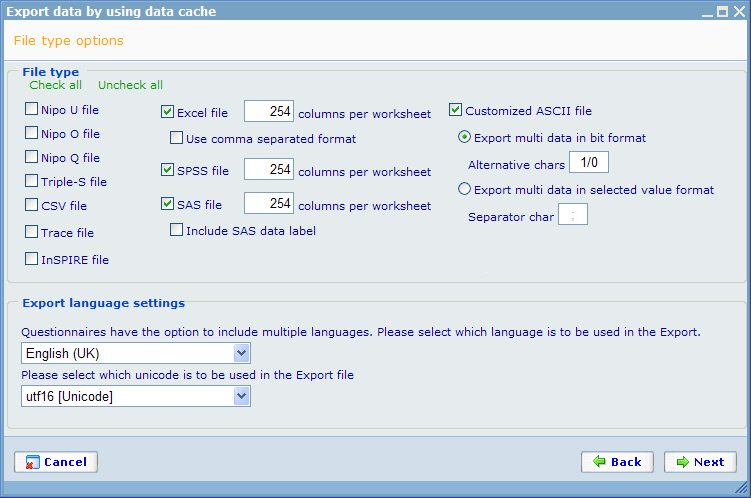Export step - File type options
Export step - File type options
In the second step you must choose the formats you wish to export to.
We will not explain these files in detail, since we presume you will know in which format you require the data for further processing. Most basic users will use the excel or CSV file formats, so if you are not sure what you need, please use these. Notice that exports to Excel, SPSS and SAS can place data on several work sheets if you are exporting more columns than what the export file format supports in one sheet. You can then force data into several sheets by limiting 'columns per work sheet' for the different formats.
Also notice the setting that exists for CSV and Excel files called "Export multi in comma separated format". When this column is checked then the format of multi questions will be exported with all true answer options listed by their answer option id in the exported columns, rather than by the traditional binary format. E.g. instead of the format "0101" you will get "2,4" or "4,2". The advantage of the comma separated format is, that the export can also include the users' selection order as part of the information. "4,2" would mean that the user, when answering the multi question, first chose 4 then 2. "2,4" would have meant the opposite, namely that the user first chose 2 then 4, when checking these two options for the multi question.
There is also a choice of the format in which multi questions should be exported to ASCII files. Here you can either choose
- that it should be presented in bit format (0/1) as well as the further option that you can substitute these character for two other characters where the first character is chosen and second is not chosen (two characters must be separated by "/")
- that the chosen options are presented by their value, in which case you can have these separated by a character of own choice
Additional information to set for the export in this page are:
Language: If the questionnaire has multiple languages you can choose which one to use here.
Unicode: It is here possible to choose between a number of different font formatting. This is useful when you have special language characters that do not appear well in the default utf16 format.