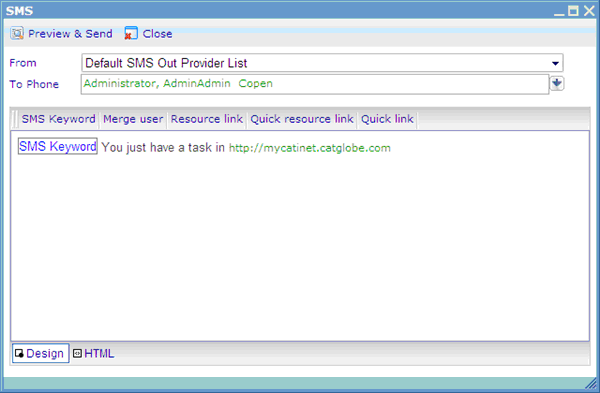SMS
SMS
Sending SMS logically has less editing options than e-mails and informer messages.
The shared features of SMS and e-mail are the ability to merge users, resource links and quick links. These links will of course not be presented as html but just as simple text.
The 'from address' specifies a list of SMS providers that you will use for sending this e-mail. How to add SMS providers, and add them to a list of providers as well, is explained in detail further down.
The SMS Keyword is the Identification text that will be used by people with mobile phones to send e-mails back to the resource from which an sms was sent them. A message might thus be "If you would like to receive a free newsletter pls send an SMS to 555-5555 with the message "KEYWORD ", where the key-word will depend on the provider. All the KEYWORD merge-field in reality does is insert a key-word depending on the provider it is sent from instead of the KEYWORD tag. So it is a bit like a merge field. Only this merge-field is essential for anyone that wants to send an SMS to us to place first in the message so the provider knows that it is intended for your site as receiver. Besides this purpose, the key-word is also used as an "distribution rule" that identifies what resource's SMS inbox will receive the SMS. For how to add keywords to the drop down please click here.
Once the system receives an SMS it tries to identify the users mobile phone. If the mobile phone exists in Catglobe then the SMS will be seen as being received from that user. If the mobile phone number does not exist in Catglobe then the SMS message will be ignored.
In order for you to send e-mails you need a From "provider list", i.e. the providers that are to support you sending the SMS. To read more on adding these, please click here.
If you are going to send SMS to a large number of people please use Bulk SMS.