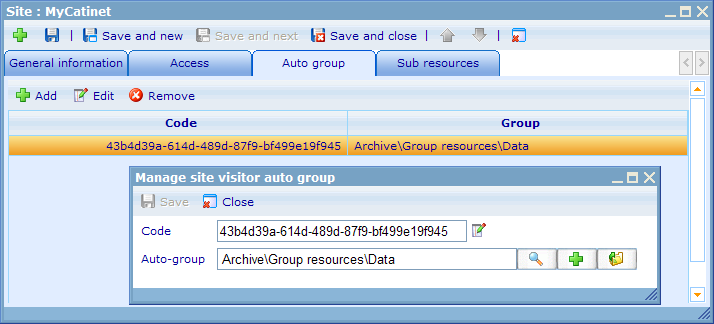Visitor / Auto group
More actions
Visitor / Auto group
From version 5.5 Catglobe introduces a new way in which different Catglobe sites can work together and exchange information while still managing strict access validations. This new methodology is called "Visitor" and is initially only set up for web shop cooperation, but will from version 5.6 be extended with sample request enhancements between sites. The following file tries to explain the logic of the "Visitor" feature and how you must set it up to work correctly between sites.
Since we will be discussing the process between two sites, let us first define clearly how to understand these.
Main site: The site that you as a user come from.
External site: The site that you as a user will visit and collect/view data from.
To be able to visit an external site, there needs to be defined an identical code on both the main and external site which helps tell:
1. What site you are visiting from.
2. What access you should be given on the site you are visiting.
Now let us pretend that we are an administrator on the external site and want to specify what you as a visitor from the main site will get in terms of access when visiting. Go to the site list and open the main site dialog. You will see that is has a tab called "auto-group". Try to add one of these.
An auto-group is a group a visitor will become member of given the fact that he knows the related code. Since these codes are initially made on the external site, then a code will automatically be proposed once you choose to add an auto-group. Where and how the code will be used on the main site depends on which module will exchange visitors. This will be shown in more detail later.
Once the auto-group has been set up on the external site and the main site has implemented the site information and set up the visitor code, then the first visitors will be ready to take the trip from the main site to the external site. The way in which it will be initiated is solely based on what module the visitor comes from, but the way in which he is treated on the external site is very similar from time to time, so this process is explained in detail below.
When a visitor visits an external site, he will initially need to go though the security gates of the external site. The main site will help with this by sending the code that it knows exists on the external site to the security gate. If the external site acknowledges the existence of the code, then the visitor will be let through the security gate into the user registration area. The users of Catglobe all have a personal identification number, which is unique no matter what site they come from. The visitor will hand this over to the external site, who will see if this visitor is already registered there.
If the user is not yet registered, then the external site will ask for more personal information about this user from the main site, like full name, address, e-mail, phone numbers and so on. The external site will then register this information together with the visitors unique id, so that he will not need to be registered again the next time he visits. Since the external site will need to decide on which role (resource template) that the user should get upon registration, the system will look at which resource template is specified for this purpose on the site from which the visitor comes. You can see where to register this in the screen example above.
If the user is already registered, then the external site will check with the main site, if any personal information has changed. If it has then it will update this information from the main site to the account on the external site.
Third step is to check whether or not the visitor is associated with the Auto-Group for which he used the code to get through the security gate. Users from external sites may enter with many different codes, since the codes will directly be related to a module on the main site. If he enters with a code he has never before used, then we will see what group is related to this code and make sure he becomes a member of it.
Once we make him a member of this group he will thus get the resource and navigation rights of it. It is therefore important that the administrator of the external site decides specifically what the visitors entering with that code are allowed to do and see on his site, and thus set up the related group with those exact access rights.
For a more concrete example of how the visitor feature works, please refer to the help file on the 'web shop visitor'.