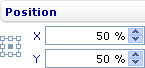Difference between revisions of "Position the watermark in a chart"
| Line 1: | Line 1: | ||
[[Category:Watermark]] | [[Category:Watermark]] | ||
| − | | + | {{HelpFiles_Report_Module}} |
=====Position the watermark in a chart===== | =====Position the watermark in a chart===== | ||
Revision as of 06:14, 14 December 2011
Position the watermark in a chart
To position the watermark in a bar line, pie, area, point, radar, funnel, bubble, linear gauge, radial gauge, or box and whiskers chart through the External Style Sheet and Inline Style Sheet editors:
- Under Chart area, select Chart watermark, and then find the Position group of settings on the right-hand area.
- Use the Position control to move the watermark to the position that you want.