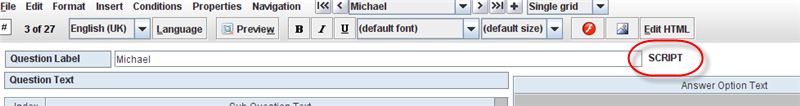Difference between revisions of "Property name: Java Script"
(jrfconvert import) |
|||
| (2 intermediate revisions by the same user not shown) | |||
| Line 1: | Line 1: | ||
| − | + | | |
| − | | ||
Property name: Java Script | Property name: Java Script | ||
| − | |||
| − | where - value: a number which starts from 1. | + | {| width="1019" cellspacing="0" cellpadding="2" border="0" style="border-collapse:collapse" class="tableintopic" |
| + | |- | ||
| + | | width="210" height="0" | | ||
| + | | width="808" height="0" | | ||
| + | |- align="left" valign="top" | ||
| + | | width="1019" colspan="2" style="border-left:1px solid #010101;border-top:1px solid #010101;border-bottom:1px solid #010101;" | | ||
| + | == '''Property name: Java Script''' == | ||
| + | |||
| + | |- align="left" valign="top" | ||
| + | | width="210" style="border:1px solid #010101;" | | ||
| + | Question types applied | ||
| + | |||
| + | | width="809" style="border:1px solid #010101;" | | ||
| + | All | ||
| + | |||
| + | |- align="left" valign="top" | ||
| + | | width="210" style="border:1px solid #010101;" | | ||
| + | Description | ||
| + | |||
| + | | width="809" style="border:1px solid #010101;" | | ||
| + | This is the place where you can specify java script that you would like to execute in the viewer together with a question. | ||
| + | |||
| + | |- align="left" valign="top" | ||
| + | | width="210" style="border:1px solid #010101;" | | ||
| + | Business logic | ||
| + | |||
| + | | width="809" style="border:1px solid #010101;" | | ||
| + | To attach movies in a Multimedia question, add these statements to this property: | ||
| + | |||
| + | quest.mm.path = “file:// path” <br>where path is the place containing movie clips which will be added to this question. | ||
| + | |||
| + | quest.mm.addSequence | ||
| + | |||
| + | (value[“movie_name_1”,“movie_name_2”,…]) | ||
| + | |||
| + | where - value: a number which starts from 1. | ||
If the trace bar is not shown, its value will be the answer to this question. Otherwise, the answer to this question will be calculated through the movement the respondent made on the trace bar. | If the trace bar is not shown, its value will be the answer to this question. Otherwise, the answer to this question will be calculated through the movement the respondent made on the trace bar. | ||
| − | - movie_name_x: name of a movie clip which will be added to this question. | + | - movie_name_x: name of a movie clip which will be added to this question. |
The valid file is one of multimedia file types such as .asf, .wma, .wmv, .avi, .mpe, .mpg, etc. To know more about these file types, visit http://support.microsoft.com/kb/3169 | The valid file is one of multimedia file types such as .asf, .wma, .wmv, .avi, .mpe, .mpg, etc. To know more about these file types, visit http://support.microsoft.com/kb/3169 | ||
| Line 19: | Line 52: | ||
- If its value is false, the trace bar won’t be shown. The answer to this question is the number in the statement addSequence above. | - If its value is false, the trace bar won’t be shown. The answer to this question is the number in the statement addSequence above. | ||
| − | quest.mm.width = | + | quest.mm.width = width<br>quest.mm.height = height<br>- width: the width of all movie clips.<br>- height: the height of all movie clips.<br>All these values are numbers greater than or equal to 1. |
| − | For other question types: | + | For other question types: |
If a question has property Required, when the respondent answers it and move to the next one, this question will be checked to satisfy some conditions. If these conditions are satisfied, it can move to a next question. However, if in the Script text property of this question contains the text below, the respondent does not have to answer it: | If a question has property Required, when the respondent answers it and move to the next one, this question will be checked to satisfy some conditions. If these conditions are satisfied, it can move to a next question. However, if in the Script text property of this question contains the text below, the respondent does not have to answer it: | ||
| − | function questioncheck(){} | + | function questioncheck()<br>{} |
| + | |||
|- align="left" valign="top" | |- align="left" valign="top" | ||
| − | | style="border: 1px solid #010101 | + | | width="210" style="border:1px solid #010101;" | |
Formatting | Formatting | ||
| − | | style="border: 1px solid #010101 | + | |
| + | | width="809" style="border:1px solid #010101;" | | ||
JavaScript language | JavaScript language | ||
| + | |||
|- align="left" valign="top" | |- align="left" valign="top" | ||
| − | | style="border: 1px solid #010101 | + | | width="210" style="border:1px solid #010101;" | |
Screen examples | Screen examples | ||
| − | | style="border: 1px solid #010101 | + | |
| + | | width="809" style="border:1px solid #010101;" | | ||
This image shows how the Questionnaire Editor looks when it has the Script text property. | This image shows how the Questionnaire Editor looks when it has the Script text property. | ||
| − | [[Image:3368.png | + | [[Image:3368.png]]<br> |
| − | + | ||
| − | + | |} | |
| + | |||
| + | [[Category:Language_dependent_properties]] | ||
Latest revision as of 11:34, 21 December 2011
Property name: Java Script
Property name: Java Script | |
|
Question types applied |
All |
|
Description |
This is the place where you can specify java script that you would like to execute in the viewer together with a question. |
|
Business logic |
To attach movies in a Multimedia question, add these statements to this property: quest.mm.path = “file:// path” quest.mm.addSequence (value[“movie_name_1”,“movie_name_2”,…]) where - value: a number which starts from 1. If the trace bar is not shown, its value will be the answer to this question. Otherwise, the answer to this question will be calculated through the movement the respondent made on the trace bar. - movie_name_x: name of a movie clip which will be added to this question. The valid file is one of multimedia file types such as .asf, .wma, .wmv, .avi, .mpe, .mpg, etc. To know more about these file types, visit http://support.microsoft.com/kb/3169 quest.mm.showtrace = true/false - If its value is true, the trace bar will be shown in the clip. While watching the clip, the respondent can move the arrow on the trace bar to indicate how interesting the clip is. This information will be calculated to produce an answer to this question. - If its value is false, the trace bar won’t be shown. The answer to this question is the number in the statement addSequence above. quest.mm.width = width For other question types: If a question has property Required, when the respondent answers it and move to the next one, this question will be checked to satisfy some conditions. If these conditions are satisfied, it can move to a next question. However, if in the Script text property of this question contains the text below, the respondent does not have to answer it: function questioncheck() |
|
Formatting |
JavaScript language |
|
Screen examples |
This image shows how the Questionnaire Editor looks when it has the Script text property. |