Difference between revisions of "Task Extensions"
| (3 intermediate revisions by the same user not shown) | |||
| Line 1: | Line 1: | ||
| + | == Extension:Tasks Extension == | ||
| + | |||
This extension provides the ability to create tasks on any page of your MediaWiki. Tasks may have severity, priority, status, and owner properties set. <br> | This extension provides the ability to create tasks on any page of your MediaWiki. Tasks may have severity, priority, status, and owner properties set. <br> | ||
Example: <br> | Example: <br> | ||
| − | [[File:TaskExtension_Image.png]] | + | [[File:TaskExtension_Image.png]]<br> |
| + | |||
| + | |||
| + | == Usage == | ||
| + | |||
| + | Each task must be on its own line and start with [ ]. All the tasks must be grouped with a <tasks>..</tasks><br> | ||
| + | <nowiki><tasks></nowiki> | ||
| + | <br>[ ] Regular task (Owner User)<br> | ||
| + | <nowiki>[1] High priority task.</nowiki><br> | ||
| + | <nowiki>[2] Medium priority task.</nowiki><br> | ||
| + | <nowiki>[3] Low priority task (Owner User</nowiki>)<br> | ||
| + | <nowiki>[!] Urgent task (must be completed immediately!!!) (Owner user).</nowiki><br> | ||
| + | <nowiki>[x] Closed task.</nowiki><br> | ||
| + | <nowiki></tasks></nowiki> | ||
| + | |||
| + | Tasks Special Page http://wiki.catglobe.com/index.php/Special:Tasks | ||
| + | |||
| + | This page finds all tasks on all pages of your site and displays them all on one page. To view all tasks access index.php?title=Special:Tasks (or Special pages » Tasks). You can provide several arguments to limit the tasks that are returned. | ||
| + | |||
| + | * status - Show all tasks with the specified status or higher. So, specifying "status=2" would include tasks with the status codes 2, 1, and !. | ||
| + | * owner - Only tasks assigned to this user. | ||
| + | * limit - Number of total tasks to list. | ||
| + | * hidden - Enable the display of hidden tasks. | ||
| + | |||
[[category:Wiki guidelines]] | [[category:Wiki guidelines]] | ||
Latest revision as of 10:26, 2 December 2009
Extension:Tasks Extension
This extension provides the ability to create tasks on any page of your MediaWiki. Tasks may have severity, priority, status, and owner properties set.
Example:
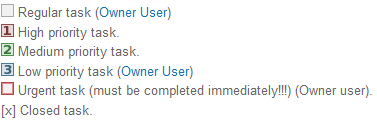
Usage
Each task must be on its own line and start with [ ]. All the tasks must be grouped with a <tasks>..</tasks>
<tasks>
[ ] Regular task (Owner User)
[1] High priority task.
[2] Medium priority task.
[3] Low priority task (Owner User)
[!] Urgent task (must be completed immediately!!!) (Owner user).
[x] Closed task.
</tasks>
Tasks Special Page http://wiki.catglobe.com/index.php/Special:Tasks
This page finds all tasks on all pages of your site and displays them all on one page. To view all tasks access index.php?title=Special:Tasks (or Special pages » Tasks). You can provide several arguments to limit the tasks that are returned.
* status - Show all tasks with the specified status or higher. So, specifying "status=2" would include tasks with the status codes 2, 1, and !. * owner - Only tasks assigned to this user. * limit - Number of total tasks to list. * hidden - Enable the display of hidden tasks.