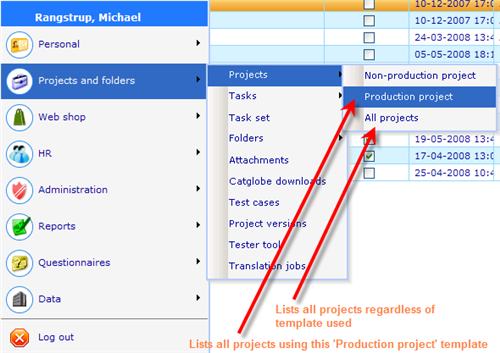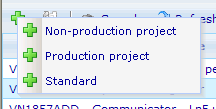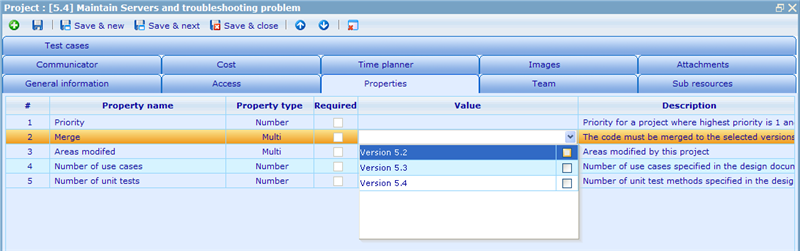Choosing resource template type for a new resource
Choosing resource template type for a new resource
In order to choose a resource template type for a new resource you can either navigate to the designated resource lists for the specific resource template type that you want to create and click add there or you can go to the 'All' list for the resource type and choose the template type to add after clicking the add button. Below is shown how to navigate to a resource list only showing resources using one particular resource template type.
If you choose to add a resource from the 'All' list then you will be forced to choose which template to use, as shown below.
When we have chosen a resource template for a resource, and the template has properties assigned, then a 'Property' tab will appear on the resource. If we change the template of a resource then all the properties of that resource will also be reset.
Below is an example of how the properties tab of a resource using a template with 6 properties will look.
It is only the value column that can be modified. The other columns help explain which information we are expecting from the user. If any required information is missing or any illegal input given the resource will not be allowed to be saved. Please read the file on setting up properties to know more on the available settings.