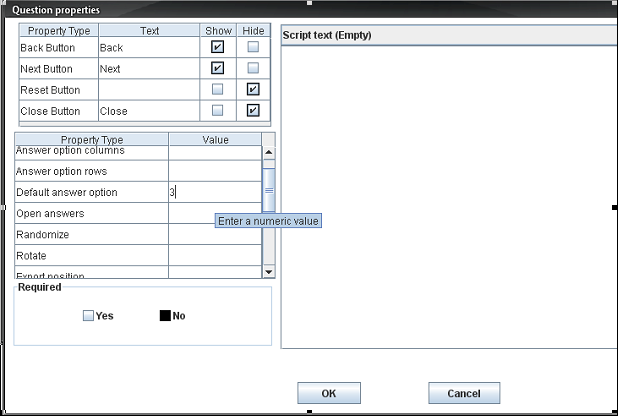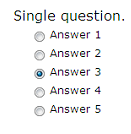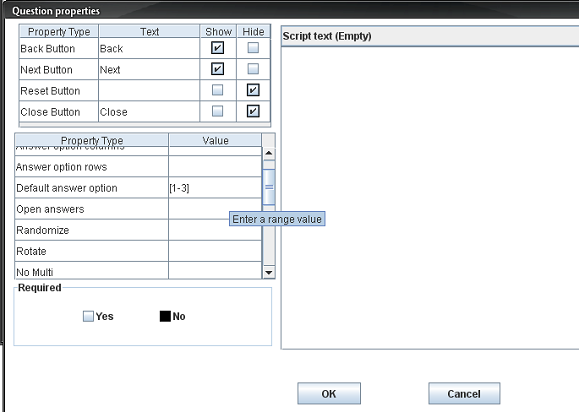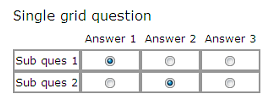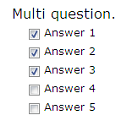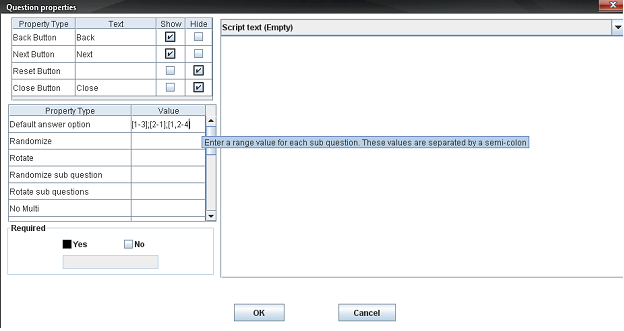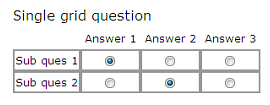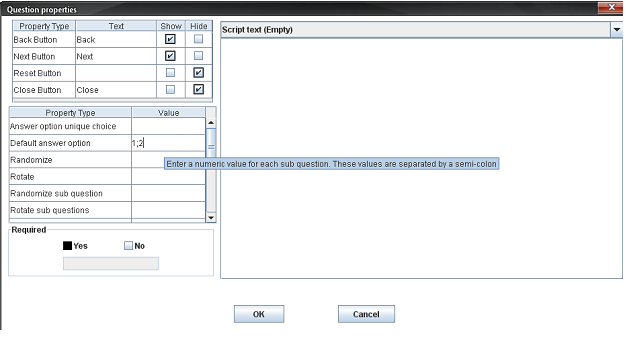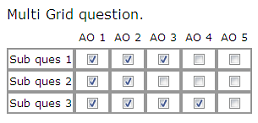Difference between revisions of "Property name: Default answer option"
(jrfconvert import) |
|||
| Line 1: | Line 1: | ||
| − | [[Category: | + | [[Category:Non language dependent properties]] |
| | ||
Revision as of 11:00, 30 March 2011
Property name: Default answer option [Val1 – Val2] or [Val1, Val2…] or [Val1, Val2 – Val3, Val4…] where Valx is the value of answer option .
For Single question type: Syntax: Val or [Val] where Val is the value of answer options.
For Multi question type: Syntax: [Val1 – Val2] or [Val1, Val2…] or [Val1, Val2 – Val3, Val4…] where Valx is the value of answer options.
For Single grid question type: Syntax: sub1Val; sub2Val; sub3Val... or [sub1Val], [sub2Val], [sub3Val]… where subxVal is the value of answer options.
For Multi grid question type: Syntax: [sub1Val1 – sub1Val2]; sub2Val1; [sub3Val1 – sub3Val3, sub3Val4]… where subxVal is the value of answer options. |- align="left" valign="top" | style="border: 1px solid #010101" width="210" | Screen examples | style="border: 1px solid #010101" width="809" | The images below are images in both the Question properties dialog and the Questionnaire Viewer when the property Default answer options are used.
For single questionsIn the Question properties dialog setting up defaults may look like below:
In the Questionnaire Viewer you will see that some defaults will be set first time you view the question:
In multi questionIn the Question properties dialog setting up defaults may look like below:
In the Questionnaire Viewer you will see that some defaults will be set first time you view the question:
In single-grid questionIn the Question properties dialog setting up defaults may look like below:
In the Questionnaire Viewer you will see that some defaults will be set first time you view the question.
In multi-grid questionIn the Question properties dialog setting up defaults may look like below:
In the Questionnaire Viewer you will see that some defaults will be set first time you view the question.