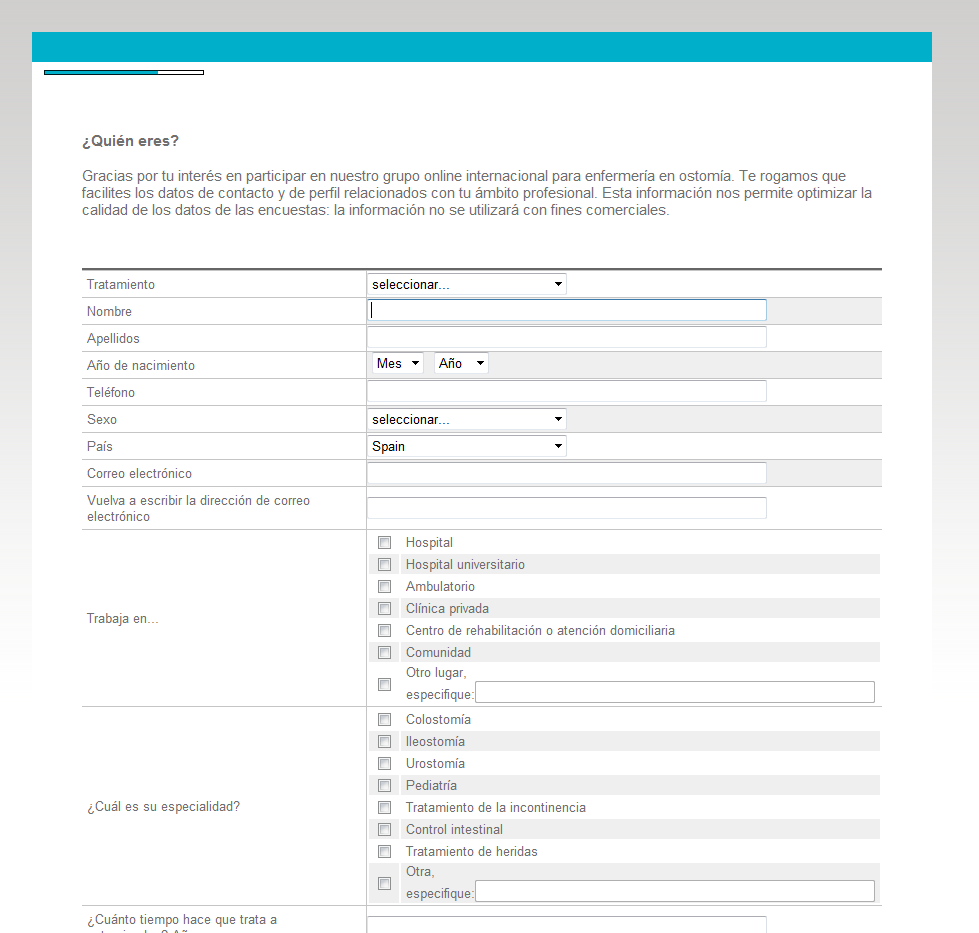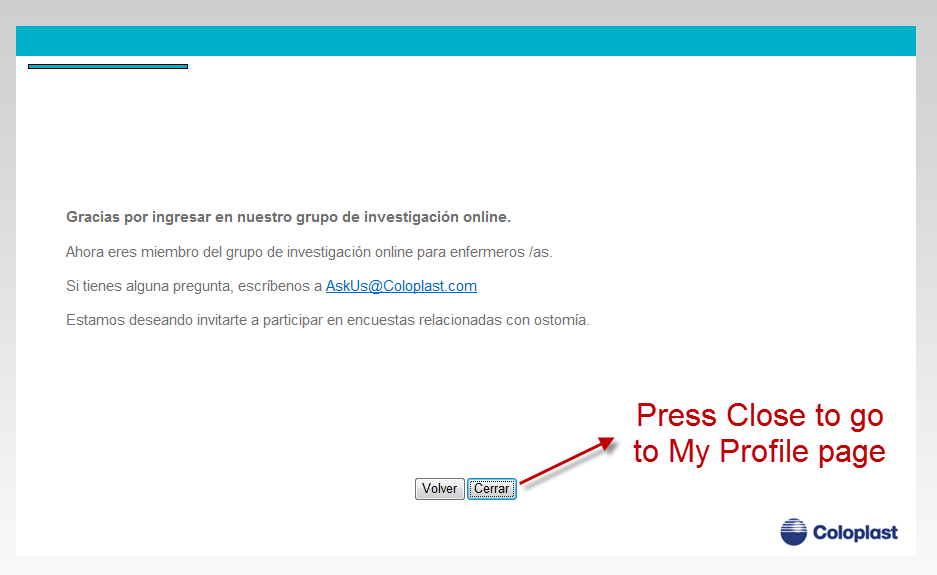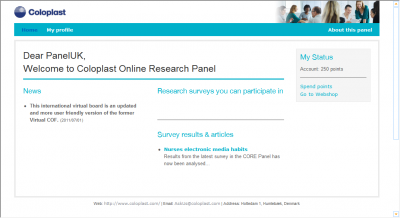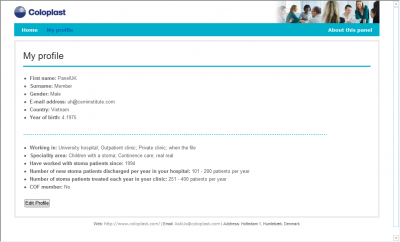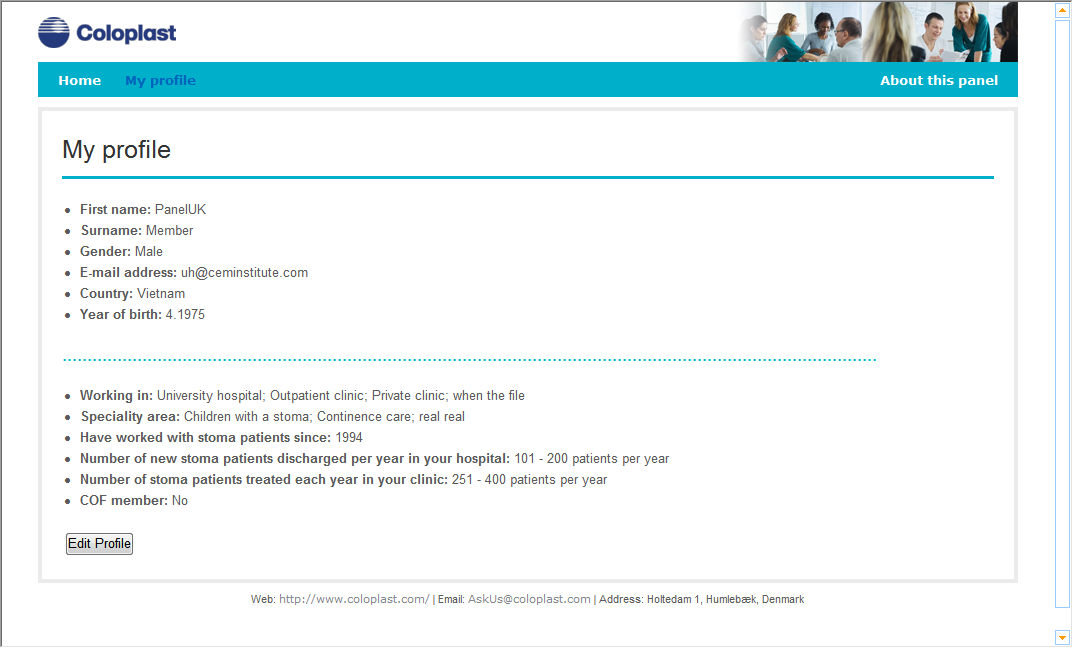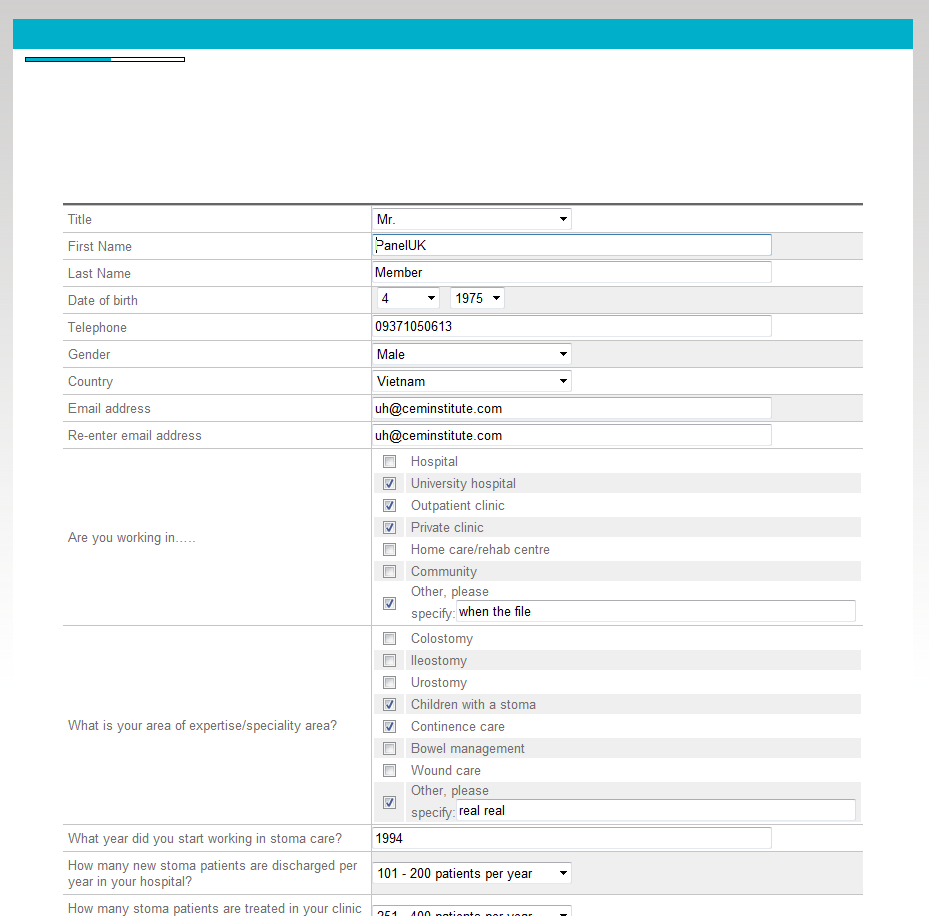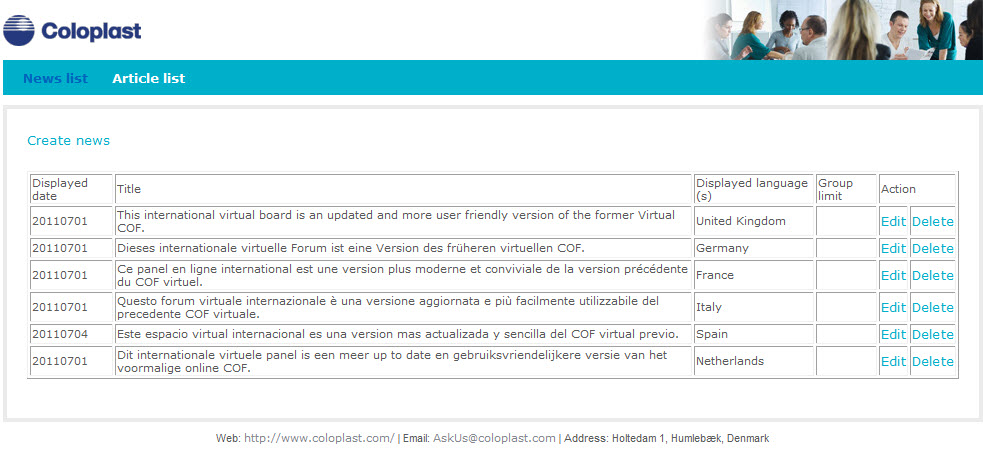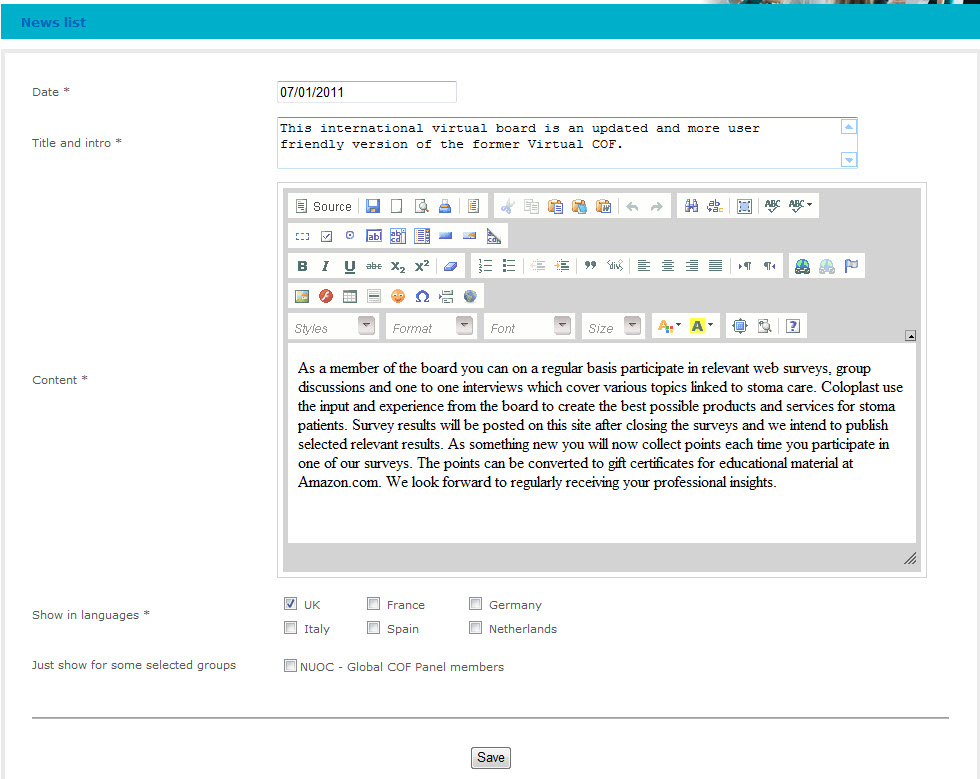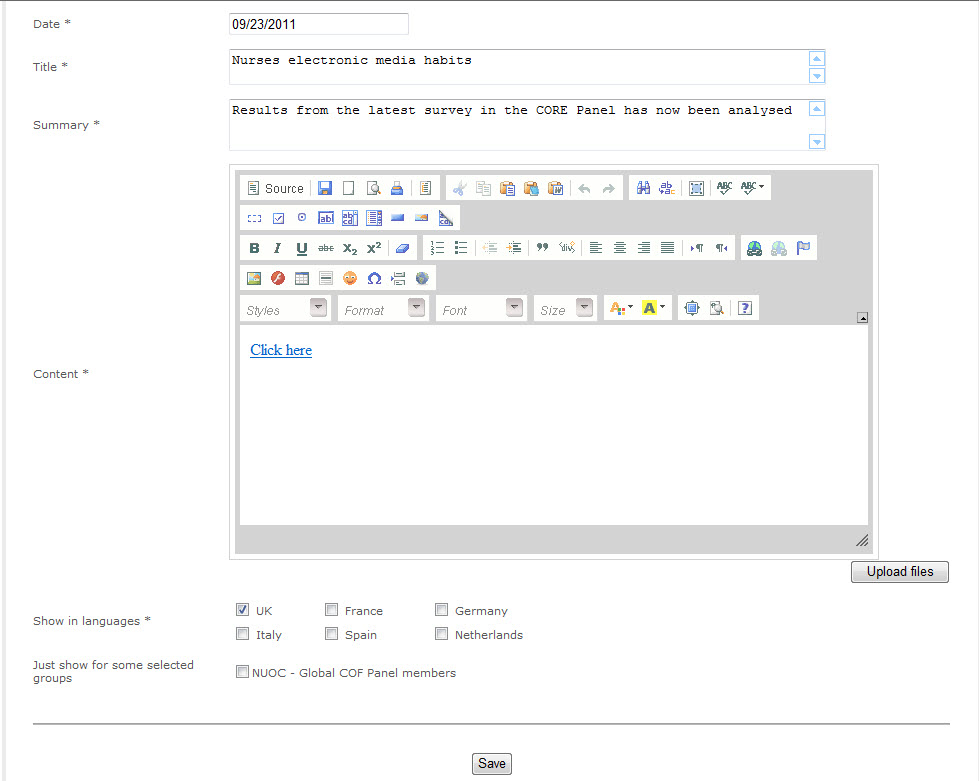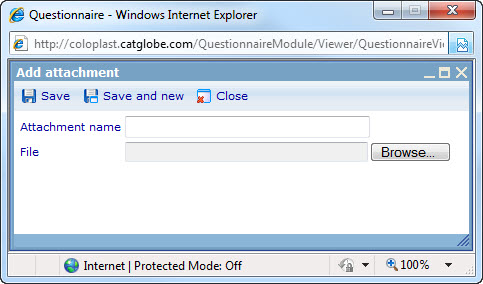CG0159col - COF Panel Setup
Contents
Summary
Coloplast want to make a portal solution, where member join this portal can:
- See and edit their own personal information( called My Profile)
- See their current webshop points.
- See list of questionnaires which they can participate in.
- See News and access or download files in Articles and documents widget.
Become a NUOC Panel Member
Join the survey
- Just open and finish the following links and become a NUOC Panel Member (not recommend)
- England: http://coloplast.catglobe.com/Login.aspx?r=fad72cfc-f9d4-49ae-a863-a6ef97042010&n=2&b=1&l=en-GB
- France: http://coloplast.catglobe.com/Login.aspx?r=fad72cfc-f9d4-49ae-a863-a6ef97042010&n=2&b=1&l=fr-FR
- Germany: http://coloplast.catglobe.com/Login.aspx?r=fad72cfc-f9d4-49ae-a863-a6ef97042010&n=2&b=1&l=de-DE
- Italy: http://coloplast.catglobe.com/Login.aspx?r=fad72cfc-f9d4-49ae-a863-a6ef97042010&n=2&b=1&l=it-IT
- Spain: http://coloplast.catglobe.com/Login.aspx?r=fad72cfc-f9d4-49ae-a863-a6ef97042010&n=2&b=1&l=es-ES
- Netherlands: http://coloplast.catglobe.com/Login.aspx?r=fad72cfc-f9d4-49ae-a863-a6ef97042010&n=2&b=1&l=nl-NL
- But it should be better if we create a list of users first, and then use the links with unique id, so we can easily to control the number of users. Please contact Project Manager for this
- NUOC Panel member's information :
- Title
- First Name
- Last Name
- Date of birth
- Telephone (optional)
- Gender
- Country
- Are you working in….. ?
- What is your area of expertise/speciality area?
- What year did you start working in stoma care?
- How many new stoma patients are discharged per year in your hospital? (if working on hospital or university hospital)
- How many stoma patients are treated in your clinic per year? (if working on outpatient clinic, private clinic, home care/rehab centre, community or others)
- Are you a member of Coloplast Ostomy Forum (COF member)?
Relative resources
- Questionnaires : for registering
- NUOC - Panel survey (Resource Id: 121457)
- Group: for storing panel members
- NUOC - Panel members (Resource Id: 115965)
- NUOC - UK Panel members (Resource Id: 128929)
- NUOC - FR Panel members (Resource Id: 128931)
- NUOC - DE Panel members (Resource Id: 128930)
- NUOC - IT Panel members (Resource Id: 128939)
- NUOC - ES Panel members (Resource Id: 128935)
- NUOC - NL Panel members (Resource Id: 128934)
- NUOC - Pre - Panel members (Resource Id: 135946): This group is for storing those users will register to be a panel member (before they actually become a panel member). Please contact Project Manager for more information
Project Elements description
- My Profile page: See and edit member’s information includes data they have got from Catglobe system (Name, Phone, Email,...) and Extended data from a questionnaire we will make like Hobbies, Marital status, how they think about life,...
- List of questionnaires which they can participate in: The solution here will rely on My Questionnaire function in My portal of Catglobe system where they can see the latest questionnaires.
- Load member webshop and points when member login to Panel.
- The same for New widget and Articles and documents widget: Setting up a questionnaire to input the news and document for a specified admin account. Others member account can only see.
So we will have 2 main account: Panel member and Admin member. Admin account can create item in News widget , Articles and documents widget and Calendar widget.
Homepage
My profile page
My Profile
Precondition
- User must be a NUOC Panel member and log on by his/her account
My Profile management
Access this through the link: http://coloplast.catglobe.com/ReportModule/DashboardModule/DashboardViewer.aspx?id=5
It allows users to :
- View their profiles
- Edit their profiles
Relative resources
- Questionnaires : for editing panel member's profile
- NUOC - Panel survey (Resource Id: 121457)
- NUOC - Panel survey - Redirect (Resource Id: 127509)
- Data cache :
- NUOC - Nurses panel DCS (Resource Id: 127271)
- Dashboard :
- NUOC - My profile (Resource Id: 115563) : http://coloplast.catglobe.com/ReportModule/DashboardModule/DashboardViewer.aspx?id=5
- Tabulation script :
- NUOC - COF Nurse Panel - Get panel member (Resource Id: 127272)
News/Article management
Precondition
- User must log on by the admin account
News/Article management
It allows user to :
- Manage the news/article
- Create the new news/article
- Edit the existed news/article
- Delete the existed news/article
We can access this function through the link : http://coloplast.catglobe.com/ReportModule/DashboardModule/DashboardViewer.aspx?id=15
Create/Edit News
The news needs the following info :
- Date : the showed date of the news
- Title and intro.
- Contents.
- News language
- Just show for some selected groups (Optional): it's for the need of showing the news for the specific groups. If you want add more groups, contact to the cghelpdesk.
Create/Edit Article
The article needs the following info :
- Date : the showed date of the article
- Title.
- Summary.
- Contents.
- Article language
- Just show for some selected groups (Optional): it's for the need of showing the news for the specific groups. If you want add more groups, contact to the cghelpdesk.
Besides, we can upload the files and use them for the article by clicking the Upload button
Delete News/Article
- To remove the news/articles from the list, just go to the news/article list then click "Delete" on the news/article you want to remove.
Relative resources for news/article management setup
- Questionnaires : storing the info of news and articles :
- News : NUOC - Upload news to questionnaire (Resource Id: 116267)
- Article : NUOC - Upload Surveys results & articles (Resource Id: 121642)
- Data cache :
- News : NUOC - Upload news to questionnaire - DCS (Resource Id: 116306)
- Article : NUOC - Upload Surveys results & articles - DCS (Resource Id: 121644)
- Dashboard :
- News/Article list (Resource Id: 142700) : http://coloplast.catglobe.com/ReportModule/DashboardModule/DashboardViewer.aspx?id=15
- News (Resource Id: 142708) : http://coloplast.catglobe.com/ReportModule/DashboardModule/DashboardViewer.aspx?id=16
- Article (Resource Id: 159279) : http://coloplast.catglobe.com/ReportModule/DashboardModule/DashboardViewer.aspx?id=18
- Workflow :
- NUOC - Import articles to questionnaire (Resource Id: 159278)
- NUOC - Import news to questionnaire (Resource Id: 142761)
- NUOC - create the news/article list (Resource Id: 142704)
- NUOC - Get article info from the specific RpqId (Resource Id: 159277)
- NUOC - Get news info from the specific RpqId (Resource Id: 142710)
- NUOC - delete the news/article (Resource Id: 142770)