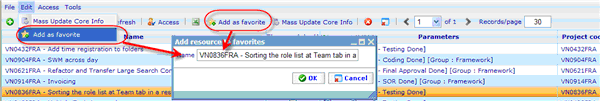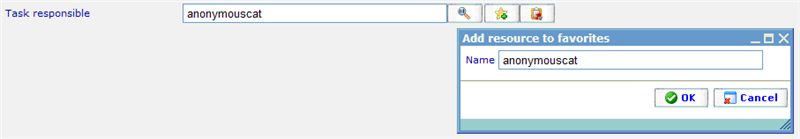Category:Favorites
Favorites
From any resource list in the system you can highlight a record and add it to your personal list of favorite resources.
Once you add it you will be asked for a unique favorite name. By default the current resource name is proposed, so you normally only need to click the ‘OK’ button.
There is another way to add resources to favorites as well, namely from any light resource text box. You will notice many of these text boxes have a small star button after them (as illustrated below). When clicking this, the resource chosen in the text box will be updated to be a favorite resource.
There also exists a page where you can manage your list of favorites. It can be found via Tools -> Personal -> Favorites. Here you can open any favorite resource or remove them from your list of favorites.
The advantage of favorites is that they are used for auto-suggestions for the resource field. Please see the page below to understand in detail.
This category currently contains no pages or media.