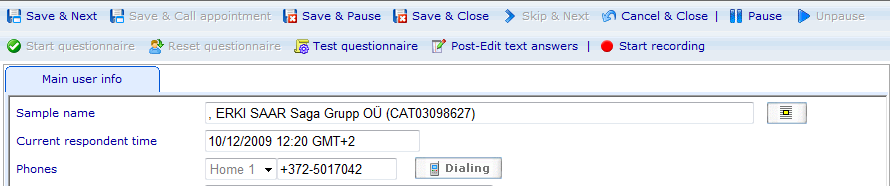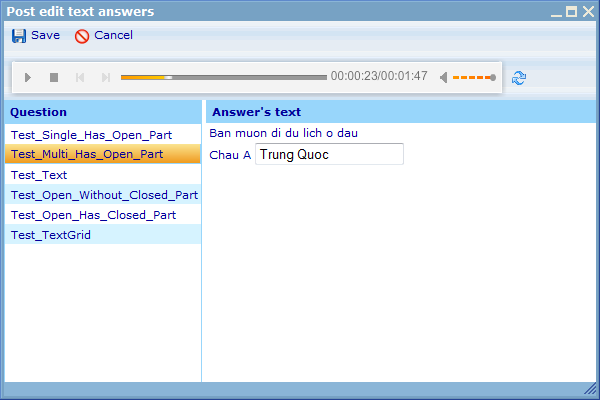Record respondent's answers
Record respondent's answers
This feature improves the efficiency of the post edit text answer module because it supports the interviewer in recording the interview and then plays back the recording to edit the text answers later. The button will appear on the Interviewer screen only when VoIP is enabled.
To record an interview, click on the "Start recording" button on the toolbar of the Interviewer form. Notice that this button is only enabled when the interviewer is connected to the respondent through the soft phone.
When recording is started then the remainder of the call to the respondent is recorded. You can cancel the recording by pressing the "Stop recording" button which will appear while recording.
After completing the recording, you can play back the interview recorded by using the sound player in the post edit text answer dialog.
You can play back from the beginning to the end or select a text question on the form, and then the sound player will play back from the time this question was asked and answered.
When an answer sheet is closed on the interviewer screen, the recording is automatically deleted.