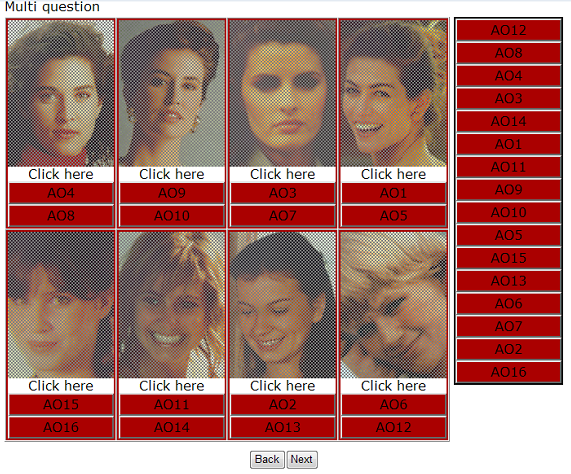Property name: Impsys: Difference between revisions
More actions
No edit summary |
Cg huutrung (talk | contribs) No edit summary |
||
| (One intermediate revision by the same user not shown) | |||
| Line 1: | Line 1: | ||
<table width="1019" cellspacing="0" cellpadding="2" border="0" style="border-collapse: collapse;" class="tableintopic"> | |||
<tr> | |||
<td width="210" height="0"></td> | |||
<td width="808" height="0"></td> | |||
</tr> | |||
<tr valign="top" align="left"> | |||
<td width="1019" colspan="2" style="border: 1px solid rgb(1, 1, 1);"><p class="bodytext"><strong class="specialbold">Property name: Impsys</strong></p> | |||
</td> | |||
</tr> | |||
<tr valign="top" align="left"> | |||
<td width="210" style="border: 1px solid rgb(1, 1, 1);"><p class="bodytext">Question types applied</p> | |||
</td> | |||
<td width="809" style="border: 1px solid rgb(1, 1, 1);"><p class="bodytext">Multi-Grid question</p> | |||
</td> | |||
</tr> | |||
<tr valign="top" align="left"> | |||
<td width="210" style="border: 1px solid rgb(1, 1, 1);"><p class="bodytext">Description</p> | |||
</td> | |||
<td width="809" style="border: 1px solid rgb(1, 1, 1);"><p class="bodytext">N/A</p> | |||
</td> | |||
</tr> | |||
<tr valign="top" align="left"> | |||
<td width="210" style="border: 1px solid rgb(1, 1, 1);"><p class="bodytext">Business logic</p> | |||
</td> | |||
<td width="809" style="border: 1px solid rgb(1, 1, 1);"><p class="bodytext">When choosing this property, a gender question must also be selected. The gender question is a single question which has 2 answer options, and it must exist and be answered before the respondent can go to an Impsys question. </p> | |||
<p class="bodytext">If the answer to the gender question is an answer option whose value is 1, the images in an Impsys question are of male. They are female images if the answer option value of the gender question is 2.</p> | |||
</td> | |||
</tr> | |||
<tr valign="top" align="left"> | |||
<td width="210" style="border: 1px solid rgb(1, 1, 1);"><p class="bodytext">Formatting</p> | |||
</td> | |||
<td width="809" style="border: 1px solid rgb(1, 1, 1);"><p class="bodytext">True (Checked) / False (Un-checked)</p> | |||
</td> | |||
</tr> | |||
<tr valign="top" align="left"> | |||
<td width="210" style="border: 1px solid rgb(1, 1, 1);"><p class="bodytext">Screen examples</p> | |||
</td> | |||
<td width="809" style="border: 1px solid rgb(1, 1, 1);"><p class="bodytext">The image below is one of a question which has the Impsys property. The previous question is a gender question. In this image, the respondent selected an answer option whose value is 2 in the gender question.</p> | |||
<p class="bodytext">[[Image:3586.png]]</p> | |||
</td> | |||
</tr> | |||
</table> | |||
[[Category:Non language dependent properties]] | [[Category:Non language dependent properties]] | ||
Latest revision as of 08:27, 6 April 2011
Property name: Impsys |
|
Question types applied |
Multi-Grid question |
Description |
N/A |
Business logic |
When choosing this property, a gender question must also be selected. The gender question is a single question which has 2 answer options, and it must exist and be answered before the respondent can go to an Impsys question. If the answer to the gender question is an answer option whose value is 1, the images in an Impsys question are of male. They are female images if the answer option value of the gender question is 2. |
Formatting |
True (Checked) / False (Un-checked) |
Screen examples |
The image below is one of a question which has the Impsys property. The previous question is a gender question. In this image, the respondent selected an answer option whose value is 2 in the gender question. |