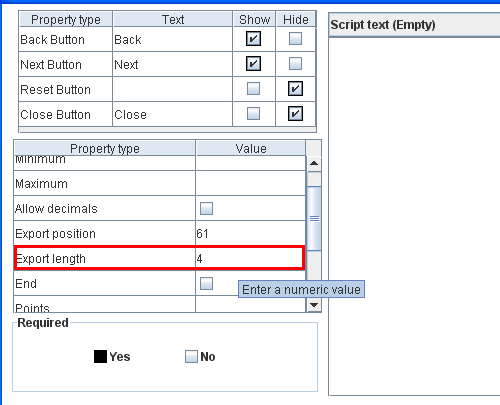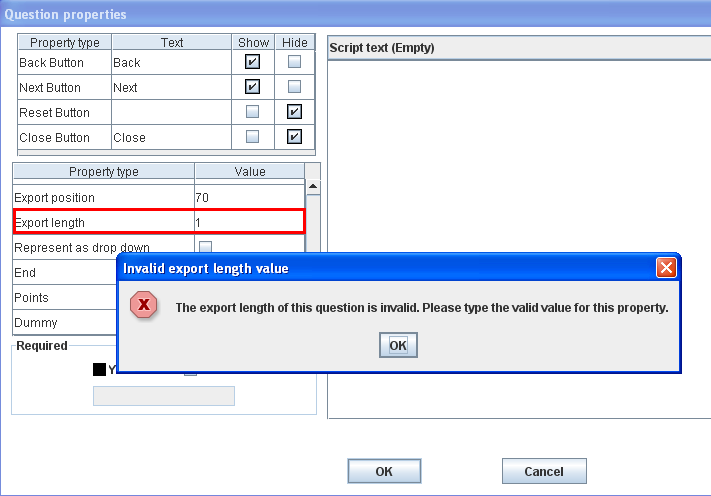Property name: Export length: Difference between revisions
More actions
jrfconvert import |
Cg huutrung (talk | contribs) No edit summary |
||
| (One intermediate revision by one other user not shown) | |||
| Line 1: | Line 1: | ||
[[Category: | [[Category:Non language dependent properties]] | ||
<table width="1019" cellspacing="0" cellpadding="2" border="1" style="border-collapse: collapse;" class="tableintopic"> | |||
<tr valign="top" align="left"> | |||
<td width="1019" colspan="2"><p class="bodytext"><strong class="specialbold">Property name: Export length</strong></p></td> | |||
</tr> | |||
<tr valign="top" align="left"> | |||
<td width="210"><p class="bodytext">Question types applied</p></td> | |||
<td width="809"><p class="bodytext">All except Page question</p></td> | |||
</tr> | |||
<tr valign="top" align="left"> | |||
<td width="210"><p class="bodytext">Description</p></td> | |||
<td width="809"><p class="bodytext">It is used for setting the length of each question type in some data export formats.</p></td> | |||
</tr> | |||
<tr valign="top" align="left"> | |||
<td width="210"><p class="bodytext">Business logic</p></td> | |||
<td width="809"><p class="bodytext">When the export position value is specified, the export length will be generated automatically when the user skips the Export position field. This length is generated based on the question type.</p> | |||
<p class="bodytext">If its export length value doesn't satisfy one of these condition above, the error message is "The export length of this question is invalid. Please type the valid value for this property."</p></td> | |||
</tr> | |||
<tr valign="top" align="left"> | |||
<td width="210"><p class="bodytext">Formatting</p></td> | |||
<td width="809">For each question type, the length must be larger than or equal to the value below: | |||
- Single question type: the length of the answer option with the highest value<br> | |||
- Multi question type: the length of the answer option with the highest value<br> | |||
- Scale: the length of the maximum value<br> | |||
- Number: larger than 0<br> | |||
- Text: larger than 0<br> | |||
- Open: larger than 0<br> | |||
- Single-Grid: the length of the answer option with the highest value multiplied by the number of sub questions.<br> | |||
- Multi-Grid: the length of the answer option with the highest value multiplied by the number of sub questions.<br> | |||
- Scale-Grid: the length of the maximum value used in the sub questions multiplied by the number of sub questions.<br> | |||
- Text-Grid: 50 larger than 0<br> | |||
- Multimedia: larger than 0 | |||
</td> | |||
[[Image:5151.png | </tr> | ||
<tr valign="top" align="left"> | |||
If the export length value is invalid, this error message will be shown when the user clicks the OK button on the Question properties dialog: | <td width="210"><p class="bodytext">Screen examples</p></td> | ||
<td width="809"><p class="bodytext">In the Question properties dialog:</p> | |||
[[Image:5153.png | <p class="bodytext">[[Image:5151.png]]</p> | ||
<p class="bodytext">If the export length value is invalid, this error message will be shown when the user clicks the OK button on the Question properties dialog:</p> | |||
< | <p class="bodytext">[[Image:5153.png]]</p> | ||
<p class="bodytext"> </p></td> | |||
</tr> | |||
</table> | |||
Latest revision as of 09:12, 7 April 2011
Property name: Export length |
|
Question types applied |
All except Page question |
Description |
It is used for setting the length of each question type in some data export formats. |
Business logic |
When the export position value is specified, the export length will be generated automatically when the user skips the Export position field. This length is generated based on the question type. If its export length value doesn't satisfy one of these condition above, the error message is "The export length of this question is invalid. Please type the valid value for this property." |
Formatting |
For each question type, the length must be larger than or equal to the value below:
- Single question type: the length of the answer option with the highest value |
Screen examples |
In the Question properties dialog: If the export length value is invalid, this error message will be shown when the user clicks the OK button on the Question properties dialog:
|