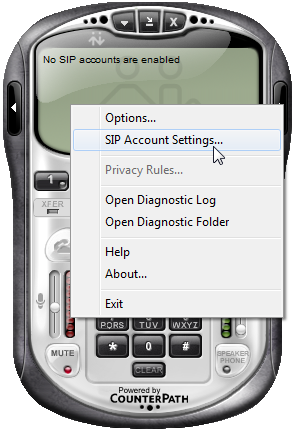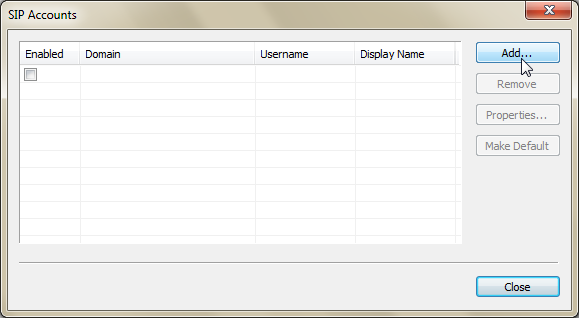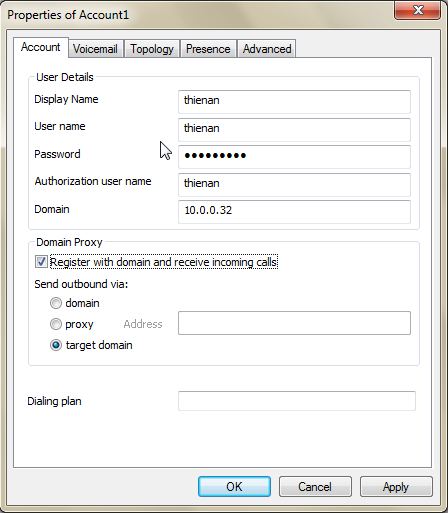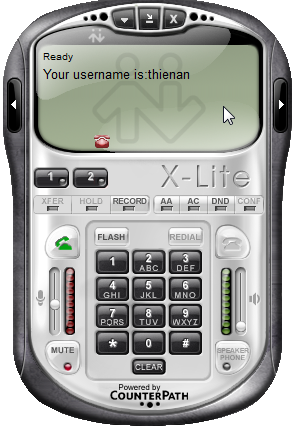Difference between revisions of "Setting up a soft phone"
(jrfconvert import) |
|||
| Line 1: | Line 1: | ||
| − | [[Category: | + | [[Category:Voice_over_IP_with_CATI]] |
| | ||
Revision as of 08:52, 12 May 2011
Setting up a soft phone
First, you need to install a soft phone to your computer which supports the SIP protocol. For example we can use the X-Lite soft phone which is freeware.
Link to download X-Lite soft phone X-Lite download
When the installation is completed, you need to register a SIP account for your soft phone. Below is an example of how this is done:
At the SIP account properties form, you need to provide the following information:
- User name: your user name to log in to the Catglobe site
- Password: your password to log in to the Catglobe site
- Authorization user name: your user name to log in to the Catglobe site
- Domain: Please contact the System Administrator for this information
When you enter a Catglobe site and start X-Lite, which is registered by a valid SIP account like above, then it will access the Catglobe site and become your soft phone.