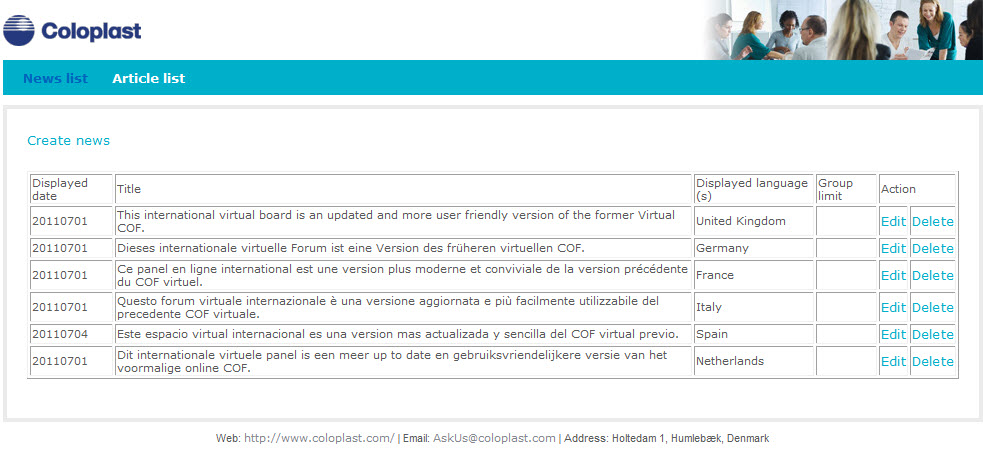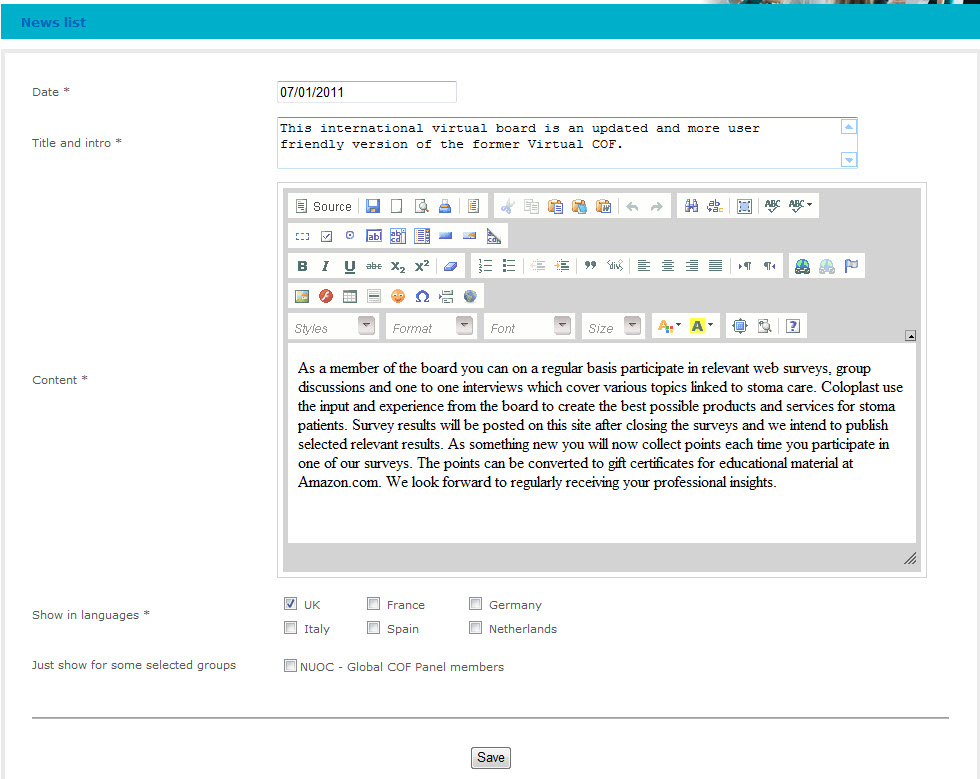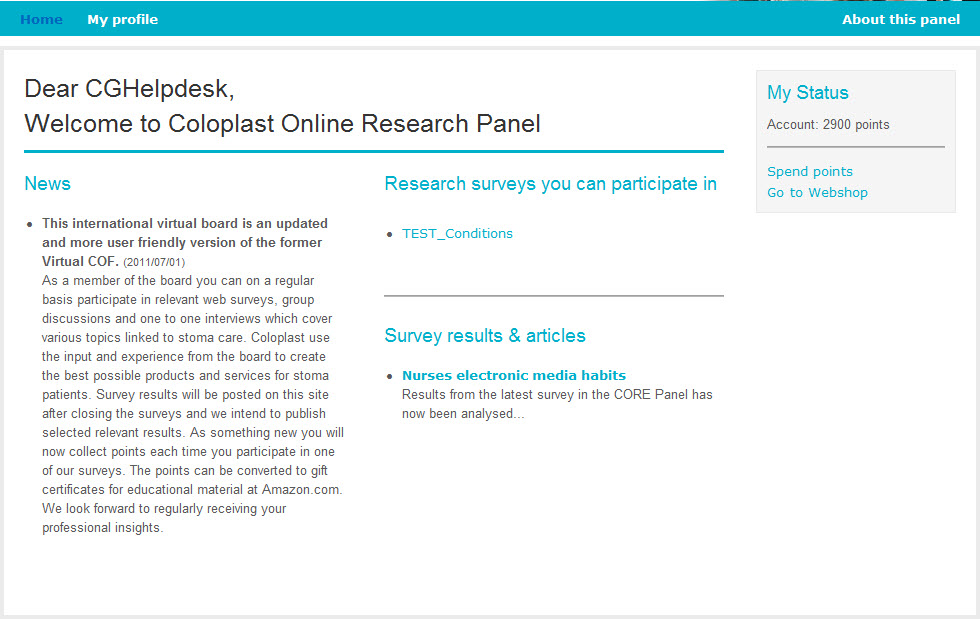Difference between revisions of "CG0159col - COF Panel Setup"
Cg huyphong (talk | contribs) (→News/Article management) |
Cg huyphong (talk | contribs) (→News/Article management) |
||
| Line 21: | Line 21: | ||
=== News/Article management === | === News/Article management === | ||
It allows user to : | It allows user to : | ||
| − | + | * Manage the news/article | |
| − | + | * Create the new news/article | |
| − | + | * Edit the existed news/article | |
| − | + | * Delete the existed news/article | |
[[Image:News_management.jpg]] | [[Image:News_management.jpg]] | ||
We can access this function through the link : http://coloplast.catglobe.com/ReportModule/DashboardModule/DashboardViewer.aspx?id=15 | We can access this function through the link : http://coloplast.catglobe.com/ReportModule/DashboardModule/DashboardViewer.aspx?id=15 | ||
| + | |||
| + | ==== Create/Edit News ==== | ||
| + | |||
| + | [[Image:News_info.jpg]] | ||
| + | |||
| + | The news needs the following info : | ||
| + | * Date : the showed date of the news | ||
| + | * Title and intro. | ||
| + | * Contents. | ||
| + | * News language | ||
| + | * Just show for some selected groups : it's for the need of showing the news for the specific groups. If you want add more group, contact to the cghelpdesk. | ||
| + | |||
| + | After the news is added/updated, you can see it on the portal like below : | ||
| + | |||
| + | [[Image:News_display.jpg]] | ||
| + | |||
[[category:Production guidelines]] | [[category:Production guidelines]] | ||
Revision as of 05:47, 13 December 2011
Contents
Summary
Coloplast want to make a portal solution, where member join this portal can:
- See and edit their own personal information( called My Profile)
- See their current webshop points.
- See list of questionnaires which they can participate in.
- See News and access or download files in Articles and documents widget.
Project Elements description
- My Profile page: See and edit member’s information includes data they have got from Catglobe system (Name, Phone, Email,...) and Extended data from a questionnaire we will make like Hobbies, Marital status, how they think about life,...
- List of questionnaires which they can participate in: The solution here will rely on My Questionnaire function in My portal of Catglobe system where they can see the latest questionnaires.
- Load member webshop and points when member login to Panel.
- The same for New widget and Articles and documents widget: Setting up a questionnaire to input the news and document for a specified admin account. Others member account can only see.
So we will have 2 main account: Panel member and Admin member. Admin account can create item in News widget , Articles and documents widget and Calendar widget.
News/Article management
Precondition
- User must log on by the admin account
News/Article management
It allows user to :
- Manage the news/article
- Create the new news/article
- Edit the existed news/article
- Delete the existed news/article
We can access this function through the link : http://coloplast.catglobe.com/ReportModule/DashboardModule/DashboardViewer.aspx?id=15
Create/Edit News
The news needs the following info :
- Date : the showed date of the news
- Title and intro.
- Contents.
- News language
- Just show for some selected groups : it's for the need of showing the news for the specific groups. If you want add more group, contact to the cghelpdesk.
After the news is added/updated, you can see it on the portal like below :