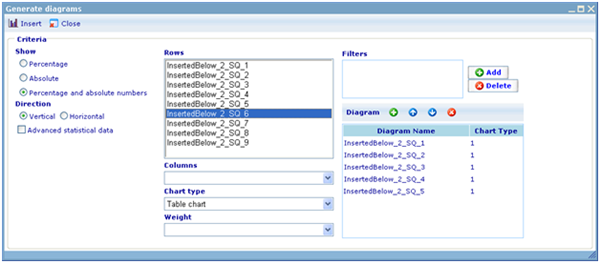Generating diagrams automatically: Difference between revisions
From Catglobe Wiki
More actions
jrfconvert import |
No edit summary |
||
| (One intermediate revision by one other user not shown) | |||
| Line 1: | Line 1: | ||
[[Category: | [[Category:Document editor]] | ||
| {{HelpFiles_Report_Module}} | ||
====Generating diagrams automatically==== | ====Generating diagrams automatically==== | ||
Latest revision as of 10:01, 13 December 2011
Generating diagrams automatically
The fastest way to create several diagrams at the same time is to use the “Generate diagrams” dialog (Insert> Auto-generated diagrams).
When using this feature the data cache that will be used to generate diagrams is the same as the one related to the document (that can be specified through Settings-> Data cache).
There is no need to go to the Spreadsheet editor each time you want to create a diagram. With this tool, all you have to do is to specify criteria for each diagram and click the “Add” button from the “Diagram” toolbar to add that diagram to the diagrams list that will be generated once you click the “Insert” button.