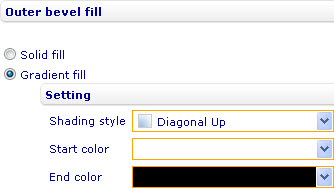Difference between revisions of "Change the style of the radial gauge frame"
| Line 1: | Line 1: | ||
[[Category:Graph area]] | [[Category:Graph area]] | ||
| − | | + | {{HelpFiles_Report_Module}} |
=====Change the style of the radial gauge frame===== | =====Change the style of the radial gauge frame===== | ||
Revision as of 12:23, 13 December 2011
Change the style of the radial gauge frame
To change the style of the radial gauge frame in a radial gauge chart through the External Style Sheet and Inline Style Sheet editors:
- Under Graph area, select Graph frame, and then use the settings on the right-hand area as described below.
- To specify the width in pixels of the inner bevel of the frame, under the Inner bevel size group of settings, enter a number in the Width numeric input field.
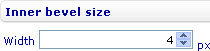
- To color the inner bevel of the frame, use the provided settings under the Inner bevel fill group of settings.
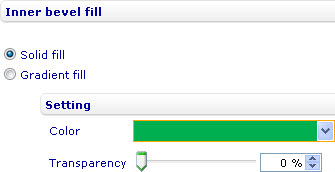
- To specify the width in pixels of the middle bevel of the frame, under the Middle bevel size group of settings, enter a number in the Width numeric input field.

- To color the middle bevel of the frame, use the provided settings under the Middle bevel fill group of settings.
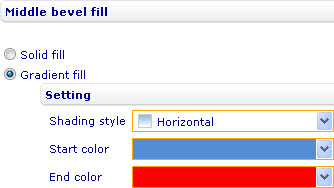
- To specify the width in pixels of the outer bevel of the frame, under the Outer bevel size group of settings, enter a number in the Width numeric input field.
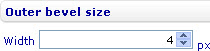
- To color the outer bevel of the frame, use the provided settings under the Outer bevel fill group of settings.