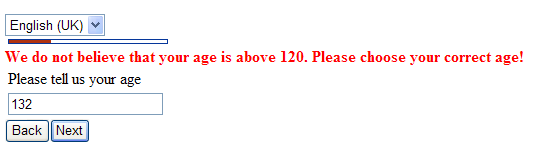Property name: Max. value required text: Difference between revisions
More actions
No edit summary |
No edit summary |
||
| (One intermediate revision by the same user not shown) | |||
| Line 1: | Line 1: | ||
| |||
Property name: Max. value required text | |||
{| width="1019" cellspacing="0" cellpadding="2" border="0" style="border-collapse:collapse" class="tableintopic" | |||
|- | |||
| width="210" height="0" | | |||
| width="808" height="0" | | |||
|- align="left" valign="top" | |||
| width="1019" colspan="2" style="border:1px solid #010101;" | | |||
'''Property name: Max. value required text''' | |||
|- align="left" valign="top" | |- align="left" valign="top" | ||
| style="border: 1px solid #010101" width="210" | | | width="210" style="border:1px solid #010101;" | | ||
Question types applied | |||
| width="809" style="border:1px solid #010101;" | | |||
Number question | |||
|- align="left" valign="top" | |||
| width="210" style="border:1px solid #010101;" | | |||
Description | |||
| width="809" style="border:1px solid #010101;" | | |||
The text in this property will be displayed when the respondent insert a value that is higher that the maximum allowed value set in the maximum property. | |||
|- align="left" valign="top" | |||
| width="210" style="border:1px solid #010101;" | | |||
Business logic | |||
| width="809" style="border:1px solid #010101;" | | |||
This property exists for both questionnaire and question properties. If set in a question property it will overrule the property of the questionnaire. If there is no value for this property in a question, its value will be inherited from the questionnaire property. | |||
If there is no value for this property, the default value is: “The maximum value allowed is [[X]].” where [[X]] is the value in the Maximum property. | |||
|- align="left" valign="top" | |||
| width="210" style="border:1px solid #010101;" | | |||
Formatting | Formatting | ||
| style="border: 1px solid #010101 | |||
| width="809" style="border:1px solid #010101;" | | |||
Text | Text | ||
|- align="left" valign="top" | |- align="left" valign="top" | ||
| style="border: 1px solid #010101 | | width="210" style="border:1px solid #010101;" | | ||
Screen examples | Screen examples | ||
| style="border: 1px solid #010101 | |||
| width="809" style="border:1px solid #010101;" | | |||
To set this text for either questionnaire or question you need to find this setting in the drop down list on top of the text area in the properties dialog. | To set this text for either questionnaire or question you need to find this setting in the drop down list on top of the text area in the properties dialog. | ||
[[Image:3466.png | [[Image:3466.png]]<br> | ||
As shown above you can then insert a text that you find appropriate. | As shown above you can then insert a text that you find appropriate. | ||
| Line 20: | Line 56: | ||
The inserted text will then be used should the user have inserted a value which is higher than the maximum allowed value. An example of this is shown below. | The inserted text will then be used should the user have inserted a value which is higher than the maximum allowed value. An example of this is shown below. | ||
[[Image:3467.png | | ||
[[Image:3467.png]]<br> | |||
|} | |||
[[Category:Language_dependent_properties]] | |||
Latest revision as of 09:12, 21 December 2011
Property name: Max. value required text
|
Property name: Max. value required text | |
|
Question types applied |
Number question |
|
Description |
The text in this property will be displayed when the respondent insert a value that is higher that the maximum allowed value set in the maximum property. |
|
Business logic |
This property exists for both questionnaire and question properties. If set in a question property it will overrule the property of the questionnaire. If there is no value for this property in a question, its value will be inherited from the questionnaire property. If there is no value for this property, the default value is: “The maximum value allowed is X.” where X is the value in the Maximum property. |
|
Formatting |
Text |
|
Screen examples |
To set this text for either questionnaire or question you need to find this setting in the drop down list on top of the text area in the properties dialog. As shown above you can then insert a text that you find appropriate. The inserted text will then be used should the user have inserted a value which is higher than the maximum allowed value. An example of this is shown below.
|