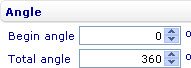Difference between revisions of "Change the total angle of a pie chart"
(jrfconvert import) |
|||
| Line 1: | Line 1: | ||
| − | [[Category: | + | [[Category:Custom labels]] |
| | ||
Revision as of 09:02, 19 January 2012
Change the total angle of a pie chart
To change the total angle of a pie chart through the External Style Sheet and Inline Style Sheet editors:
- Under Chart style, select Pie style, and then find the Angle group of settings on the right-hand area.
- Specify the total angle of the pie chart by entering a number in the Total angle numeric input field.