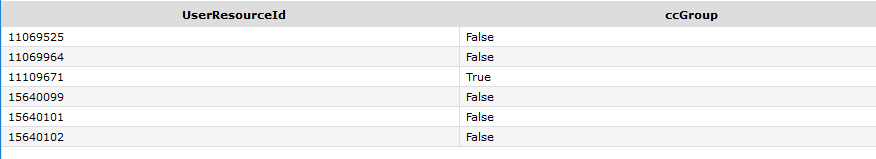Difference between revisions of "QcsGroupColumn class"
(Created page with "{{CGscriptClass_Template |Name=<nowiki>QcsGroupColumn</nowiki> |Description=<nowiki>Represents a data cache specification column with group data.</nowiki> |Constructors= {{CGs...") |
|||
| Line 20: | Line 20: | ||
{{CGscriptProperties_Template|ReturnType=TypeInformation|Name=<nowiki>TypeInformation</nowiki>|HasGetter=1|Description=<nowiki>Get information about this class.</nowiki>}} | {{CGscriptProperties_Template|ReturnType=TypeInformation|Name=<nowiki>TypeInformation</nowiki>|HasGetter=1|Description=<nowiki>Get information about this class.</nowiki>}} | ||
}} | }} | ||
| + | === <span style="color:#DF8621">'''Examples'''</span> === | ||
| + | <span style="color:#DF8621"> Add a new group column named "ccGroup" to an existing DCS</span> | ||
| + | <source lang="javascript"> | ||
| + | number groupResourceId = 15638274; | ||
| + | DataCacheSpecification dcs = new DataCacheSpecification(15641385); | ||
| + | QcsGroupColumn groupcolumn = new QcsGroupColumn ("ccGroup", groupResourceId, dcs); | ||
| + | groupcolumn.Save(); | ||
| + | dcs.Save(); | ||
| + | dcs.Rebuild(); | ||
| + | |||
| + | </source> | ||
| + | Result true if the user for a row belongs to the given group. | ||
| + | |||
| + | [[File:2018-11-07_15-31-46.png]] | ||
Revision as of 09:40, 7 November 2018
QcsGroupColumn
Represents a data cache specification column with group data.
Constructors
- (string name "Set column name.", int groupResourceId "Set the associated group.", DataCacheSpecification dcs "Dcs the column should belong to") - Create a new boolean column true if the user for a row belongs to the given group.
Methods
- Empty Delete() - Remove column from the dcs
- Empty Save() - Add a new column to the dcs. Naming conflicts are automatically resolved. Notice the dcs itself also needs to be saved
- string ToString() - The string representation of the object.
Properties
- string CgScript { get; set; } - Get/set the cgscript for the column
- string ColumnType { get; } - Get the source type of the column data
- string DataType { get; } - Get the data type of the column
- int GroupResourceId { get; } - Get the group used for getting data for this column.
- string Name { get; set; } - Get/set the name of the column
- string ObjectTypeName { get; } - The name of the type of object.
- bool PresentAsText { get; set; } - Get/set if Show the data column as the option text
- TypeInformation TypeInformation { get; } - Get information about this class.
Examples
Add a new group column named "ccGroup" to an existing DCS
number groupResourceId = 15638274;
DataCacheSpecification dcs = new DataCacheSpecification(15641385);
QcsGroupColumn groupcolumn = new QcsGroupColumn ("ccGroup", groupResourceId, dcs);
groupcolumn.Save();
dcs.Save();
dcs.Rebuild();
Result true if the user for a row belongs to the given group.