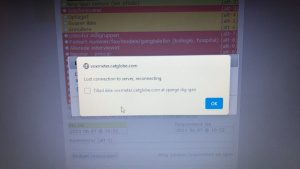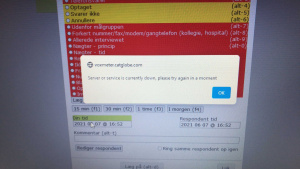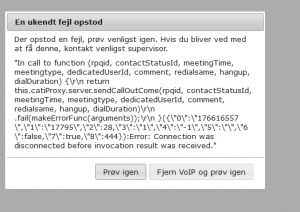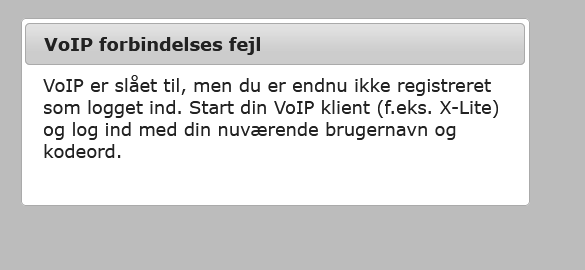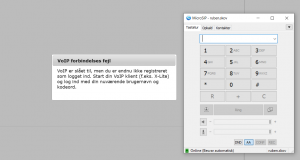Difference between revisions of "CATI process calling common problem"
| Line 54: | Line 54: | ||
=> Open sip client / make sure you login to right account = username on https://voxmeter.catglobe.com + sip client (microsip, zoiper). | => Open sip client / make sure you login to right account = username on https://voxmeter.catglobe.com + sip client (microsip, zoiper). | ||
| − | - Microsip has Online (Besvar automatisk) at status bar<br> | + | - Microsip has Online (Besvar automatisk) at status bar<br>=> Please press "AA" button back to normail mode (not busy).<br>- If you checked above steps, The problem still happen, please contact Voxmeter Supervisor (the critical issues may come from your router network, computer, firewall or Internet Service. |
| + | |} | ||
| − | = | + | ===== 5. HTTP error 404 page not found ===== |
| + | Interviewers get problem The '''HTTP 404''', '''404 Not Found''', '''404''', '''404 Error''', '''Page Not Found''' or '''File Not Found''' | ||
| − | + | => Please contact Voxmeter Supervisor | |
| − | + | <br> | |
| − | + | Category:CATI module | |
Revision as of 04:38, 17 June 2021
Contents
1. Reconnecting
| Describe |
Solve |
| Interviewer's computer get this popup while they are calling: |
The reason is maybe web service delay process in second. Press on 'OK' few time will fix the problem. |
2. Please try again when save status for outcome set
| Describe | Solve |
|
Interviewer's computer get this popup while they need to set an appointment for respondent. |
The reason is maybe web service delay process in second.
Press on 'OK' few time will fix the problem. |
3. Unexpected problem on Questionnaire screen
| Describe | Solve |
|
Interviewer press "Next" to go to next page or Interviewer is waiting process of dialing number for next respondent |
It just a temporary problem |
4. VoIP forbindelses
| Describe | Solve |
| Sip Software marked as "BUSY" |
- You haven't logged to sip software yet (web can't communicate with your sip software on your desktop). => Please check username is 'case sensitivity' on https://voxmeter.catglobe.com and Sip client. => Open sip client / make sure you login to right account = username on https://voxmeter.catglobe.com + sip client (microsip, zoiper). - Microsip has Online (Besvar automatisk) at status bar |
5. HTTP error 404 page not found
Interviewers get problem The HTTP 404, 404 Not Found, 404, 404 Error, Page Not Found or File Not Found
=> Please contact Voxmeter Supervisor
Category:CATI module