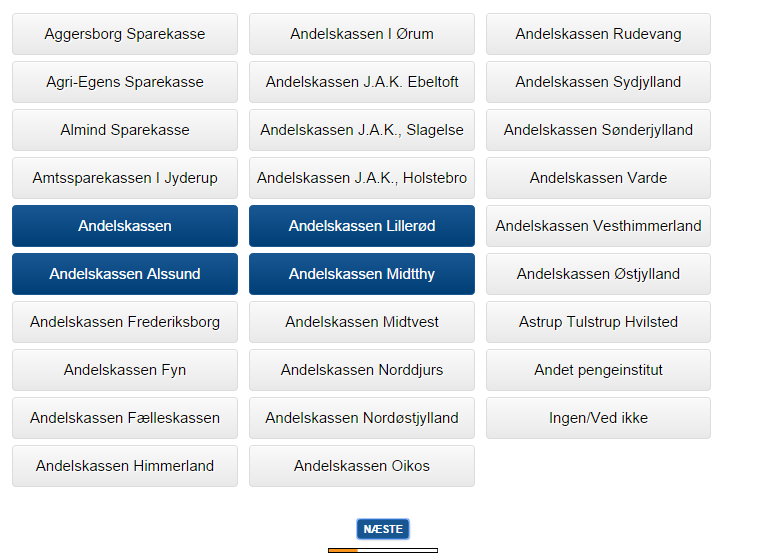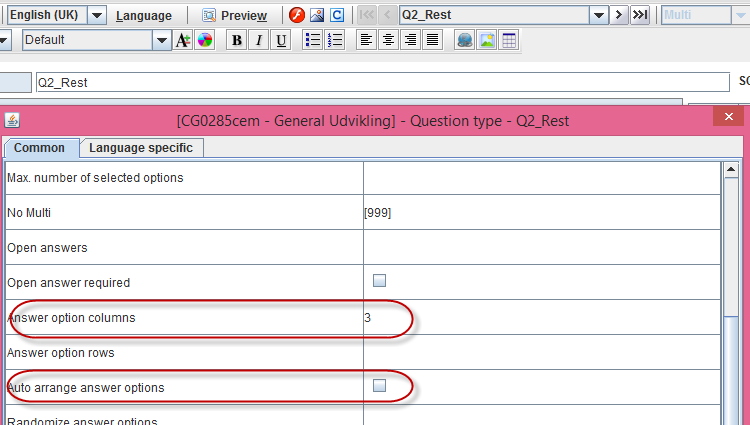Difference between revisions of "Show multi, single question in new style"
Phamngocson (talk | contribs) (Created page with "Test") |
Phamngocson (talk | contribs) |
||
| Line 1: | Line 1: | ||
| − | + | == Challenge == | |
| + | |||
| + | In order to be more flexible in displaying questions | ||
| + | |||
| + | As a questionnaire creator | ||
| + | |||
| + | I want to show answer option of single/multi question in buttons | ||
| + | |||
| + | '''Example''' | ||
| + | |||
| + | I want to show answer option like this | ||
| + | |||
| + | [[File:Button option.png]] | ||
| + | |||
| + | == Solution == | ||
| + | |||
| + | *Create a single/multi question | ||
| + | *Set number of cols you want in question properties | ||
| + | |||
| + | [[File:Col question.png]] | ||
| + | |||
| + | *Add css to question style sheet | ||
| + | *Add js | ||
| + | |||
| + | == Code == | ||
| + | |||
| + | <source lang="javascript"> | ||
| + | quest.onInit = function() | ||
| + | { | ||
| + | this.initializeLeftList(); | ||
| + | |||
| + | //add Remove link after text boxes | ||
| + | $("input:text").each( | ||
| + | function(i) | ||
| + | { | ||
| + | $(this).parent().after( | ||
| + | $("<td>") | ||
| + | .append($("<a href=\"javascript:quest.clearAnswer("+i+");\">Remove</a>")) | ||
| + | .addClass("grid_subquestion_text grid_subquestion_odd") | ||
| + | ); | ||
| + | } | ||
| + | ); | ||
| + | |||
| + | //configure the drag move | ||
| + | $(".draggable_text").draggable | ||
| + | ( | ||
| + | { | ||
| + | mouse: "pointer", | ||
| + | helper: 'clone' | ||
| + | } | ||
| + | ); | ||
| + | |||
| + | //make the textboxes droppable and not editable | ||
| + | $("input:text").each( | ||
| + | function(i) | ||
| + | { | ||
| + | $(this).addClass("droppable_cell"); | ||
| + | $(this)[0].contentEditable = false; | ||
| + | $(this).width("300px"); | ||
| + | } | ||
| + | ); | ||
| + | |||
| + | //drop function | ||
| + | $(".droppable_cell").droppable | ||
| + | ( | ||
| + | { | ||
| + | accept: ".draggable_text", | ||
| + | activeClass: 'droppable-active', | ||
| + | hoverClass: 'droppable-hover', | ||
| + | drop: function(ev, ui) | ||
| + | { | ||
| + | var currentValue = $(this).val(); | ||
| + | var newValue = ui.draggable.text(); | ||
| + | if (currentValue != "" && currentValue != newValue) | ||
| + | { | ||
| + | quest.showProduct(currentValue); | ||
| + | } | ||
| + | $(this).val(ui.draggable.text()); | ||
| + | ui.draggable._hide("fast"); | ||
| + | } | ||
| + | } | ||
| + | ); | ||
| + | } | ||
| + | |||
| + | quest.initializeLeftList = function() | ||
| + | { | ||
| + | var n = this.questions.length; | ||
| + | var answers = this.getAnswers(); | ||
| + | |||
| + | var products = new Array(); | ||
| + | products[0] = "{{Brands[0]}}"; | ||
| + | products[1] = "{{Brands[1]}}"; | ||
| + | products[2] = "{{Brands[2]}}"; | ||
| + | products[3] = "{{Brands[3]}}"; | ||
| + | products[4] = "{{Brands[4]}}"; | ||
| + | |||
| + | //add a product cell before the sub question text cell | ||
| + | |||
| + | for(var i=0; i<n; i++) | ||
| + | { | ||
| + | var v = products[i]; | ||
| + | $("#grid_subquestion_text_" + (i+1)) | ||
| + | .before( | ||
| + | $("<td>").append( | ||
| + | $("<div>") | ||
| + | .append( | ||
| + | $("<p>").text(v) | ||
| + | .addClass("draggable_text") | ||
| + | .css("mouse", "pointer") | ||
| + | ) | ||
| + | ) | ||
| + | .width("200px") | ||
| + | ) | ||
| + | .width("10px"); | ||
| + | } | ||
| + | |||
| + | $("#grid_subquestion_text_1") | ||
| + | .before( | ||
| + | $("<td rowspan=\""+(n + 1)+"\"> </td>") | ||
| + | .addClass("grid_space_cell") | ||
| + | .width("200px") | ||
| + | ); | ||
| + | |||
| + | $(".draggable_text").each( | ||
| + | function(i) | ||
| + | { | ||
| + | if (answers.exists($(this).text())) | ||
| + | $(this)._hide("fast"); | ||
| + | } | ||
| + | ); | ||
| + | } | ||
| + | |||
| + | //get list of answered value | ||
| + | quest.getAnswers = function() | ||
| + | { | ||
| + | var a = new Array(); | ||
| + | a[0] = "{{Q7[0]}}"; | ||
| + | a[1] = "{{Q7[1]}}"; | ||
| + | a[2] = "{{Q7[2]}}"; | ||
| + | a[3] = "{{Q7[3]}}"; | ||
| + | a[4] = "{{Q7[4]}}"; | ||
| + | return a; | ||
| + | } | ||
| + | |||
| + | //check if a value exists in an array | ||
| + | Array.prototype.exists = function(value) | ||
| + | { | ||
| + | for(var i=0; i<this.length; i++) | ||
| + | { | ||
| + | if (this[i] == value) | ||
| + | return true; | ||
| + | } | ||
| + | return false; | ||
| + | } | ||
| + | |||
| + | //show a product in the left list | ||
| + | quest.showProduct = function(value) | ||
| + | { | ||
| + | $(".draggable_text").each( | ||
| + | function(i) | ||
| + | { | ||
| + | if ($(this).text() == value) | ||
| + | $(this).show(); | ||
| + | } | ||
| + | ); | ||
| + | } | ||
| + | |||
| + | //remove a product from the right list and put back in the left list | ||
| + | quest.clearAnswer = function(index) | ||
| + | { | ||
| + | var input = $("input:text")[index]; | ||
| + | var value = input.value; | ||
| + | if (value != "") | ||
| + | { | ||
| + | this.showProduct(value); | ||
| + | input.value = ""; | ||
| + | } | ||
| + | } | ||
| + | </source> | ||
| + | |||
| + | == Source == | ||
| + | |||
| + | Questionnaire Resource Id on cg.catglobe.com site: 164079 (Question: Q4_Drag_and_drop_answer_option_values) | ||
Revision as of 09:48, 29 September 2014
Contents
Challenge
In order to be more flexible in displaying questions
As a questionnaire creator
I want to show answer option of single/multi question in buttons
Example
I want to show answer option like this
Solution
- Create a single/multi question
- Set number of cols you want in question properties
- Add css to question style sheet
- Add js
Code
quest.onInit = function()
{
this.initializeLeftList();
//add Remove link after text boxes
$("input:text").each(
function(i)
{
$(this).parent().after(
$("<td>")
.append($("<a href=\"javascript:quest.clearAnswer("+i+");\">Remove</a>"))
.addClass("grid_subquestion_text grid_subquestion_odd")
);
}
);
//configure the drag move
$(".draggable_text").draggable
(
{
mouse: "pointer",
helper: 'clone'
}
);
//make the textboxes droppable and not editable
$("input:text").each(
function(i)
{
$(this).addClass("droppable_cell");
$(this)[0].contentEditable = false;
$(this).width("300px");
}
);
//drop function
$(".droppable_cell").droppable
(
{
accept: ".draggable_text",
activeClass: 'droppable-active',
hoverClass: 'droppable-hover',
drop: function(ev, ui)
{
var currentValue = $(this).val();
var newValue = ui.draggable.text();
if (currentValue != "" && currentValue != newValue)
{
quest.showProduct(currentValue);
}
$(this).val(ui.draggable.text());
ui.draggable._hide("fast");
}
}
);
}
quest.initializeLeftList = function()
{
var n = this.questions.length;
var answers = this.getAnswers();
var products = new Array();
products[0] = "{{Brands[0]}}";
products[1] = "{{Brands[1]}}";
products[2] = "{{Brands[2]}}";
products[3] = "{{Brands[3]}}";
products[4] = "{{Brands[4]}}";
//add a product cell before the sub question text cell
for(var i=0; i<n; i++)
{
var v = products[i];
$("#grid_subquestion_text_" + (i+1))
.before(
$("<td>").append(
$("<div>")
.append(
$("<p>").text(v)
.addClass("draggable_text")
.css("mouse", "pointer")
)
)
.width("200px")
)
.width("10px");
}
$("#grid_subquestion_text_1")
.before(
$("<td rowspan=\""+(n + 1)+"\"> </td>")
.addClass("grid_space_cell")
.width("200px")
);
$(".draggable_text").each(
function(i)
{
if (answers.exists($(this).text()))
$(this)._hide("fast");
}
);
}
//get list of answered value
quest.getAnswers = function()
{
var a = new Array();
a[0] = "{{Q7[0]}}";
a[1] = "{{Q7[1]}}";
a[2] = "{{Q7[2]}}";
a[3] = "{{Q7[3]}}";
a[4] = "{{Q7[4]}}";
return a;
}
//check if a value exists in an array
Array.prototype.exists = function(value)
{
for(var i=0; i<this.length; i++)
{
if (this[i] == value)
return true;
}
return false;
}
//show a product in the left list
quest.showProduct = function(value)
{
$(".draggable_text").each(
function(i)
{
if ($(this).text() == value)
$(this).show();
}
);
}
//remove a product from the right list and put back in the left list
quest.clearAnswer = function(index)
{
var input = $("input:text")[index];
var value = input.value;
if (value != "")
{
this.showProduct(value);
input.value = "";
}
}
Source
Questionnaire Resource Id on cg.catglobe.com site: 164079 (Question: Q4_Drag_and_drop_answer_option_values)