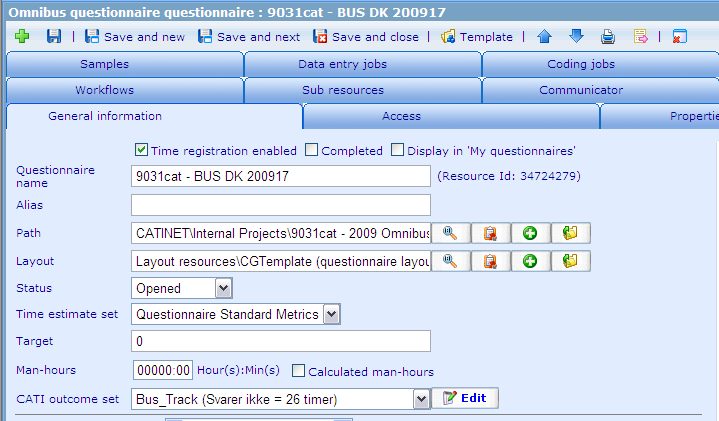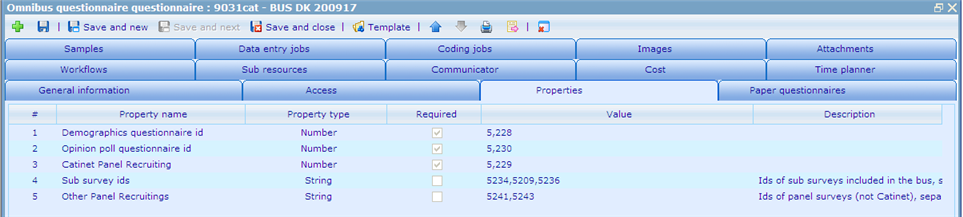Difference between revisions of "Omnibus: Weekly tasks"
m (→Tasks) |
m |
||
| Line 11: | Line 11: | ||
== Step 1 - Preparation == | == Step 1 - Preparation == | ||
| − | Get the list of projects/questionnaires to be included in the new week: [http://wiki.catglobe.com/index.php/Bus_specifications_-_DK_CATI_omnibus | + | Get the list of projects/questionnaires to be included in the new week: [http://wiki.catglobe.com/index.php/Bus_specifications_-_DK_CATI_omnibus Bus specification] <br>Prepare all sub questionnaires, get their primary keys by using Actions - Information in questionnaire resource list.<br>[[Image:BUS - View information.png]] |
<br> | <br> | ||
| Line 35: | Line 35: | ||
[[Image:BUS - questionnaire properties.png]]<br> | [[Image:BUS - questionnaire properties.png]]<br> | ||
| + | [[Category:Production_guidelines]] | ||
Revision as of 08:41, 23 April 2009
Introduction
A new Danish CATI omnibus is to be configured every Monday. Test links should be delivered to the client no later than 1400 DK time. The production start is usually 1600 or 1700 DK time.
Due to possible late changes in last weeks bus, the bus for next week should not be configured before the last bus is completed. (Usually Sunday evening.)
The ideal situation is keeping the monday configuration unchanged for the entire week. However, from time to time we get new projects with short notice, and sometimes these are added to the bus during the week.
Tasks
Step 1 - Preparation
Get the list of projects/questionnaires to be included in the new week: Bus specification
Prepare all sub questionnaires, get their primary keys by using Actions - Information in questionnaire resource list.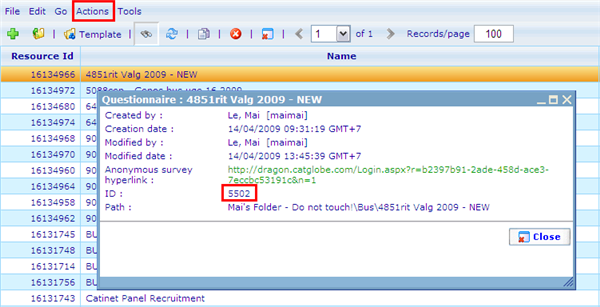
Step 1 - Create a new bus questionnaire
Create a new questionnaire using Omnibus questionnaire resource template
- Name: 9031cat - BUS DK [YYYYWW]
- General settings:
- Layout: Layout resources\CGTemplate (questionnaire layout template): CATI
- Path: CATINET\Internal Projects\9031cat - 2009 Omnibus Setup
- Questionnaire template: 9031cat - 2009 Omnibus
- Properties
- Demographics questionnaire id: primary key of demographics questionnaire
- Opinion poll questionnaire id: primary key of opinion poll questionnaire
- Catinet Panel Recruiting: primary key of Catinet Panel questionnaire
- Sub survey ids: primary keys of sub questionnaires: Ritzau, CEM Economy, CEM Lifestyle... (order is important)
- Other Panel Recruitings: primary keys of other panel questionnaires: TV2, CityMail, ...