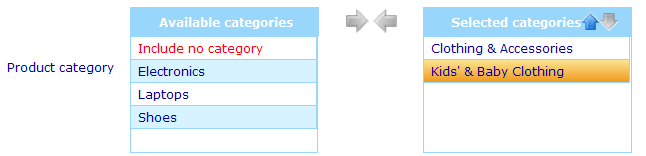Product category: Difference between revisions
From Catglobe Wiki
More actions
jrfconvert import |
No edit summary |
||
| Line 1: | Line 1: | ||
== Product category == | |||
==== | |||
[[Image:7367.png | |||
{| cellspacing="0" cellpadding="2" border="0" width="907" style="border-collapse:collapse" class="tableintopic" | |||
|- align="left" valign="top" | |||
| width="162" valign="middle" | | |||
'''Resource types''' | |||
| width="745" valign="middle" | | |||
Products | |||
|- align="left" valign="top" | |||
| width="162" valign="middle" | | |||
'''Data types''' | |||
| width="745" valign="middle" | | |||
Multi options | |||
|- align="left" valign="top" | |||
| width="162" valign="middle" | | |||
'''Effect''' | |||
| width="745" valign="middle" | | |||
If no product categories are selected (moved to the right side 'box'), then no products will be returned from the search. | |||
If one or more product categories are selected, then any products that exist in any of the selected categories will be returned from the search. | |||
|- align="left" valign="top" | |||
| width="162" valign="middle" | | |||
'''Example''' | |||
| width="745" valign="middle" | | |||
[[Image:7367.png]]<br> | |||
|} | |||
[[Category:Large_search_dialog_-_search_filters]] | |||
Latest revision as of 08:07, 30 December 2011
Product category
|
Resource types |
Products |
|
Data types |
Multi options |
|
Effect |
If no product categories are selected (moved to the right side 'box'), then no products will be returned from the search. If one or more product categories are selected, then any products that exist in any of the selected categories will be returned from the search. |
|
Example |