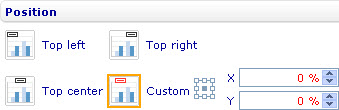Position the chart title: Difference between revisions
From Catglobe Wiki
More actions
jrfconvert import |
No edit summary |
||
| (2 intermediate revisions by 2 users not shown) | |||
| Line 1: | Line 1: | ||
[[Category: | [[Category:Chart title]] | ||
| {{HelpFiles_Report_Module}} | ||
==Position the chart title== | |||
[[Image:6646.jpg|339px|(Chart title - position) Style sheet - Labels - Chart title - Position]] | [[Image:6646.jpg|339px|(Chart title - position) Style sheet - Labels - Chart title - Position]] | ||
Latest revision as of 07:23, 19 January 2012
Position the chart title
To position the chart title in a bar line, pie, area, point, radar, funnel, bubble, linear gauge, radial gauge, or box and whiskers chart through the External Style Sheet and Inline Style Sheet editors:
- Under Labels, select Chart title, and then find the Position group of settings on the right-hand area.
- Quickly move the chart title to a predefined position by selecting Top left, Top right, or Top center. Or select Custom and use the Position control to move the chart title to the exact position that you want.