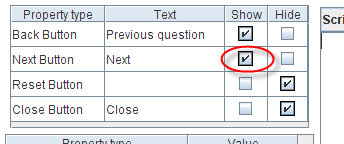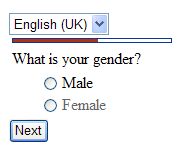Property name: Next button visible: Difference between revisions
More actions
jrfconvert import |
No edit summary |
||
| (2 intermediate revisions by the same user not shown) | |||
| Line 1: | Line 1: | ||
| |||
| |||
Property name: Next button visible | Property name: Next button visible | ||
[[Image:3375.png | |||
{| width="1019" cellspacing="0" cellpadding="2" border="0" style="border-collapse:collapse" class="tableintopic" | |||
|- | |||
| width="210" height="0" | | |||
| width="808" height="0" | | |||
|- align="left" valign="top" | |||
| width="1019" colspan="2" style="border:1px solid #010101;" | | |||
'''Property name: Next button visible''' | |||
|- align="left" valign="top" | |||
| width="210" style="border:1px solid #010101;" | | |||
Question types applied | |||
| width="809" style="border:1px solid #010101;" | | |||
All | |||
|- align="left" valign="top" | |||
| width="210" style="border:1px solid #010101;" | | |||
Description | |||
| width="809" style="border:1px solid #010101;" | | |||
This button is used for navigating to the next question. It can be showed or hidden in a question. | |||
|- align="left" valign="top" | |||
| width="210" style="border:1px solid #010101;" | | |||
Business logic | |||
| width="809" style="border:1px solid #010101;" | | |||
This property exists for both questionnaire and question properties. If set in a question property it will overrule the property of the questionnaire. If there is no value for this property in a question, its value will be inherited from the questionnaire property. Whenever this property is inherited from Questionnaire properties, the corresponding check box will have a black border. If you click on it again the black border will disappear and the property is set directly in the question. If you click multiple times you will notice that there are three possible states; Inherited (checked or unchecked depending on questionnaire state), Not inherited (checked), and Inherited (not checked). | |||
Its default value is true in the Questionnaire properties dialog, i.e., this button is shown in all questions except for the last one in a questionnaire. | |||
|- align="left" valign="top" | |||
| width="210" style="border:1px solid #010101;" | | |||
Formatting | |||
| width="809" style="border:1px solid #010101;" | | |||
True (Checked) / False (Unchecked) | |||
|- align="left" valign="top" | |||
| width="210" style="border:1px solid #010101;" | | |||
Screen examples | |||
| width="809" style="border:1px solid #010101;" | | |||
The image below is displayed in the Questionnaire Viewer. The Next button visible value is true. It means that this button will be shown at the bottom of this question. | |||
This is how it looks in the editor: | |||
[[Image:3375.png]]<br> | |||
This is how it looks in the viewer: | This is how it looks in the viewer: | ||
[[Image:3376.png | [[Image:3376.png]]<br> | ||
| |||
|} | |||
[[Category:Non_language_dependent_properties]] | |||
Latest revision as of 10:06, 21 December 2011
Property name: Next button visible
|
Property name: Next button visible | |
|
Question types applied |
All |
|
Description |
This button is used for navigating to the next question. It can be showed or hidden in a question. |
|
Business logic |
This property exists for both questionnaire and question properties. If set in a question property it will overrule the property of the questionnaire. If there is no value for this property in a question, its value will be inherited from the questionnaire property. Whenever this property is inherited from Questionnaire properties, the corresponding check box will have a black border. If you click on it again the black border will disappear and the property is set directly in the question. If you click multiple times you will notice that there are three possible states; Inherited (checked or unchecked depending on questionnaire state), Not inherited (checked), and Inherited (not checked). Its default value is true in the Questionnaire properties dialog, i.e., this button is shown in all questions except for the last one in a questionnaire. |
|
Formatting |
True (Checked) / False (Unchecked) |
|
Screen examples |
The image below is displayed in the Questionnaire Viewer. The Next button visible value is true. It means that this button will be shown at the bottom of this question. This is how it looks in the editor: This is how it looks in the viewer:
|