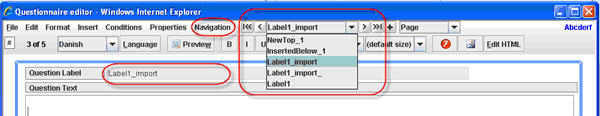Control: Navigation: Difference between revisions
From Catglobe Wiki
More actions
jrfconvert import |
No edit summary |
||
| (One intermediate revision by the same user not shown) | |||
| Line 1: | Line 1: | ||
[[Category: | [[Category:Using the editor]] | ||
| | ||
==Control: Navigation== | |||
'''Location: '''Navigation drop down menu item and pager (top row) | '''Location: '''Navigation drop down menu item and pager (top row) | ||
Latest revision as of 08:01, 21 December 2011
Location: Navigation drop down menu item and pager (top row)
Description: All question are placed in one long list. To move forward or backward simply use the ‘>’ and ‘<’ buttons or move to the first or last question in the questionnaire using the ‘<<’ and ‘>>’ buttons. To quickly move to one specific question in the questionnaire you can also use the question drop down situated in the middle of the pager (see below).
Image: