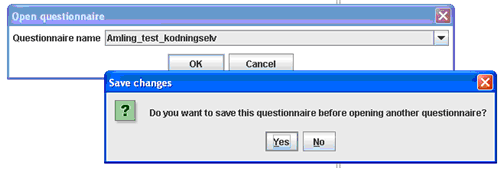Button: Open: Difference between revisions
From Catglobe Wiki
More actions
jrfconvert import |
No edit summary |
||
| (One intermediate revision by the same user not shown) | |||
| Line 1: | Line 1: | ||
== Button: Open == | |||
'''Location:''' File drop down menu item | |||
''' | '''Description: '''It is possible to change between different questionnaire templates using this button. Once clicked a dialogue will appear where you can choose which questionnaire template to change to. When you have selected one and clicked “Ok” you will be asked whether or not you want to save the template that you currently have open and after this you will be transferred. | ||
''' | '''Image: ''' | ||
[[Image:2524.png|501px|Q Editor 2]] __NOTOC__ <!-- imported from file: 5890.htm--> | |||
[[ | [[Category:Using_the_editor]] | ||
Latest revision as of 04:28, 21 December 2011
Button: Open
Location: File drop down menu item
Description: It is possible to change between different questionnaire templates using this button. Once clicked a dialogue will appear where you can choose which questionnaire template to change to. When you have selected one and clicked “Ok” you will be asked whether or not you want to save the template that you currently have open and after this you will be transferred.
Image: