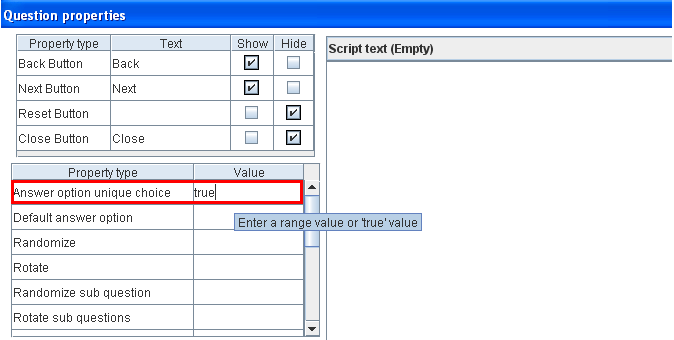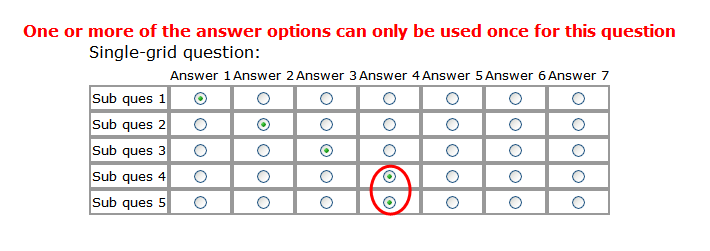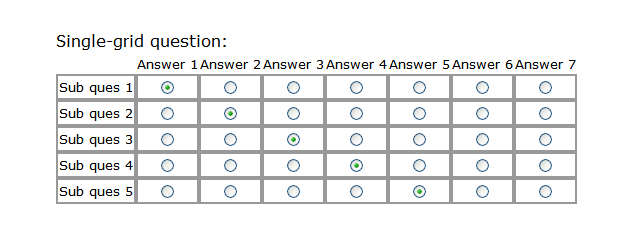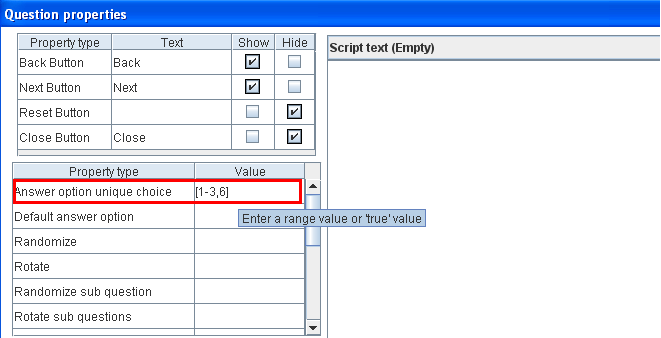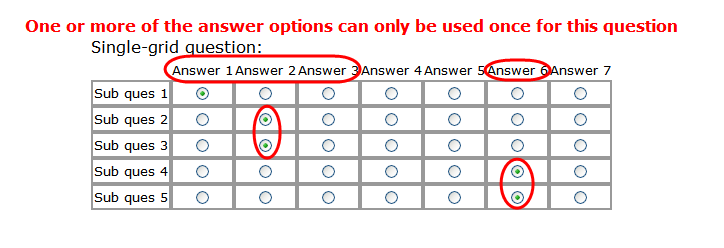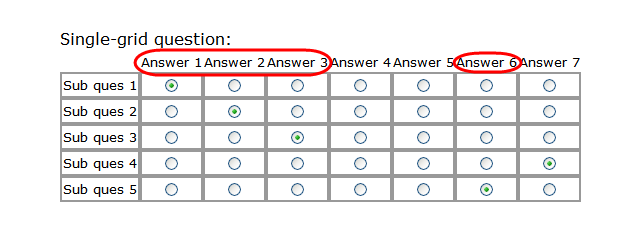Property name: Answer option unique choice: Difference between revisions
More actions
jrfconvert import |
Cg huutrung (talk | contribs) No edit summary |
||
| (2 intermediate revisions by 2 users not shown) | |||
| Line 1: | Line 1: | ||
<table width="1019" cellspacing="0" cellpadding="2" border="1" style="border-collapse: collapse;" class="tableintopic"> | |||
<tr valign="top" align="left"> | |||
<td width="1019" colspan="2"><p class="bodytext"><strong class="specialbold">Property name: Answer option unique choice</strong></p></td> | |||
Property name: Answer option unique choice | </tr> | ||
[[Image:5120.png | <tr valign="top" align="left"> | ||
<td width="210"><p class="bodytext">Question types applied</p></td> | |||
In the Questionnaire Viewer:- When the respondent selects the answer options for the question and clicks a next button. This choice violates this property rule. A warning dialog will be shown to notify them about this. | <td width="809"><p class="bodytext">Single-Grid</p></td> | ||
</tr> | |||
[[Image:5165.png | <tr valign="top" align="left"> | ||
<td width="210"><p class="bodytext">Description</p></td> | |||
- When the respondent chooses the answer options which do not violate this property rule, the next question will be shown when they click a next button. | <td width="809"><p class="bodytext">If the respondent chooses an answer option for a sub question, he can't choose this answer option for any remaining sub questions of the question</p></td> | ||
</tr> | |||
[[Image:5166.png | <tr valign="top" align="left"> | ||
<td width="210"><p class="bodytext">Business logic</p></td> | |||
In the Question properties dialog: when its value = Range value: | <td width="809"><p class="bodytext">The property is checked when the respondent navigates to the next question. If the rule above is violated, a warning dialog will be shown to force the respondent to select answer options again.</p></td> | ||
</tr> | |||
[[Image:5123.png | <tr valign="top" align="left"> | ||
<td width="210"><p class="bodytext">Formatting</p></td> | |||
In the Questionnaire Viewer:- When the respondent violates this property rule: | <td width="809"><p class="bodytext">True or Range values<br> | ||
If value = True: all sub questions in a question have different answer options.<br> | |||
[[Image:5167.png | If value = Range value: all sub questions in a question don't have the same answer options. The answer option values are specified in this range.</p></td> | ||
</tr> | |||
- The image below shows the situation when this property rule is not violated: | <tr valign="top" align="left"> | ||
<td width="210"><p class="bodytext">Screen examples</p></td> | |||
[[Image:5168.png | <td width="809"><p class="bodytext">Single grid<br> | ||
In the Question properties dialog: when its value = True</p> | |||
< | <p class="bodytext">[[Image:5120.png]]</p> | ||
<p class="bodytext"><br> | |||
In the Questionnaire Viewer:<br> | |||
- When the respondent selects the answer options for the question and clicks a next button. This choice violates this property rule. A warning dialog will be shown to notify them about this.</p> | |||
<p class="bodytext"><br> | |||
[[Image:5165.png]]</p> | |||
<p class="bodytext"><br> | |||
- When the respondent chooses the answer options which do not violate this property rule, the next question will be shown when they click a next button.</p> | |||
<p class="bodytext"><br> | |||
[[Image:5166.png]]</p> | |||
<p class="bodytext"><br> | |||
In the Question properties dialog: when its value = Range value:</p> | |||
<p class="bodytext"><br> | |||
[[Image:5123.png]]</p> | |||
<p class="bodytext"><br> | |||
In the Questionnaire Viewer:<br> | |||
- When the respondent violates this property rule:</p> | |||
<p class="bodytext"><br> | |||
[[Image:5167.png]]</p> | |||
<p class="bodytext"><br> | |||
- The image below shows the situation when this property rule is not violated:</p> | |||
<p class="bodytext"><br> | |||
[[Image:5168.png]]</p> | |||
<p class="bodytext"> </p></td> | |||
</tr> | |||
</table> | |||
[[Category:Non language dependent properties]] | |||
Latest revision as of 08:29, 6 April 2011
Property name: Answer option unique choice |
|
Question types applied |
Single-Grid |
Description |
If the respondent chooses an answer option for a sub question, he can't choose this answer option for any remaining sub questions of the question |
Business logic |
The property is checked when the respondent navigates to the next question. If the rule above is violated, a warning dialog will be shown to force the respondent to select answer options again. |
Formatting |
True or Range values If value = True: all sub questions in a question have different answer options.If value = Range value: all sub questions in a question don't have the same answer options. The answer option values are specified in this range. |
Screen examples |
Single grid
|