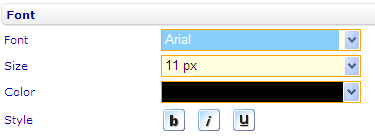Font styles of a callout: Difference between revisions
From Catglobe Wiki
More actions
No edit summary |
No edit summary |
||
| Line 1: | Line 1: | ||
[[Category:Callouts]] | [[Category:Callouts]] | ||
| {{HelpFiles_Report_Module}} | ||
=====Font styles of a callout===== | =====Font styles of a callout===== | ||
Latest revision as of 10:40, 13 December 2011
Font styles of a callout
To change the font formatting of a callout through the External Style Sheet editor or the Inline Style Sheet editor:
- Under Labels, select Callouts.
- On the right-hand area, select the callout you want yo edit, and then find the Font group of settings on the right side of the area.
Use the provided settings to change the font formatting of the callout the way you want.