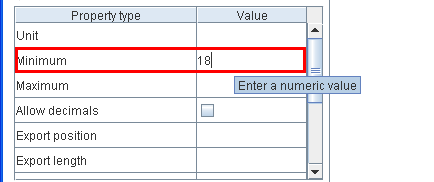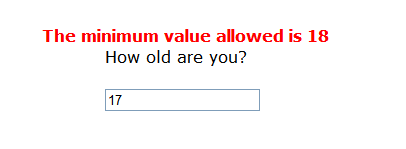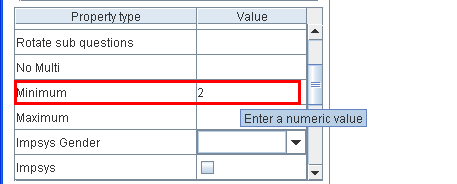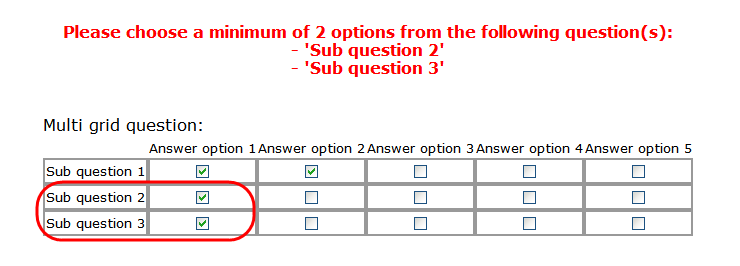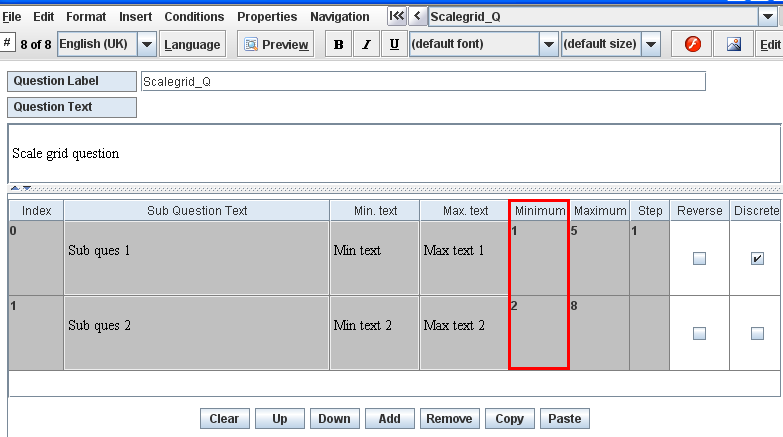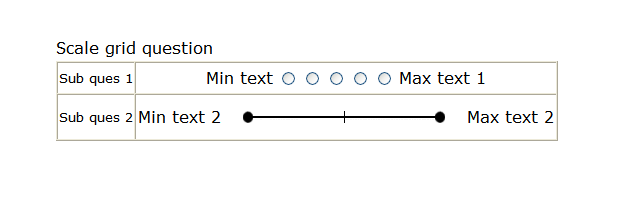Property name: Minimum: Difference between revisions
More actions
No edit summary |
Cg huutrung (talk | contribs) No edit summary |
||
| (One intermediate revision by the same user not shown) | |||
| Line 1: | Line 1: | ||
<table width="1019" cellspacing="0" cellpadding="2" border="1" style="border-collapse: collapse;" class="tableintopic"> | |||
<tr valign="top" align="left"> | |||
<td width="1019" colspan="2"><p class="bodytext"><strong class="specialbold">Property name: Minimum</strong></p></td> | |||
</tr> | |||
<tr valign="top" align="left"> | |||
<td width="210"><p class="bodytext">Question types applied</p></td> | |||
<td width="809"><p class="bodytext">Number, Open, Multi, Multi-Grid, Scale and Scale-Grid question</p></td> | |||
</tr> | |||
<tr valign="top" align="left"> | |||
<td width="210"><p class="bodytext">Description</p></td> | |||
<td width="809"><p class="bodytext">This property is used to make sure that a question has the number of answer options equal to or larger than the property value, or the answer to a question is equal to or larger than the property value.</p></td> | |||
</tr> | |||
<tr valign="top" align="left"> | |||
<td width="210"><p class="bodytext">Business logic</p></td> | |||
<td width="809"><p class="bodytext">Number question:<br> | |||
If the respondent specifies a lower value than the Minimum value, a warning dialog whose text is in the Min. value required text will be shown to notify him to answer this question again.</p> | |||
<p class="bodytext"><br> | |||
Multi question:<br> | |||
If the respondent selects fewer answer options than the property value, a warning dialog whose text is in the Min. answer required text will be shown. This dialog notifies him to choose more answer options than the property value.</p> | |||
<p class="bodytext"><br> | |||
Multi-Grid question:<br> | |||
For each question, if the respondent selects fewer answer options than the property value, a warning dialog whose text is in the Min. in grid answer required text will be shown. This dialog notifies him to choose more answer options than the property value.</p> | |||
<p class="bodytext"><br> | |||
Scale and Scale-Grid question:<br> | |||
It is the minimum value of scale questions. For Scale-Grid questions, it's the minimum value for each sub question.</p></td> | |||
</tr> | |||
<tr valign="top" align="left"> | |||
<td width="210"><p class="bodytext">Formatting</p></td> | |||
<td width="809"><p class="bodytext">Number greater than or equal to 0</p></td> | |||
</tr> | |||
<tr valign="top" align="left"> | |||
<td width="210"><p class="bodytext">Screen examples</p></td> | |||
<td width="809"><p class="bodytext">Number question<br> | |||
In the Question properties dialog</p> | |||
<p class="bodytext">[[Image:5154.png]]</p> | |||
<p class="bodytext">In the Questionnaire Viewer:</p> | |||
<p class="bodytext">When the respondent specifies the value which is smaller than the Minimum value, a warning dialog is shown:</p> | |||
<p class="bodytext">[[Image:5155.png]]</p> | |||
<p class="bodytext"><br> | |||
Multi-Grid question<br> | |||
In the Question properties dialog:</p> | |||
<p class="bodytext">[[Image:5156.png]]</p> | |||
<p class="bodytext">In the Questionnaire Viewer:<br> | |||
- When the number of answer options selected for Sub question 2 and Sub Question 3 is smaller than the Minimum value:</p> | |||
<p class="bodytext">[[Image:5169.png]]</p> | |||
<p class="bodytext">Grid – Scale question</p> | |||
<p class="bodytext">In the Questionnaire Editor</p> | |||
<p class="bodytext">[[Image:5157.png]]</p> | |||
<p class="bodytext">In the Questionnaire Viewer:</p> | |||
<p class="bodytext">[[Image:5158.png]]</p> | |||
<p class="bodytext"> </p></td> | |||
</tr> | |||
</table> | |||
[[Category:Non language dependent properties]] | [[Category:Non language dependent properties]] | ||
Latest revision as of 08:29, 6 April 2011
Property name: Minimum |
|
Question types applied |
Number, Open, Multi, Multi-Grid, Scale and Scale-Grid question |
Description |
This property is used to make sure that a question has the number of answer options equal to or larger than the property value, or the answer to a question is equal to or larger than the property value. |
Business logic |
Number question:
|
Formatting |
Number greater than or equal to 0 |
Screen examples |
Number question In the Questionnaire Viewer: When the respondent specifies the value which is smaller than the Minimum value, a warning dialog is shown:
In the Questionnaire Viewer: Grid – Scale question In the Questionnaire Editor In the Questionnaire Viewer:
|