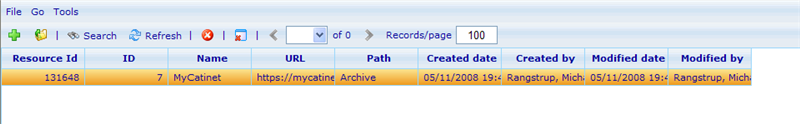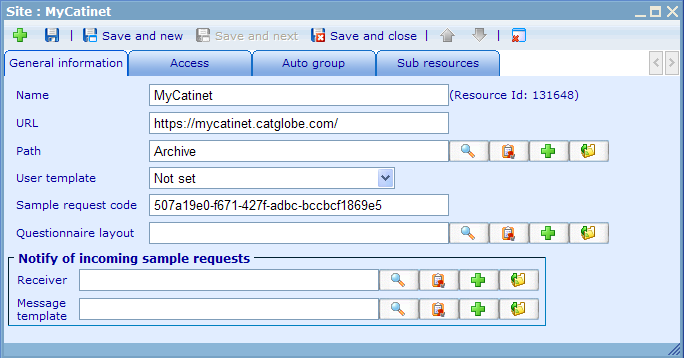Category:Site resources: Difference between revisions
More actions
No edit summary |
No edit summary |
||
| (4 intermediate revisions by the same user not shown) | |||
| Line 31: | Line 31: | ||
'''Sample Request Code (Not required): '''This code is the code anyone from your site needs to give to the external site (the site and URL specified in this resource) in order to request a sample from them. The code is on the external site generated as an auto group. Auto groups are explained further down in this file. To learn more on setting up sample requests please [http://wiki.catglobe.com/index.php/Category:Sample_Requests click here.] | '''Sample Request Code (Not required): '''This code is the code anyone from your site needs to give to the external site (the site and URL specified in this resource) in order to request a sample from them. The code is on the external site generated as an auto group. Auto groups are explained further down in this file. To learn more on setting up sample requests please [http://wiki.catglobe.com/index.php/Category:Sample_Requests click here.] | ||
'''Questionnaire layout''' (Not required): When external users request samples on your site a redirect questionnaire will be generated on your site | '''Questionnaire layout''' (Not required): When external users request samples on your site a redirect questionnaire will be generated on your site. To learn more on [[Sample request|sample requests]]. Since questionnaires require layouts, we will here specify the layout which such questionnaires are given for users from this site. If no layout is specified then users from the specific site resource will not be able to access your site with sample requests.'''<br>''' | ||
'''Notify of incoming sample requests:''' If you would like to receive a message each time that your site receives a sample request from this external site then you must specify who is to receive such a notification (choose user or group in the receiver field) as well as what the e-mail should say (choose message template). <!-- imported from file: 1133.htm--> | '''Notify of incoming sample requests:''' If you would like to receive a message each time that your site receives a sample request from this external site then you must specify who is to receive such a notification (choose user or group in the receiver field) as well as what the e-mail should say (choose message template). <!-- imported from file: 1133.htm--> | ||
[[Category:General_administration]] | [[Category:General_administration]] | ||
Latest revision as of 08:15, 28 February 2012
Site resources
In order for us to allow Catglobe sites to interact, it is necessary to specify those sites and Url's to which we actually do allow interaction!
To add and update sites go to the site management via Tools -> Questionnaire -> Sample Request Module -> Site management.
You will here see the Site Resource List as shown below.
This is a common resource list as has the normal resource buttons. Let us look at how the resource dialog looks.
Adding and editing a site
When clicking add or edit you will see the following dialog.
The information to specify for a site are:
Name (Required): The site’s name (external from the current one we are working in) is a valid string which is used to represent the address of the site. In the Sample request module, a site is selected via this name, thus it must be UNIQUE and should be suggestive of the site.
URL (Required): Web site address of another Catglobe site. Example of a URL is: https://mycatinet.catglobe.com/
Path (Required): The location of the Site resource in the Catglobe resource hierarchy. Currently Sites are only allowed to be children of Folder resources.
User template (Not required): When users from other sites are visiting our site, they will need to have a user registered. Which type of role (a.k.a. user resource template) that the user will be given is dependent on this field. If you have not specified a role for an external site in this field then no one from the specific site can visit your site. To learn more on visiting sites please refer to the Visitor help files.
Sample Request Code (Not required): This code is the code anyone from your site needs to give to the external site (the site and URL specified in this resource) in order to request a sample from them. The code is on the external site generated as an auto group. Auto groups are explained further down in this file. To learn more on setting up sample requests please click here.
Questionnaire layout (Not required): When external users request samples on your site a redirect questionnaire will be generated on your site. To learn more on sample requests. Since questionnaires require layouts, we will here specify the layout which such questionnaires are given for users from this site. If no layout is specified then users from the specific site resource will not be able to access your site with sample requests.
Notify of incoming sample requests: If you would like to receive a message each time that your site receives a sample request from this external site then you must specify who is to receive such a notification (choose user or group in the receiver field) as well as what the e-mail should say (choose message template).
Pages in category "Site resources"
This category contains only the following page.