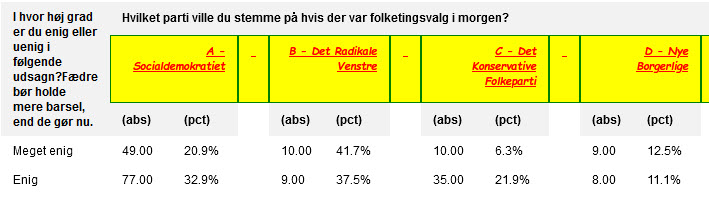TabulationDiagramStyle class: Difference between revisions
From Catglobe Wiki
More actions
No edit summary |
No edit summary |
||
| Line 16: | Line 16: | ||
}} | }} | ||
=== <span style="color:#DF8621">'''Examples'''</span> === | === <span style="color:#DF8621">'''Examples'''</span> === | ||
<source lang="javascript"> | |||
//Default value | |||
TabulationDiagramStyle style = new TabulationDiagramStyle(); | |||
print(style.Fill.Color.HtmlRgbHex);//#ffffff white | |||
print(style.Fill.FillType);//2: Diagram_Fill_Style_SolidFill | |||
print(style.Fill.Inherit);//false | |||
print(style.Decimal);//1 | |||
print(style.Text.FontFace);//Arial | |||
print(style.Text.FontSize);//10 | |||
print(style.Text.Color.HtmlRgbHex);//#000000 black | |||
print(style.Text.Bold);//False | |||
print(style.Text.Italic);//False | |||
print(style.Text.Underline);//False | |||
print(style.Text.IsInherit);//False | |||
print(style.Valign);//Center | |||
print(style.Halign) ;//Left | |||
</source> | |||
<source lang="javascript"> | <source lang="javascript"> | ||
//*** Set fillStyle, textStyle, Valign, Halign, border for ColumnHeaderLevel2 ***// | //*** Set fillStyle, textStyle, Valign, Halign, border for ColumnHeaderLevel2 ***// | ||
Latest revision as of 06:50, 22 September 2023
TabulationDiagramStyle
Represents a diagram style.
Parent class
Inherits from object
Constructors
- () - Create a default TabulationDiagramStyle
Methods
- (From object) string ToString() - The string representation of the object.
Properties
- int Decimal { get; set; } - Decimal place.
- TabulationFillStyle Fill { get; set; } - Fill style from TabulationFillStyle object.
- string Halign { get; set; } - Horizontal alignment (allows values Center, Left, Right).
- string ObjectTypeName { get; } - The name of the type of object.
- TabulationTextStyle Text { get; set; } - Font style from TabulationTextStyle object.
- (From object) TypeInformation TypeInformation { get; } - Get information about this class.
- string Valign { get; set; } - Vertical alignment (allows values Center, Top, Bottom).
Examples
//Default value
TabulationDiagramStyle style = new TabulationDiagramStyle();
print(style.Fill.Color.HtmlRgbHex);//#ffffff white
print(style.Fill.FillType);//2: Diagram_Fill_Style_SolidFill
print(style.Fill.Inherit);//false
print(style.Decimal);//1
print(style.Text.FontFace);//Arial
print(style.Text.FontSize);//10
print(style.Text.Color.HtmlRgbHex);//#000000 black
print(style.Text.Bold);//False
print(style.Text.Italic);//False
print(style.Text.Underline);//False
print(style.Text.IsInherit);//False
print(style.Valign);//Center
print(style.Halign) ;//Left
//*** Set fillStyle, textStyle, Valign, Halign, border for ColumnHeaderLevel2 ***//
//*** Set decimal 2 for AbsoluteColumn***//
TabulationDiagramParameter p = new TabulationDiagramParameter();
p.DataCacheId = 17116726;
TabulationDiagramStyle diagramStyle = new TabulationDiagramStyle();
diagramStyle.Fill.Color = new Color ("yellow", false);
diagramStyle.Text.Color = new Color ("red", false);
diagramStyle.Text.FontFace = "Comic Sans MS";
diagramStyle.Text.FontSize = 8;
diagramStyle.Text.Bold = true;
diagramStyle.Text.Italic = true;
diagramStyle.Text.Underline = true;
diagramStyle.Valign = "Top";
diagramStyle.Halign = "Right";
p.SetDiagramStyle(TableDiagram_ColumnHeaderLevel2, diagramStyle);
TabulationBorder border = new TabulationBorder ("All", 1, "Solid", new Color ("green", false));
p.SetTableDiagramStyle(TableDiagram_ColumnHeaderLevel2, TABLE_DIAGRAM_STYLE_BORDER_STYLE, border);
diagramStyle.Decimal = 2;
p.SetTableDiagramStyle(TableDiagram_AbsoluteColumn, TABLE_DIAGRAM_STYLE_DECIMAL, diagramStyle.Decimal);
Tabulation t = new Tabulation ();
t.StyleSheet = new ReportStyleSheet(11060624);
t.CreateCrossDiagram({"Rit_3"}, {"VilStemme"}, p);