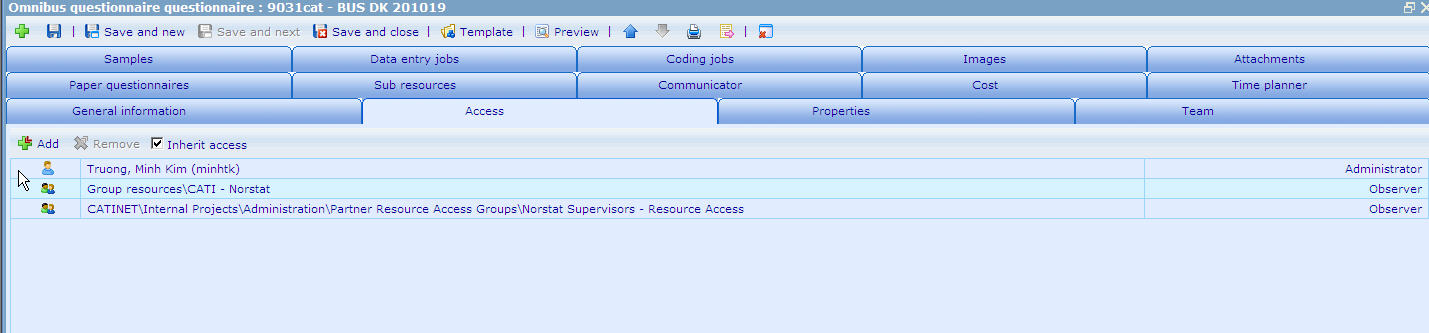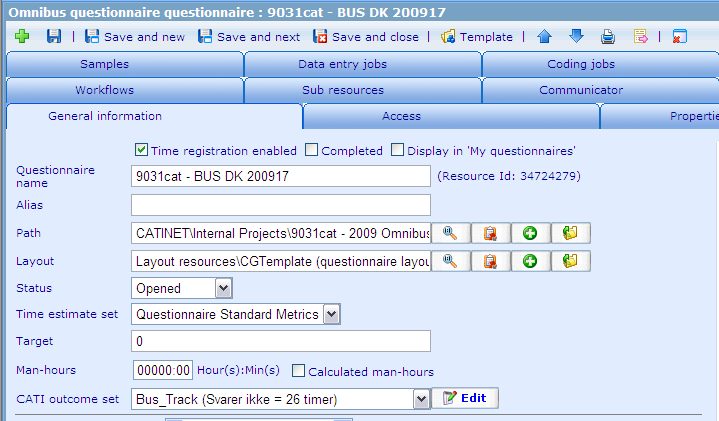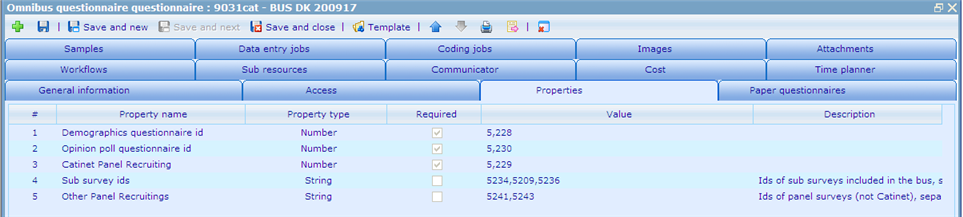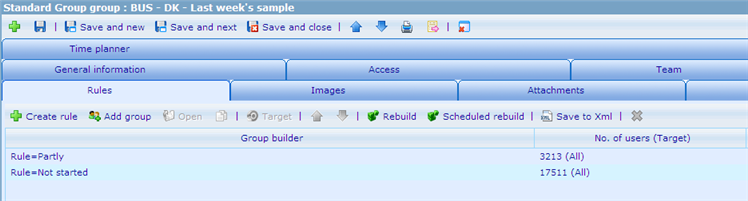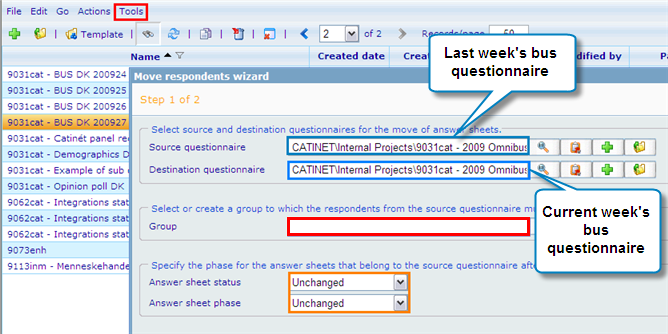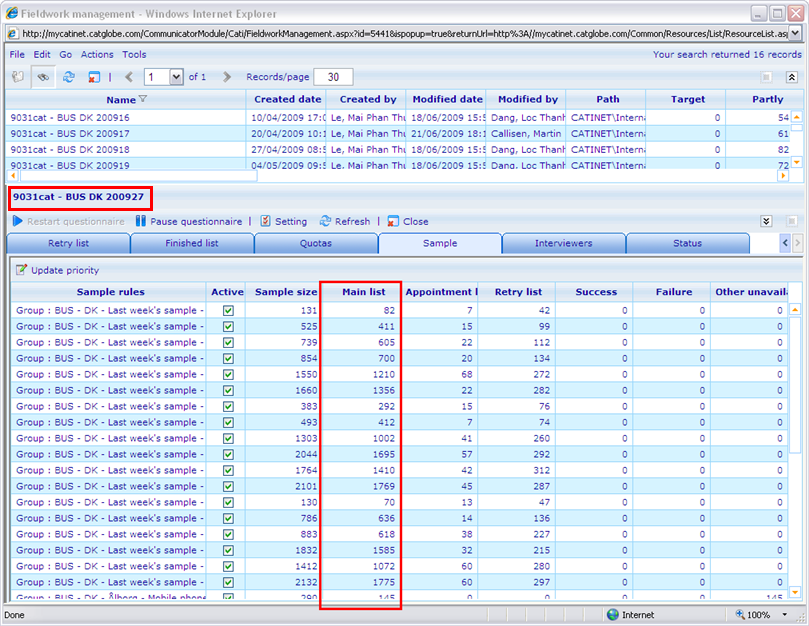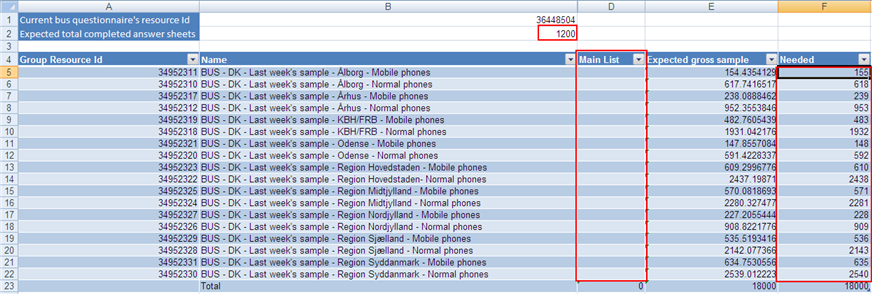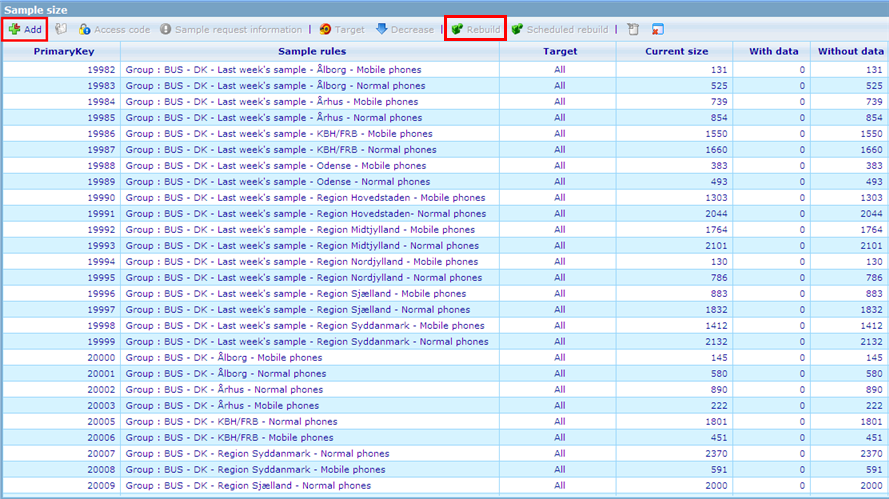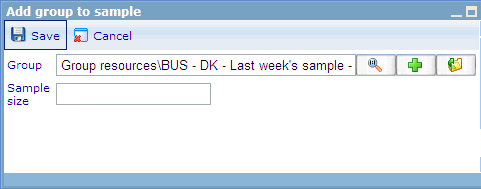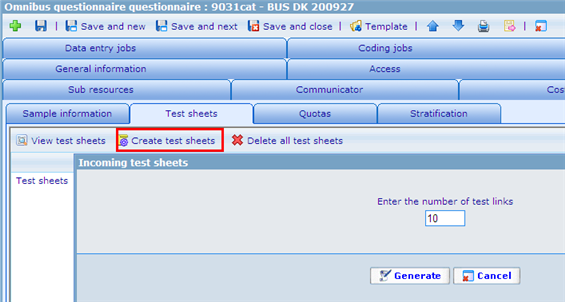Omnibus: Weekly tasks: Difference between revisions
More actions
Wikicatglobe (talk | contribs) No edit summary |
|||
| (38 intermediate revisions by 2 users not shown) | |||
| Line 1: | Line 1: | ||
<accesscontrol>Main:MyGroup</accesscontrol> | |||
= Introduction = | |||
A new Danish CATI omnibus is to be configured every Monday. Test links should be delivered to the client no later than 1400 DK time. The production start is usually 1600 or 1700 DK time. <br> | A new Danish CATI omnibus is to be configured every Monday. Test links should be delivered to the client no later than 1400 DK time. The production start is usually 1600 or 1700 DK time. <br> | ||
Due to possible late changes in last weeks bus, the bus for next week should not be configured before the last bus is completed. (Usually Sunday evening.) <br> | Due to possible late changes in last weeks bus, the bus for next week should not be configured before the last bus is completed. (Usually Sunday evening.) <br> | ||
The ideal situation is keeping the monday configuration unchanged for the entire week. However, from time to time we get new projects with short notice, and sometimes these are added to the bus during the week. <br> | The ideal situation is keeping the monday configuration unchanged for the entire week. However, from time to time we get new projects with short notice, and sometimes these are added to the bus during the week. <br> | ||
= Tasks = | |||
== Step 1 - Preparation == | |||
Get the list of projects/questionnaires to be included in the new week: [http://wiki.catglobe.com/index.php/Bus_specifications_-_DK_CATI_omnibus Bus specification] <br> | Get the list of projects/questionnaires to be included in the new week: [http://wiki.catglobe.com/index.php/Bus_specifications_-_DK_CATI_omnibus Bus specification] <br> | ||
*In order to remove a project from the BUS, remove its id from the new bus' property Sub questionnaire ids | *In order to remove a project from the BUS, remove its id from the new bus' property Sub questionnaire ids | ||
| Line 18: | Line 19: | ||
Prepare all sub questionnaires, get their primary keys by using Actions - Information in questionnaire resource list.<br>[[Image:BUS - View information.png]] | Prepare all sub questionnaires, get their primary keys by using Actions - Information in questionnaire resource list.<br>[[Image:BUS - View information.png]] | ||
<br> | <br> | ||
== Step 2 - Create a new bus questionnaire == | |||
Create a new questionnaire using <span style="color: | Create a new questionnaire using <span style="color: rgb(255, 0, 0);">Omnibus questionnaire</span> resource template | ||
*Name: <span style="color: | *Name: <span style="color: rgb(255, 0, 0);">9031cat - BUS DK [YYYYWW]</span> | ||
*General settings: | *General settings: | ||
**Layout: <span style="color: | **Layout: <span style="color: rgb(255, 0, 0);">Layout resources\CGTemplate (questionnaire layout template): CATI</span> | ||
**Path: <span style="color: | **Path: <span style="color: rgb(255, 0, 0);">CATINET\Internal Projects\9031cat - 2009 Omnibus Setup</span> | ||
**Questionnaire template: <span style="color: | **Questionnaire template: <span style="color: rgb(255, 0, 0);">9031cat - 2009 Omnibus</span> | ||
**CATI outcome set: <span style="color: rgb(255, 0, 0);">Bus_Track (Svarer ikke = 26 timer)</span> | |||
[[Image:BUS - questionnaire general.png]]<br> | **Access: [[Image:SNAG-0029.jpg]] | ||
[[Image:BUS - questionnaire general.png]]<br> | |||
*Properties | *Properties | ||
| Line 41: | Line 43: | ||
[[Image:BUS - questionnaire properties.png]]<br> | [[Image:BUS - questionnaire properties.png]]<br> | ||
== Step 3 - Import quotas == | |||
Quota template file can be found at | Quota template file can be found at \\catproc\share\Catglobe\Projects\Catinet\CAT\9031cat - 2009 Omnibus Setup'''<br> | ||
This quota file contains only the quotas for questionnaires that usually are included in the bus. | |||
*Remove quotas of sub questionnaires that are not supposed to be included in the new week | *Remove quotas of sub questionnaires that are not supposed to be included in the new week | ||
*Add quotas of sub questionnaires that are to be included in the new week (make sure to use the same names as in D_Quotas question's sub question texts) | *Add quotas of sub questionnaires that are to be included in the new week (make sure to use the same names as in D_Quotas question's sub question texts) | ||
== Step 4 - Test your work! == | |||
Preview the bus questionnaire and go through it to see if there are any errors. | |||
Preview the bus questionnaire and go through it to see if there are any errors. Make sure that all questionnaires are in Danish version | |||
== Step 5 - Prepare samples == | |||
We need to make sure that there are enough samples for CATI department to call to achieve the current week's target. | We need to make sure that there are enough samples for CATI department to call to achieve the current week's target. | ||
| Line 57: | Line 61: | ||
Samples come from last week's unused respondents and fresh respondents who have not answered any bus questionnaires. | Samples come from last week's unused respondents and fresh respondents who have not answered any bus questionnaires. | ||
=== Last week's samples === | |||
We need to move last week's respondents who have not been used yet: not started or or just been through the very first question in the questionnaire. <br> | We need to move last week's respondents who have not been used yet: not started or or just been through the very first question in the questionnaire. <br> | ||
==== 1. Open group <span style="color: rgb(255,0,0)">BUS - DK - Last week's sample</span> ==== | |||
[[Image:Bus - last week group.png]]<br> | [[Image:Bus - last week group.png]]<br> | ||
*''Remove: Rule=Partly '' | |||
*''Rule=Partly'' | |||
*''Rule=Not started '' | *''Rule=Not started '' | ||
**Variable 1, 2: change the questionnaire to last weeks questionnaire | **Variable 1, 2: change the questionnaire to last weeks questionnaire | ||
| Line 76: | Line 74: | ||
*Rebuild the group | *Rebuild the group | ||
==== 2. Rebuild 2 groups below ==== | |||
*BUS - DK - Last week's sample - Normal phones | *BUS - DK - Last week's sample - Normal phones | ||
*BUS - DK - Last week's sample - Mobile phones | *BUS - DK - Last week's sample - Mobile phones | ||
==== 3. Start moving respondents using Move respondents wizard ==== | |||
[[Image:Move respondents wizard.png]] | [[Image:Move respondents wizard.png]] | ||
| Line 87: | Line 85: | ||
*'''Source questionnaire''': last week's questionnaire (it is recommended to set as default setting after the first use) | *'''Source questionnaire''': last week's questionnaire (it is recommended to set as default setting after the first use) | ||
*'''Destination questionnaire''': current week's questionnaire (set as default setting) | *'''Destination questionnaire''': current week's questionnaire (set as default setting) | ||
*'''Group''': repeat the process with | *'''Group''': repeat the process with 18 groups below: | ||
**BUS - DK - Last week's sample - Ålborg - Mobile phones | **BUS - DK - Last week's sample - Ålborg - Mobile phones | ||
**BUS - DK - Last week's sample - Ålborg - Normal phones | **BUS - DK - Last week's sample - Ålborg - Normal phones | ||
| Line 107: | Line 105: | ||
**BUS - DK - Last week's sample - Region Syddanmark - Normal phones | **BUS - DK - Last week's sample - Region Syddanmark - Normal phones | ||
*'''Answer sheet status''': Unchanged | *'''Answer sheet status''': Unchanged | ||
==== | ==== 4. Young group ==== | ||
Rebuild group with rule not start and change rule last week questionnaire | |||
**BUS - DK - Last week's sample - Young men - Hovedstaden | |||
**BUS - DK - Last week's sample - Young men - Midtjylland | |||
**BUS - DK - Last week's sample - Young men - Syddanmark | |||
**BUS - DK - Last week's sample - Young men - Nordjylland | |||
**BUS - DK - Last week's sample - Young men - Sjælland | |||
**BUS - DK - Last week's sample - Young women - Hovedstaden | |||
**BUS - DK - Last week's sample - Young women - Midtjylland | |||
**BUS - DK - Last week's sample - Young women - Syddanmark | |||
**BUS - DK - Last week's sample - Young women - Nordjylland | |||
**BUS - DK - Last week's sample - Young women - Sjælland | |||
**Young men - Hovedstaden | |||
**Young men - Midtjylland | |||
**Young men - Syddanmark | |||
**Young men - Nordjylland | |||
**Young men - Sjælland | |||
**Young women - Hovedstaden | |||
**Young women - Midtjylland | |||
**Young women - Syddanmark | |||
**Young women - Nordjylland | |||
**Young women - Sjælland | |||
=== Check if the sample is representative === | |||
The sample for the bus must be always representative upon the total population in Denmark, in other words, the proportion of each region should be similar to the real percentages in the whole population. As a consequence, we might need to add more sample to make the ratios look correct. | |||
Open the fieldwork managment interface and study the Sample tab for the current bus questionnaire. | Open the fieldwork managment interface and study the Sample tab for the current bus questionnaire. | ||
[[Image:Fieldwork management.png]] | |||
Open the file \\Catproc\share\Catglobe\Projects\Catinet\CAT\9031cat - 2009 Omnibus Setup\Calculate group targets.xlsx | |||
Open sheet Sample calculator, enter the numbers retrieved from Main list | |||
Enter the expected number of completed answer sheets to B2 (it should be 1200 when there is nothing special mentioned) | |||
[[Image:BUS - Sample calculator.png]] | |||
Values from Needed column are the numbers of user we need to add for the corresponding region. | |||
If a region's needed value is small, only 1-5 more needed, we can ignore it, otherwise we need to add more fresh sample for that region. | |||
==== Fresh samples<br> ==== | |||
==== '''1.''' Build the following groups corresponding to the missing regions, set the needed users to be their targets<br> ==== | |||
*BUS - DK - Ålborg - Mobile phones | |||
*BUS - DK - Ålborg - Normal phones | |||
*BUS - DK - Århus - Mobile phones | |||
*BUS - DK - Århus - Normal phones | |||
*BUS - DK - KBH/FRB - Mobile phones | |||
*BUS - DK - KBH/FRB - Normal phones | |||
*BUS - DK - Odense - Mobile phones | |||
*BUS - DK - Odense - Normal phones | |||
*BUS - DK - Region Hovedstaden - Mobile phones | |||
*BUS - DK - Region Hovedstaden - Normal phones | |||
*BUS - DK - Region Midtjylland - Mobile phones | |||
*BUS - DK - Region Midtjylland - Normal phones | |||
*BUS - DK - Region Nordjylland - Mobile phones | |||
*BUS - DK - Region Nordjylland - Normal phones | |||
*BUS - DK - Region Sjælland - Mobile phones | |||
*BUS - DK - Region Sjælland - Normal phones | |||
*BUS - DK - Region Syddanmark - Mobile phones | |||
*BUS - DK - Region Syddanmark - Normal phones | |||
==== '''2.''' Create a new group, name it with: BUS - DK - Week yyyyww ==== | |||
Add all of the groups modified above to the new group and rebuild it. | |||
==== '''3'''. Add the newly created group to group <span style="color: rgb(255,0,0)">DK - Tlfnumre - brugte</span> ==== | |||
Rebuild this group | |||
==== 4. Add the modified groups above to the new bus questionnaire as sample rules, and rebuild them ==== | |||
*Open the bus questionnaire | |||
*Open Samples tab - Sample information - Edit total sample | |||
[[Image:Bus - sample tab.png]] <br> | |||
*When adding groups to the questionnaire, always leave empty as sample size | |||
[[Image:Bus - sample size.png]] | |||
== Step 6 - Verify your work! == | |||
Preview the questionnaire one more time <br> Open Fieldwork Management tool to check if we have enough samples for this week <br> | |||
== Step 7 - Send test links to the fieldwork manager == | |||
[[ | Generate the test links and send them to [mailto:[email protected] [email protected]], cc to [mailto:[email protected] vnconsultants@catglobe.com] | ||
[[Image:Bus - generate test links.png]] | |||
== Step 8 - Inform CEM Economy team about the bus == | |||
For the time forward, Catglobe Economy data is always collected when we're running the omnibus, and should be upgraded the following Monday (interviews are completed Saturday evening). Therefore, we need to inform CEM Econonmy team (Luan for now) about the new bus, so that he will schedule some time updating the diagrams on monday the week after. | |||
[[Category:Production_guidelines]] | [[Category:Production_guidelines]] | ||
Latest revision as of 10:13, 16 October 2013
<accesscontrol>Main:MyGroup</accesscontrol>
Introduction
A new Danish CATI omnibus is to be configured every Monday. Test links should be delivered to the client no later than 1400 DK time. The production start is usually 1600 or 1700 DK time.
Due to possible late changes in last weeks bus, the bus for next week should not be configured before the last bus is completed. (Usually Sunday evening.)
The ideal situation is keeping the monday configuration unchanged for the entire week. However, from time to time we get new projects with short notice, and sometimes these are added to the bus during the week.
Tasks
Step 1 - Preparation
Get the list of projects/questionnaires to be included in the new week: Bus specification
- In order to remove a project from the BUS, remove its id from the new bus' property Sub questionnaire ids
- In order to add a project to the BUS, make sure it has the common format stated in Catglobe Omnibus System 2009, add its id to the new bus' property Sub questionnaire ids]
Prepare all sub questionnaires, get their primary keys by using Actions - Information in questionnaire resource list.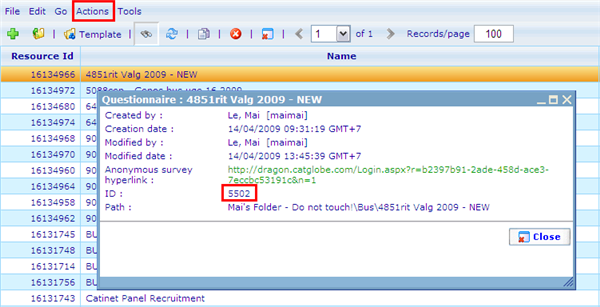
Step 2 - Create a new bus questionnaire
Create a new questionnaire using Omnibus questionnaire resource template
- Name: 9031cat - BUS DK [YYYYWW]
- General settings:
- Properties
- Demographics questionnaire id: primary key of demographics questionnaire
- Opinion poll questionnaire id: primary key of opinion poll questionnaire
- Catinet Panel Recruiting: primary key of Catinet Panel questionnaire
- Sub survey ids: primary keys of sub questionnaires: Ritzau, CEM Economy, CEM Lifestyle... (order is important)
- Other Panel Recruitings: primary keys of other panel questionnaires: TV2, CityMail, ...
Step 3 - Import quotas
Quota template file can be found at \\catproc\share\Catglobe\Projects\Catinet\CAT\9031cat - 2009 Omnibus Setup
This quota file contains only the quotas for questionnaires that usually are included in the bus.
- Remove quotas of sub questionnaires that are not supposed to be included in the new week
- Add quotas of sub questionnaires that are to be included in the new week (make sure to use the same names as in D_Quotas question's sub question texts)
Step 4 - Test your work!
Preview the bus questionnaire and go through it to see if there are any errors. Make sure that all questionnaires are in Danish version
Step 5 - Prepare samples
We need to make sure that there are enough samples for CATI department to call to achieve the current week's target.
Samples come from last week's unused respondents and fresh respondents who have not answered any bus questionnaires.
Last week's samples
We need to move last week's respondents who have not been used yet: not started or or just been through the very first question in the questionnaire.
1. Open group BUS - DK - Last week's sample
- Remove: Rule=Partly
- Rule=Not started
- Variable 1, 2: change the questionnaire to last weeks questionnaire
- Save and close the rule
- Rebuild the group
2. Rebuild 2 groups below
- BUS - DK - Last week's sample - Normal phones
- BUS - DK - Last week's sample - Mobile phones
3. Start moving respondents using Move respondents wizard
- Source questionnaire: last week's questionnaire (it is recommended to set as default setting after the first use)
- Destination questionnaire: current week's questionnaire (set as default setting)
- Group: repeat the process with 18 groups below:
- BUS - DK - Last week's sample - Ålborg - Mobile phones
- BUS - DK - Last week's sample - Ålborg - Normal phones
- BUS - DK - Last week's sample - Århus - Mobile phones
- BUS - DK - Last week's sample - Århus - Normal phones
- BUS - DK - Last week's sample - KBH/FRB - Mobile phones
- BUS - DK - Last week's sample - KBH/FRB - Normal phones
- BUS - DK - Last week's sample - Odense - Mobile phones
- BUS - DK - Last week's sample - Odense - Normal phones
- BUS - DK - Last week's sample - Region Hovedstaden - Mobile phones
- BUS - DK - Last week's sample - Region Hovedstaden- Normal phones
- BUS - DK - Last week's sample - Region Midtjylland - Mobile phones
- BUS - DK - Last week's sample - Region Midtjylland - Normal phones
- BUS - DK - Last week's sample - Region Nordjylland - Mobile phones
- BUS - DK - Last week's sample - Region Nordjylland - Normal phones
- BUS - DK - Last week's sample - Region Sjælland - Mobile phones
- BUS - DK - Last week's sample - Region Sjælland - Normal phones
- BUS - DK - Last week's sample - Region Syddanmark - Mobile phones
- BUS - DK - Last week's sample - Region Syddanmark - Normal phones
- Answer sheet status: Unchanged
4. Young group
Rebuild group with rule not start and change rule last week questionnaire
- BUS - DK - Last week's sample - Young men - Hovedstaden
- BUS - DK - Last week's sample - Young men - Midtjylland
- BUS - DK - Last week's sample - Young men - Syddanmark
- BUS - DK - Last week's sample - Young men - Nordjylland
- BUS - DK - Last week's sample - Young men - Sjælland
- BUS - DK - Last week's sample - Young women - Hovedstaden
- BUS - DK - Last week's sample - Young women - Midtjylland
- BUS - DK - Last week's sample - Young women - Syddanmark
- BUS - DK - Last week's sample - Young women - Nordjylland
- BUS - DK - Last week's sample - Young women - Sjælland
- Young men - Hovedstaden
- Young men - Midtjylland
- Young men - Syddanmark
- Young men - Nordjylland
- Young men - Sjælland
- Young women - Hovedstaden
- Young women - Midtjylland
- Young women - Syddanmark
- Young women - Nordjylland
- Young women - Sjælland
Check if the sample is representative
The sample for the bus must be always representative upon the total population in Denmark, in other words, the proportion of each region should be similar to the real percentages in the whole population. As a consequence, we might need to add more sample to make the ratios look correct.
Open the fieldwork managment interface and study the Sample tab for the current bus questionnaire.
Open the file \\Catproc\share\Catglobe\Projects\Catinet\CAT\9031cat - 2009 Omnibus Setup\Calculate group targets.xlsx
Open sheet Sample calculator, enter the numbers retrieved from Main list
Enter the expected number of completed answer sheets to B2 (it should be 1200 when there is nothing special mentioned)
Values from Needed column are the numbers of user we need to add for the corresponding region.
If a region's needed value is small, only 1-5 more needed, we can ignore it, otherwise we need to add more fresh sample for that region.
Fresh samples
1. Build the following groups corresponding to the missing regions, set the needed users to be their targets
- BUS - DK - Ålborg - Mobile phones
- BUS - DK - Ålborg - Normal phones
- BUS - DK - Århus - Mobile phones
- BUS - DK - Århus - Normal phones
- BUS - DK - KBH/FRB - Mobile phones
- BUS - DK - KBH/FRB - Normal phones
- BUS - DK - Odense - Mobile phones
- BUS - DK - Odense - Normal phones
- BUS - DK - Region Hovedstaden - Mobile phones
- BUS - DK - Region Hovedstaden - Normal phones
- BUS - DK - Region Midtjylland - Mobile phones
- BUS - DK - Region Midtjylland - Normal phones
- BUS - DK - Region Nordjylland - Mobile phones
- BUS - DK - Region Nordjylland - Normal phones
- BUS - DK - Region Sjælland - Mobile phones
- BUS - DK - Region Sjælland - Normal phones
- BUS - DK - Region Syddanmark - Mobile phones
- BUS - DK - Region Syddanmark - Normal phones
2. Create a new group, name it with: BUS - DK - Week yyyyww
Add all of the groups modified above to the new group and rebuild it.
3. Add the newly created group to group DK - Tlfnumre - brugte
Rebuild this group
4. Add the modified groups above to the new bus questionnaire as sample rules, and rebuild them
- Open the bus questionnaire
- Open Samples tab - Sample information - Edit total sample
- When adding groups to the questionnaire, always leave empty as sample size
Step 6 - Verify your work!
Preview the questionnaire one more time
Open Fieldwork Management tool to check if we have enough samples for this week
Step 7 - Send test links to the fieldwork manager
Generate the test links and send them to [email protected], cc to [email protected]
Step 8 - Inform CEM Economy team about the bus
For the time forward, Catglobe Economy data is always collected when we're running the omnibus, and should be upgraded the following Monday (interviews are completed Saturday evening). Therefore, we need to inform CEM Econonmy team (Luan for now) about the new bus, so that he will schedule some time updating the diagrams on monday the week after.