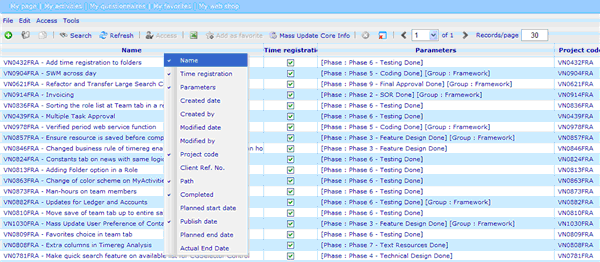Resource lists - Default columns: Difference between revisions
From Catglobe Wiki
More actions
jrfconvert import |
Cg huyphong (talk | contribs) No edit summary |
||
| Line 1: | Line 1: | ||
[[Category: | [[Category:Personalization]] | ||
| | ||
Latest revision as of 09:31, 26 April 2011
Resource lists - Default columns
There may be a lot of columns in the different resource lists that you are generally not interested in. These can be used by selecting the column-chooser by right clicking on any column header in the list.
After the column-chooser appear you just check or uncheck any column you would like to see and these settings will be saved for whenever you return.