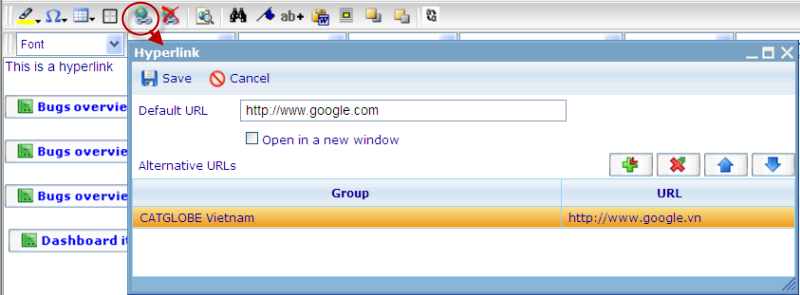Layout tab - hyperlink: Difference between revisions
More actions
No edit summary |
No edit summary |
||
| Line 1: | Line 1: | ||
[[Category:Layout tab - The dashboard editor]] | [[Category:Layout tab - The dashboard editor]] | ||
| {{HelpFiles_Report_Module}} | ||
====Layout tab - hyperlink==== | ====Layout tab - hyperlink==== | ||
Latest revision as of 08:57, 13 December 2011
Layout tab - hyperlink
As in most other web based text editors, it is possible to insert links to other pages inside the text. This is basically done by highlighting some text in the editor and clicking the hyperlink button. This will open the below dialog.
Default URL is the page that the will be linked to when clicking the highlighted text. In the check box below it you can choose whether the new page will open in the same browser window or a new window.
Catglobe does although have an additional feature, that other similar editors do not offer. It is possible to choose which page a user will be linked to depending on the group he belongs to. In the example above, any users that belong to the group "Catglobe Vietnam" will, when clicking the hyperlink, be brought to "www.google.vn"; anyone who is not in this group will as usual just use the default link (www.google.com).
It is possible to add more than one group with related links. Logic is the same. If user does not belong to any groups, he will use the default link. If he belongs to only one group he will be linked to the related page of that group. If he belongs to more than one group, then he will be linked to the one highest on the list. Use the arrow buttons to change the indexing in regards to arranging this appropriately.
Back to: Layout