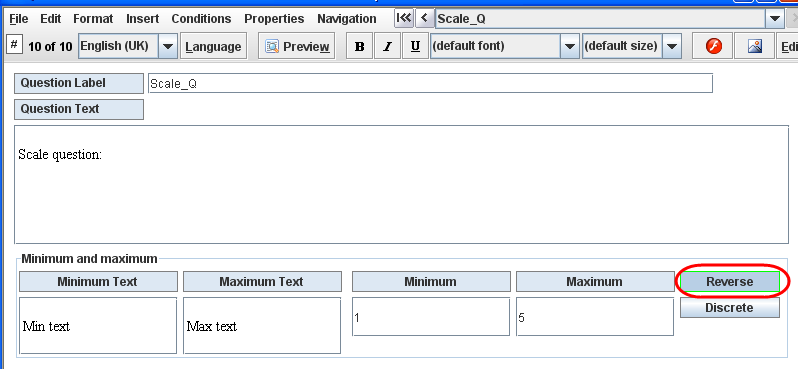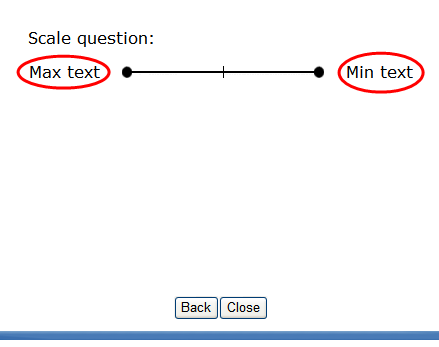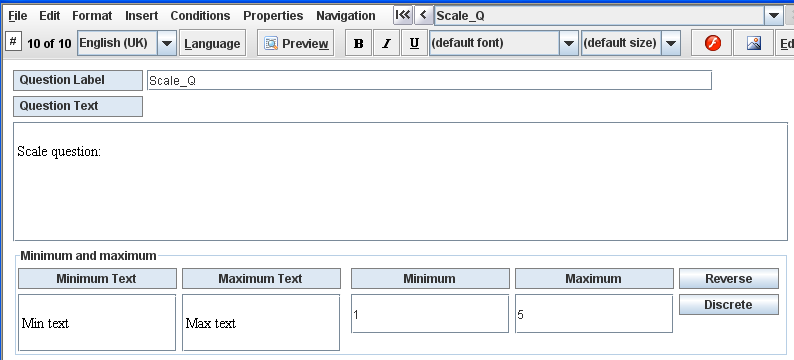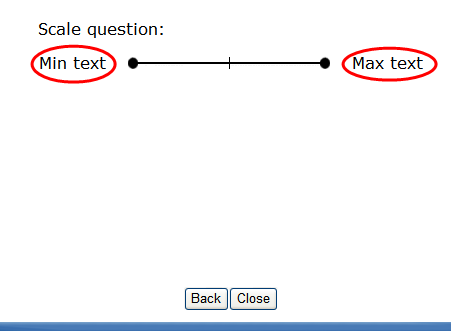Property name: Reverse: Difference between revisions
From Catglobe Wiki
More actions
No edit summary |
Cg huutrung (talk | contribs) No edit summary |
||
| Line 1: | Line 1: | ||
<table width="1019" cellspacing="0" cellpadding="2" border="1" style="border-collapse: collapse;" class="tableintopic"> | |||
<tr valign="top" align="left"> | |||
<td width="1019" colspan="2"><p class="bodytext"><strong class="specialbold">Property name: Reverse</strong></p></td> | |||
Property name: Reverse | </tr> | ||
[[Image:5143.png | <tr valign="top" align="left"> | ||
<td width="210"><p class="bodytext">Question types applied</p></td> | |||
In the Questionnaire Viewer: | <td width="809"><p class="bodytext">Scale, Scale-grid question</p></td> | ||
</tr> | |||
[[Image:5144.png | <tr valign="top" align="left"> | ||
<td width="210"><p class="bodytext">Description</p></td> | |||
In the Questionnaire Editor | <td width="809"><p class="bodytext">The normal scale question type displays the minimum text at the beginning and the maximum text at the end of the bar. If this property is specified, the maximum text is displayed at the beginning, and the minimum text is displayed at the end of the bar.</p></td> | ||
</tr> | |||
When this property is not set: | <tr valign="top" align="left"> | ||
<td width="210"><p class="bodytext">Business logic</p></td> | |||
[[Image:5145.png | <td width="809"><p class="bodytext">N/A</p></td> | ||
</tr> | |||
In the Questionnaire Viewer: | <tr valign="top" align="left"> | ||
<td width="210"><p class="bodytext">Formatting</p></td> | |||
[[Image:5146.png | <td width="809"><p class="bodytext">True / False</p></td> | ||
</tr> | |||
< | <tr valign="top" align="left"> | ||
<td width="210"><p class="bodytext">Screen examples</p></td> | |||
<td width="809"><p class="bodytext">In the Questionnaire Editor:</p> | |||
<p class="bodytext">When this property is set:</p> | |||
<p class="bodytext">[[Image:5143.png]]</p> | |||
<p class="bodytext">In the Questionnaire Viewer:</p> | |||
<p class="bodytext">[[Image:5144.png]]</p> | |||
<p class="bodytext">In the Questionnaire Editor</p> | |||
<p class="bodytext">When this property is not set:</p> | |||
<p class="bodytext">[[Image:5145.png]]</p> | |||
<p class="bodytext">In the Questionnaire Viewer:</p> | |||
<p class="bodytext">[[Image:5146.png]]</p> | |||
<p class="bodytext"> </p></td> | |||
</tr> | |||
</table> | |||
Revision as of 08:06, 6 April 2011
Property name: Reverse |
|
Question types applied |
Scale, Scale-grid question |
Description |
The normal scale question type displays the minimum text at the beginning and the maximum text at the end of the bar. If this property is specified, the maximum text is displayed at the beginning, and the minimum text is displayed at the end of the bar. |
Business logic |
N/A |
Formatting |
True / False |
Screen examples |
In the Questionnaire Editor: When this property is set: In the Questionnaire Viewer: In the Questionnaire Editor When this property is not set: In the Questionnaire Viewer:
|