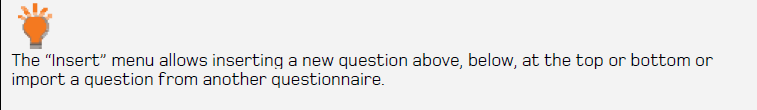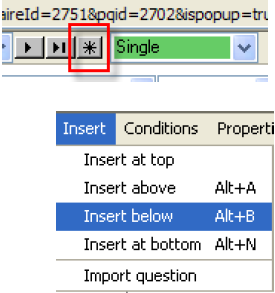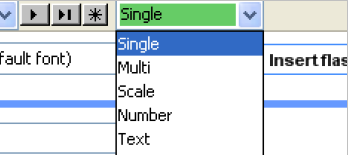Questionnaire Editor - Create a question: Difference between revisions
From Catglobe Wiki
More actions
No edit summary |
No edit summary |
||
| Line 1: | Line 1: | ||
<br> | |||
= QUESTIONNAIRE EDITOR - CREATE A QUESTION<br> = | |||
== 1 CREATE NEW QUESTION<br> == | |||
> Open the questionnaire editor (see Questionnaire editor – how to get started).<br>> In the questionnaire editor, click the ”Add new question” button. This action will create a new question below the current one.<br>> Or use insert menu to insert new question.<br>> Or through shortcuts.<br> | |||
[[Image:Questionnaire Started 1.png]]<br> | |||
[[Image:Questionnaire_Started_2.png]]<br> | |||
== 2 NAMING THE QUESTION<br> == | |||
> Type the question name under ”Question Label”.<br> | |||
> Formulate your question under ”Question Text”.<br> | |||
== | == [[Image:Questionnaire Started 3.png]]<br>3 DEFINE THE TYPE OF QUESTION<br> == | ||
> | > Click the arrow next to “Single”.<br>> The “Select form” menu shows supporting types in the questionnaire. The type “Single” is set as default for new created questions.<br> | ||
[[Image:Questionnaire_Started_4.png]] | |||
[[ | [[Category:Quick_start]] | ||
Revision as of 10:24, 1 November 2011
QUESTIONNAIRE EDITOR - CREATE A QUESTION
1 CREATE NEW QUESTION
> Open the questionnaire editor (see Questionnaire editor – how to get started).
> In the questionnaire editor, click the ”Add new question” button. This action will create a new question below the current one.
> Or use insert menu to insert new question.
> Or through shortcuts.
2 NAMING THE QUESTION
> Type the question name under ”Question Label”.
> Formulate your question under ”Question Text”.
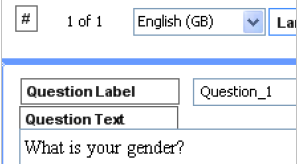
3 DEFINE THE TYPE OF QUESTION
> Click the arrow next to “Single”.
> The “Select form” menu shows supporting types in the questionnaire. The type “Single” is set as default for new created questions.