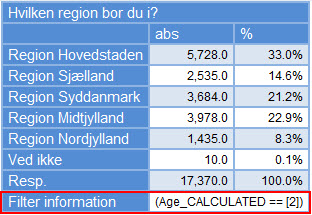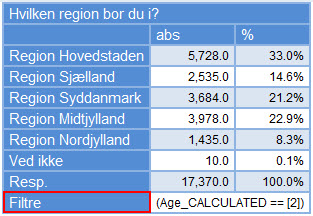Tabulation setFilterHeaderText: Difference between revisions
From Catglobe Wiki
More actions
No edit summary |
No edit summary |
||
| Line 21: | Line 21: | ||
{| width="200" cellspacing="1" cellpadding="1" border="1" | {| width="200" cellspacing="1" cellpadding="1" border="1" | ||
|- | |- | ||
| valign="middle" align="center" | '''Script''' | | valign="middle" align="center" | '''Script''' | ||
| valign="middle" align="center" | '''Result''' | | valign="middle" align="center" | '''Result''' | ||
|- | |- | ||
| | | | ||
''Tabulation_setTableLayout(TableChartLayout_Ifka);'' | ''Tabulation_setTableLayout(TableChartLayout_Ifka);'' | ||
''Tabulation_setAbsText("abs");'' | ''Tabulation_setAbsText("abs");'' | ||
''Tabulation_setPctText("%");'' | ''Tabulation_setPctText("%");'' | ||
''Tabulation_setTotalText("Resp.");'' | ''Tabulation_setTotalText("Resp.");'' | ||
''Tabulation_setMergeStatisticPctItem(true);'' | ''Tabulation_setMergeStatisticPctItem(true);'' | ||
''addFilter("Age_CALCULATED == [2]");'' | ''addFilter("Age_CALCULATED == [2]");'' | ||
''createFrequenceDiagram("- - Region");'' | ''createFrequenceDiagram("- - Region");'' | ||
| [[Image:AddFilter.jpg]]<br> | | [[Image:AddFilter.jpg]]<br> | ||
|- | |- | ||
| | | | ||
''Tabulation_setTableLayout(TableChartLayout_Ifka);'' | ''Tabulation_setTableLayout(TableChartLayout_Ifka);'' | ||
''Tabulation_setAbsText("abs");'' | ''Tabulation_setAbsText("abs");'' | ||
''Tabulation_setPctText("%");'' | ''Tabulation_setPctText("%");'' | ||
''Tabulation_setTotalText("Resp.");'' | ''Tabulation_setTotalText("Resp.");'' | ||
''Tabulation_setMergeStatisticPctItem(true);'' | ''Tabulation_setMergeStatisticPctItem(true);'' | ||
''Tabulation_setFilterHeaderText("Filtre");'' | ''Tabulation_setFilterHeaderText("Filtre");'' | ||
''addFilter("Age_CALCULATED == [2]");'' | ''addFilter("Age_CALCULATED == [2]");'' | ||
''createFrequenceDiagram("- - Region");'' | ''createFrequenceDiagram("- - Region");'' | ||
| [[Image:Tabulation setFilterHeaderText.jpg]]<br> | | [[Image:Tabulation setFilterHeaderText.jpg]]<br> | ||
|} | |} | ||
{{note}} This function should be paired with [http://wiki.catglobe.com/index.php/AddFilter-Filter_functions addFilter]. | |||
'''Availability''' | '''Availability''' | ||
Latest revision as of 07:33, 29 December 2011
Tabulation_setFilterHeaderText
Set text to Filter header
Syntax
Tabulation_setFilterHeaderText(text)
Arguments
- text: is string
Return value
empty
Example
![]() Note: This function should be paired with addFilter.
Note: This function should be paired with addFilter.
Availability
Version 5.8.1