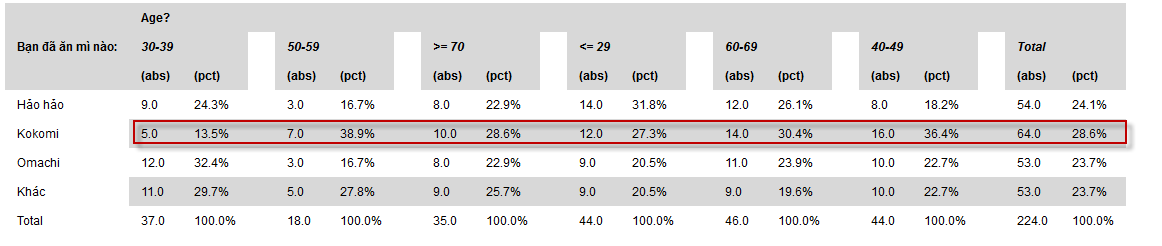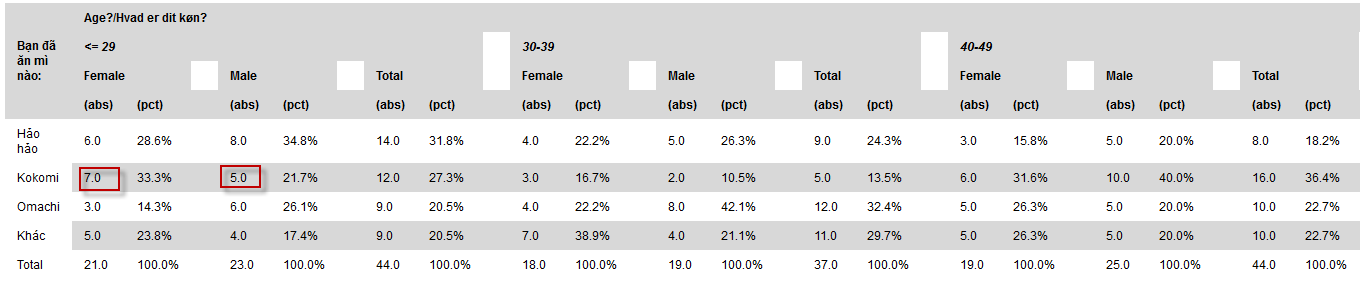Tabulation setSortHorizontalWhichColumn: Difference between revisions
From Catglobe Wiki
More actions
Nguyenduyan (talk | contribs) No edit summary |
Nguyenduyan (talk | contribs) |
||
| Line 5: | Line 5: | ||
Set which row should be sorted | Set which row should be sorted | ||
Use combine with: | Use combine with: | ||
Tabulation_setSortOrderHorizontal(Tabulation_SortOrder_HighToLow); | Tabulation_setSortOrderHorizontal(Tabulation_SortOrder_HighToLow); | ||
or | or | ||
Tabulation_setSortOrderHorizontal(Tabulation_SortOrder_LowToHigh); | Tabulation_setSortOrderHorizontal(Tabulation_SortOrder_LowToHigh); | ||
== Syntax == | == Syntax == | ||
Latest revision as of 03:51, 12 July 2017
Tabulation_setSortHorizontalWhichColumn
Set which row should be sorted
Use combine with:
Tabulation_setSortOrderHorizontal(Tabulation_SortOrder_HighToLow);
or
Tabulation_setSortOrderHorizontal(Tabulation_SortOrder_LowToHigh);
Syntax
Tabulation_setSortHorizontalWhichColumn( row);
Arguments
row: is a number expression. It is the row you want to sort (row start from 0)
Return type
Empty
Example
DCS_use(15569074);
Tabulation_setSortOrderHorizontal(Tabulation_SortOrder_LowToHigh);
Tabulation_setSortHorizontalWhichColumn(1);
createCrossDiagram({"Q2"}, {"Panel_Age"});
Before set sort horizontal low to high which column 1
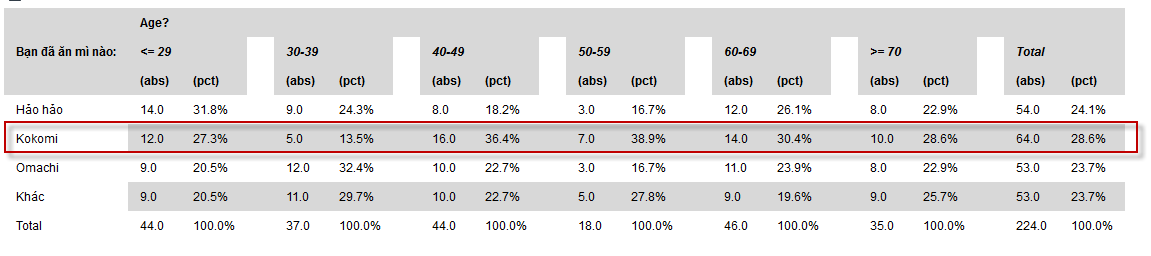
After set sort horizontall low to high which column 1
//Example for Horizontal sort on double mode
DCS_use(15569074);
Tabulation_setSortOrderHorizontal(Tabulation_SortOrder_HighToLow);
Tabulation_setSortHorizontalWhichColumn(1);
createCrossDiagram({"Q2"},{"Panel_Age","Panel_Gender"});