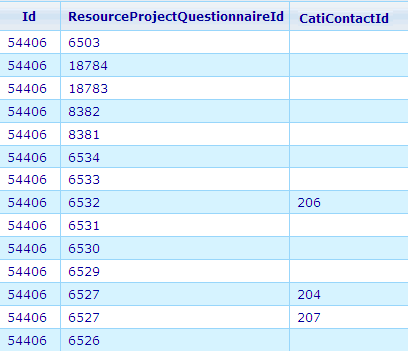Build logic: CATI contact columns: Difference between revisions
More actions
Created page with "=== Build logic: CATI contact columns === When we are generating caches for questionnaires it is important that we understand one major difference -- caches may have more than ..." |
No edit summary |
||
| Line 7: | Line 7: | ||
Answer sheet columns | Answer sheet columns | ||
Answer sheet id | |||
Answer sheet duplicate record | |||
Respondent | |||
Respondent resource id | |||
Respondent full name | |||
Respondent first name | |||
Respondent middle name | |||
Respondent last name | |||
Respondent unidentified phone number | |||
Respondent first home phone number | |||
Respondent second home phone number | |||
Respondent first mobile phone number | |||
Respondent second mobile phone number | |||
Respondent first business phone number | |||
Respondent second business phone number | |||
Sample rule | |||
Answer sheet status | |||
CATI contact columns | CATI contact columns | ||
CATI contact id | |||
CATI contact duplicate record | |||
CATI contact start time | |||
CATI contact end time | |||
CATI contact duration | |||
Interviewer | |||
Interviewer resource id | |||
Interviewer full name | |||
Interviewer first name | |||
Interviewer middle name | |||
Interviewer last name | |||
CATI contact description | |||
Outcome status | |||
Outcome status as text | |||
Outcome type | |||
CATI contact copied | |||
Below is a small example, where we choose to make a resource cache with just ID of one questionnaire resource. | Below is a small example, where we choose to make a resource cache with just ID of one questionnaire resource. | ||
| Line 52: | Line 52: | ||
Now let us try to add the 'Answer sheet Id' (from answer sheet generating the ResourceProjectQuestionnaireId column) and 'CATI contact Id' (from CATI contact generating CatiContactId column) columns and see what will happen. | Now let us try to add the 'Answer sheet Id' (from answer sheet generating the ResourceProjectQuestionnaireId column) and 'CATI contact Id' (from CATI contact generating CatiContactId column) columns and see what will happen. | ||
[[Image:7884.png]] | [[Image:7884.png]] | ||
Now, with the same number of included resources, we have 14 rows rather than only one as before. The reason is that it needs to show information from 13 answer sheets that exist in it; and for each answer sheet it needs to show anywhere between 0 and 2 CATI contact records depending on how many CATI calls where made in regards to the answer sheet (as you can see it was only for answer sheet with id 6532 and 6527 that CATI calls were made -- 6527 had 2 calls done for it). | Now, with the same number of included resources, we have 14 rows rather than only one as before. The reason is that it needs to show information from 13 answer sheets that exist in it; and for each answer sheet it needs to show anywhere between 0 and 2 CATI contact records depending on how many CATI calls where made in regards to the answer sheet (as you can see it was only for answer sheet with id 6532 and 6527 that CATI calls were made -- 6527 had 2 calls done for it). | ||
It is therefore important to understand which data relates to answer sheet and CATI contact columns and which relate to the questionnaire. CATI contact columns will always only be shown once in a resource cache, whereas answer sheets and questionnaires may be shown multiple times if the questionnaire has more than one of each. | It is therefore important to understand which data relates to answer sheet and CATI contact columns and which relate to the questionnaire. CATI contact columns will always only be shown once in a resource cache, whereas answer sheets and questionnaires may be shown multiple times if the questionnaire has more than one of each. | ||
Revision as of 03:39, 3 January 2012
Build logic: CATI contact columns
When we are generating caches for questionnaires it is important that we understand one major difference -- caches may have more than one row per questionnaire! This will happen when we choose to include columns that take information from the answer sheet or CATI contact records. The number of rows in our cache that an invoice will create will then be one for each CATI contact record that exists in the answer sheet -- and one record for each answer sheet that exists in the questionnaire.
The columns that belong to the CATI contacts and answer sheet info are:
Answer sheet columns
Answer sheet id Answer sheet duplicate record Respondent Respondent resource id Respondent full name Respondent first name Respondent middle name Respondent last name Respondent unidentified phone number Respondent first home phone number Respondent second home phone number Respondent first mobile phone number Respondent second mobile phone number Respondent first business phone number Respondent second business phone number Sample rule Answer sheet status
CATI contact columns
CATI contact id CATI contact duplicate record CATI contact start time CATI contact end time CATI contact duration Interviewer Interviewer resource id Interviewer full name Interviewer first name Interviewer middle name Interviewer last name CATI contact description Outcome status Outcome status as text Outcome type CATI contact copied
Below is a small example, where we choose to make a resource cache with just ID of one questionnaire resource.
As you will notice, the addition of one questionnaire will create one row in our resource cache, since we have not added any answer sheet or CATI contact columns.
Now let us try to add the 'Answer sheet Id' (from answer sheet generating the ResourceProjectQuestionnaireId column) and 'CATI contact Id' (from CATI contact generating CatiContactId column) columns and see what will happen.
Now, with the same number of included resources, we have 14 rows rather than only one as before. The reason is that it needs to show information from 13 answer sheets that exist in it; and for each answer sheet it needs to show anywhere between 0 and 2 CATI contact records depending on how many CATI calls where made in regards to the answer sheet (as you can see it was only for answer sheet with id 6532 and 6527 that CATI calls were made -- 6527 had 2 calls done for it).
It is therefore important to understand which data relates to answer sheet and CATI contact columns and which relate to the questionnaire. CATI contact columns will always only be shown once in a resource cache, whereas answer sheets and questionnaires may be shown multiple times if the questionnaire has more than one of each.