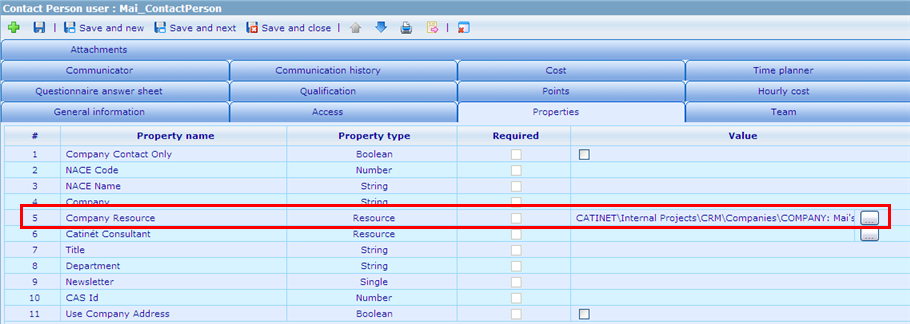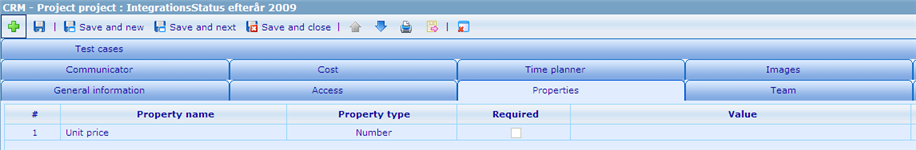Customer Relationship Management: Difference between revisions
From Catglobe Wiki
More actions
m Categorized under Production guidelines and starting a new section describing how to create and send newsletters |
|||
| Line 1: | Line 1: | ||
=TODO List= | = TODO List = | ||
[[CRM Setup - TODO List|View ToDo list here]] | |||
[[CRM Setup - TODO List|View ToDo list here]] | |||
= Rules of thumb = | = Rules of thumb = | ||
== Customer (company) == | == Customer (company) == | ||
*Company resource template: <span style="color: | *Company resource template: <span style="color: rgb(255, 0, 0);">Customer </span> | ||
== Contact persons == | == Contact persons == | ||
*User resource template: <span style="color: | *User resource template: <span style="color: rgb(255, 0, 0);">Contact Person</span> | ||
*Assign the company to <span style="color: | *Assign the company to <span style="color: rgb(255, 0, 0);">Company Resource </span>property | ||
[[Image:Contact person properties.png]] | [[Image:Contact person properties.png]] | ||
| Line 16: | Line 18: | ||
== Sales project == | == Sales project == | ||
Resource template: <span style="color: | Resource template: <span style="color: rgb(255, 0, 0);">CRM - Project </span> | ||
[[Image:Sales project properties.png]] | [[Image:Sales project properties.png]] | ||
| Line 22: | Line 24: | ||
== Campaign questionnaire == | == Campaign questionnaire == | ||
*Questionnaire resource template: <span style="color: | *Questionnaire resource template: <span style="color: rgb(255, 0, 0);">CRM - Campaign </span> | ||
*Parent resource: sales project | *Parent resource: sales project | ||
*CATI Outcome Set: <span style="color: | *CATI Outcome Set: <span style="color: rgb(255, 0, 0);">CRM - CATI Outcome Set</span> | ||
*Properties: assign the status report to <span style="color: | *Properties: assign the status report to <span style="color: rgb(255, 0, 0);">Report </span>property, sales project to <span style="color: rgb(255, 0, 0);">Project</span> | ||
[[Image:Campaign diagram properties.png]] | [[Image:Campaign diagram properties.png]] | ||
*Add involved salespersons to the questionnaire's interviewer list and set its status to Active | *Add involved salespersons to the questionnaire's interviewer list and set its status to Active | ||
*Build sample based on contact person groups | *Build sample based on contact person groups | ||
== Sending newsletters from Catinét == | |||
[[Category:Production guidelines]] | |||
Revision as of 04:00, 4 May 2010
TODO List
Rules of thumb
Customer (company)
- Company resource template: Customer
Contact persons
- User resource template: Contact Person
- Assign the company to Company Resource property
Sales project
Resource template: CRM - Project
Campaign questionnaire
- Questionnaire resource template: CRM - Campaign
- Parent resource: sales project
- CATI Outcome Set: CRM - CATI Outcome Set
- Properties: assign the status report to Report property, sales project to Project
- Add involved salespersons to the questionnaire's interviewer list and set its status to Active
- Build sample based on contact person groups