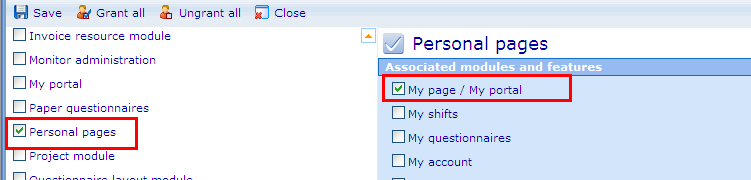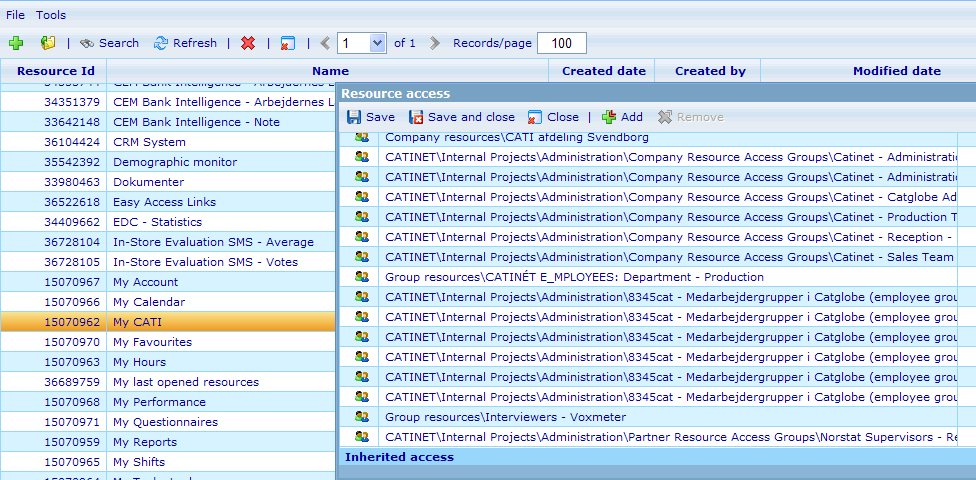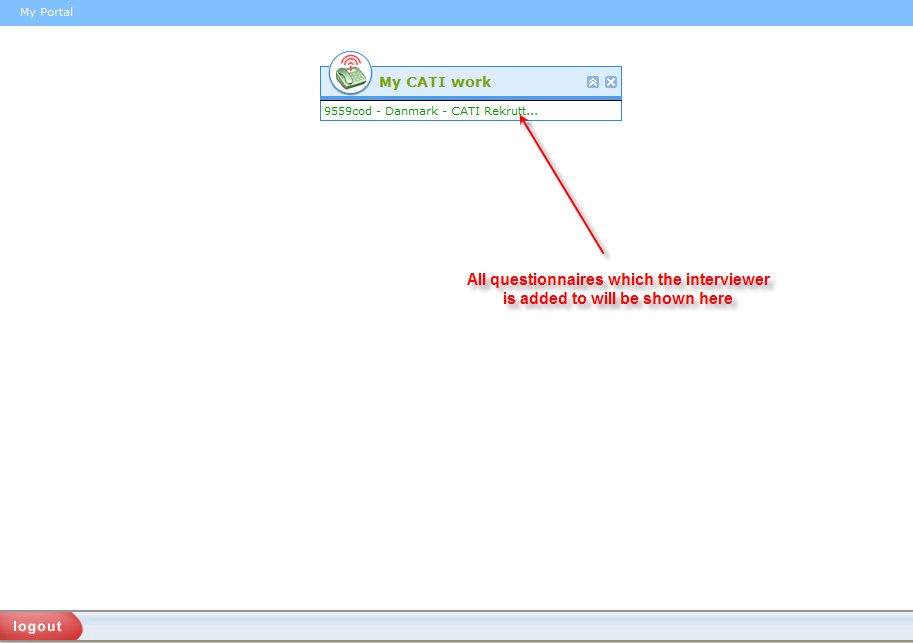Create new interviewers: Difference between revisions
From Catglobe Wiki
More actions
No edit summary |
No edit summary |
||
| Line 17: | Line 17: | ||
[[Image:CATI portal.png]] | [[Image:CATI portal.png]] | ||
<br> | |||
Now the interviewers are ready to interview | |||
[[Image:Myportal CATI.png]] | |||
[[Category:Production_guidelines]] | [[Category:Production_guidelines]] | ||
Revision as of 03:55, 28 July 2010
Step 1 - Create interviewers
- Resource template: Limited Access Employee
- Remember that this group CATINÉT EMPLOYEES: Resource Access - Consultant must have Administrator access to these users
Step 2 - Create a group
- Resource template: Standard Group
- Parent resource: based on the project
- Add the user in step 1 to the new grou
- Add navigation to My Portal page for the group
- This group must have at least Observer access to the portal element My CATI (Administrator->System->My portal element)
Now the interviewers are ready to interview