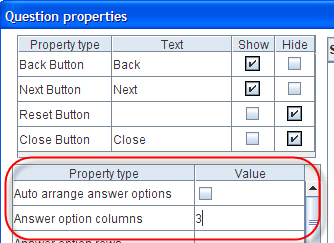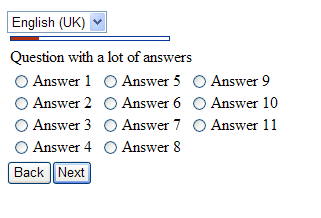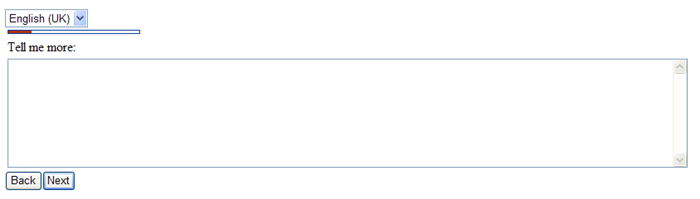Property name: Answer option columns: Difference between revisions
More actions
No edit summary |
Cg huutrung (talk | contribs) No edit summary |
||
| Line 1: | Line 1: | ||
[[ | <table width="935" cellspacing="0" cellpadding="2" border="0" style="border-collapse: collapse;" class="tableintopic"> | ||
<tr> | |||
<td width="192" height="0"></td> | |||
<td width="742" height="0"></td> | |||
<td width="0" height="0"></td> | |||
</tr> | |||
<tr valign="top" align="left"> | |||
<td width="935" colspan="2" style="border: 1px solid rgb(1, 1, 1);"><p class="bodytext"><strong class="specialbold">Property name: Answer options columns</strong></p> | |||
</td> | |||
</tr> | |||
<tr valign="top" align="left"> | |||
<td width="193" style="border: 1px solid rgb(1, 1, 1);"><p class="bodytext">Question types applied</p> | |||
</td> | |||
<td width="742" colspan="2" style="border: 1px solid rgb(1, 1, 1);"><p class="bodytext">Single, Multi, Open question</p> | |||
</td> | |||
</tr> | |||
<tr valign="top" align="left"> | |||
<td width="193" style="border: 1px solid rgb(1, 1, 1);"><p class="bodytext">Description</p> | |||
</td> | |||
<td width="742" colspan="2" style="border: 1px solid rgb(1, 1, 1);"><p class="bodytext">This property is used for dividing all answer options of a question into a specified number of columns. </p> | |||
</td> | |||
</tr> | |||
<tr valign="top" align="left"> | |||
<td width="193" style="border: 1px solid rgb(1, 1, 1);"><p class="bodytext">Business logic</p> | |||
</td> | |||
<td width="742" colspan="2" style="border: 1px solid rgb(1, 1, 1);"><p class="bodytext">This property is applied only if the property “Auto arrange answer options” has a false value.</p> | |||
<p class="bodytext">All answer options in a question will be divided into the number of columns specified in this property.</p> | |||
<p class="bodytext">The number of answer options in each column (except for the last column) = the number of all answer options / value of this property. This is an integer division.</p> | |||
<p class="bodytext">The number of answer options in the last column is the remainder of the division: the number of all answer options / value of this property.</p> | |||
<p class="bodytext">If an open question does not have any answer options, the properties of answer option columns and answer option rows are the width and height of the text area. Otherwise, these values are the number of columns or rows of answer options.</p> | |||
<p class="bodytext">The default width of the text area is 55, height is 8. </p> | |||
<p class="bodytext">If a question does not have any answer options and the property 'Answer option column' does not have any value, the width of this text area is the default value width, 55.</p> | |||
</td> | |||
</tr> | |||
<tr valign="top" align="left"> | |||
<td width="193" style="border: 1px solid rgb(1, 1, 1);"><p class="bodytext">Formatting</p> | |||
</td> | |||
<td width="742" colspan="2" style="border: 1px solid rgb(1, 1, 1);"><p class="bodytext">Number greater than or equal to 1</p> | |||
</td> | |||
</tr> | |||
<tr valign="top" align="left"> | |||
<td width="193" style="border: 1px solid rgb(1, 1, 1);"><p class="bodytext">Screen examples</p> | |||
</td> | |||
<td width="742" colspan="2" style="border: 1px solid rgb(1, 1, 1);"><p class="bodytext">The image below shows how we set up answer option columns in the editor. Notice that the property 'auto arrange answer options' is false.</p> | |||
<p class="bodytext">[[Image:3602.png]]</p> | |||
<p class="bodytext">The image below shows how a question with 11 answer options looks in the Questionnaire Viewer when the Answer option columns = 3.</p> | |||
<p class="bodytext">[[Image:3603.png]]</p> | |||
<p class="bodytext">The image below is an open question in the Questionnaire Viewer which has no answer options and Answer option columns = 100; Answer option rows = 20.</p> | |||
<p class="bodytext">[[Image:3604.png]]</p> | |||
<p class="bodytext"> </p> | |||
</td> | |||
</tr> | |||
</table> | |||
< | |||
Revision as of 09:05, 5 April 2011
Property name: Answer options columns |
||
Question types applied |
Single, Multi, Open question |
|
Description |
This property is used for dividing all answer options of a question into a specified number of columns. |
|
Business logic |
This property is applied only if the property “Auto arrange answer options” has a false value. All answer options in a question will be divided into the number of columns specified in this property. The number of answer options in each column (except for the last column) = the number of all answer options / value of this property. This is an integer division. The number of answer options in the last column is the remainder of the division: the number of all answer options / value of this property. If an open question does not have any answer options, the properties of answer option columns and answer option rows are the width and height of the text area. Otherwise, these values are the number of columns or rows of answer options. The default width of the text area is 55, height is 8. If a question does not have any answer options and the property 'Answer option column' does not have any value, the width of this text area is the default value width, 55. |
|
Formatting |
Number greater than or equal to 1 |
|
Screen examples |
The image below shows how we set up answer option columns in the editor. Notice that the property 'auto arrange answer options' is false. The image below shows how a question with 11 answer options looks in the Questionnaire Viewer when the Answer option columns = 3. The image below is an open question in the Questionnaire Viewer which has no answer options and Answer option columns = 100; Answer option rows = 20.
|
|