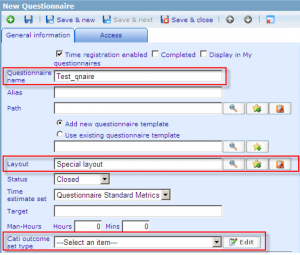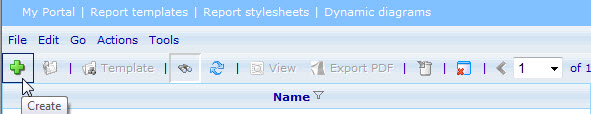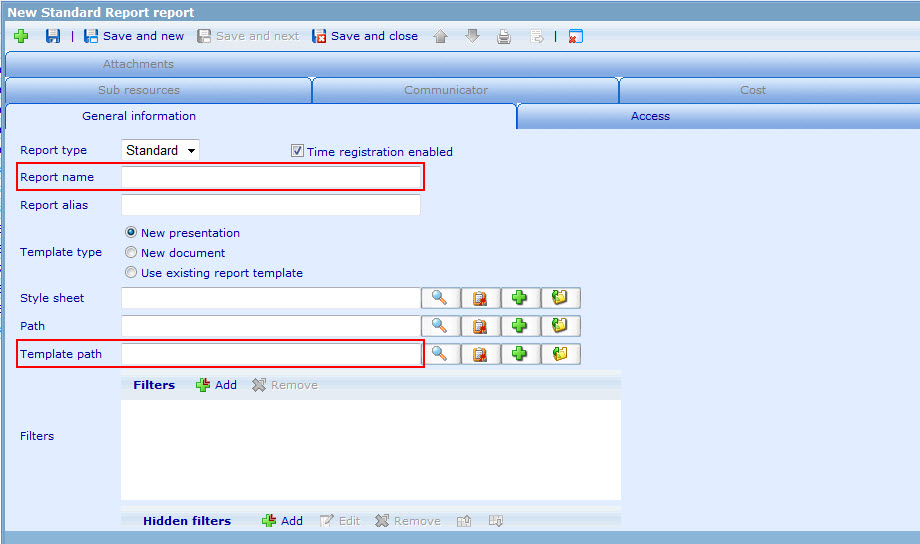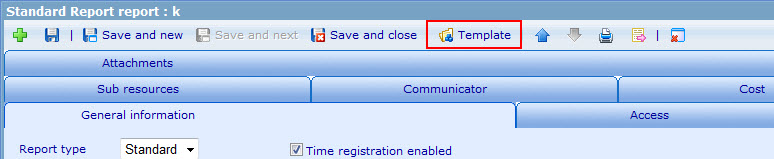Standard editor - How to use constants: Difference between revisions
From Catglobe Wiki
More actions
Created page with "Standard editor - How to use constants category:Quick start" |
No edit summary |
||
| Line 1: | Line 1: | ||
== STANDARD CHART EDITOR - HOW TO USE CONSTANTS<br> == | |||
[[ | === 1. GO TO THE REPORT MODULE === | ||
*Go to "Tools" -> "Reports" -> "Reports".<br> | |||
=== 2. CREATE A NEW REPORT<br> === | |||
*Click the green icon: "Create report".<br> | |||
[[Image:Create report.jpg]]<br> | |||
*Choose Report type (Standard, Personal, Dynamic).<br> | |||
*Type a name for the report in the "Report name" box ''(required)''.<br> | |||
*Type an alias for the report in the "Report alias" box (if users want).<br> | |||
*Choose Template type. If you want to use existing Report template for new report, choose option 3.<br> | |||
*Find a style sheet for the charts of report.<br> | |||
*Find Path or not.<br> | |||
*Find Report template path ''(required)''.<br> | |||
[[Image:Create report 2.jpg]] | |||
*Save report then Report template button appear.<br> | |||
[[Image:Create report 3.jpg]] | |||
<br> [[Image:Create a new questionnaire -2.png|right|300px|Create a new questionnaire -2.png]] | |||
[[Category:Quick_start]] | |||
Revision as of 10:21, 9 December 2011
STANDARD CHART EDITOR - HOW TO USE CONSTANTS
1. GO TO THE REPORT MODULE
- Go to "Tools" -> "Reports" -> "Reports".
2. CREATE A NEW REPORT
- Click the green icon: "Create report".
- Choose Report type (Standard, Personal, Dynamic).
- Type a name for the report in the "Report name" box (required).
- Type an alias for the report in the "Report alias" box (if users want).
- Choose Template type. If you want to use existing Report template for new report, choose option 3.
- Find a style sheet for the charts of report.
- Find Path or not.
- Find Report template path (required).
- Save report then Report template button appear.