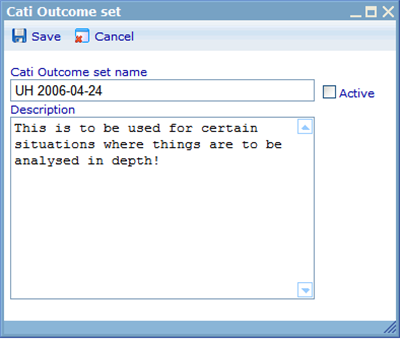Category:CATI Outcome Sets: Difference between revisions
More actions
No edit summary |
No edit summary |
||
| Line 1: | Line 1: | ||
=CATI Outcome Sets= | =CATI Outcome Sets= | ||
[[Category:CATI module]] | |||
| |||
You decide what effect outcomes have on the prioritization of your sample by attaching an existing outcome set to any questionnaire you have made. The action of assign an outcome set to a questionnaire also identifies the questionnaire as a CATI type questionnaire! | You decide what effect outcomes have on the prioritization of your sample by attaching an existing outcome set to any questionnaire you have made. The action of assign an outcome set to a questionnaire also identifies the questionnaire as a CATI type questionnaire! | ||
Revision as of 07:24, 21 December 2011
CATI Outcome Sets
You decide what effect outcomes have on the prioritization of your sample by attaching an existing outcome set to any questionnaire you have made. The action of assign an outcome set to a questionnaire also identifies the questionnaire as a CATI type questionnaire!
Please also notice the Edit button next to the drop down choice for CATI outcome set. This drop down makes it possible to edit any attached outcome set, without simultaneously changing the original outcome set, which may be used by more than this particular questionnaire.
We will below shortly try to explain why it is important to have outcomes for any interview being made. If you would rather learn how to set up these outcome sets please click here.
When an Interviewer has finished calling the number of a respondent, he must specify what the outcome of that interaction was. In Catglobe we talk about 4 main outcome types:
- SUCCESS: the questionnaire was successfully completed
- FAILURE: the interview could not be carried out
- MEETING: we agreed a time and place to call again
- RETRY: we will call again in some time
Some variable settings that we can extend on any outcomes are:
- Block the number for future calls (on failure and success)
- Prioritize the respondent higher or lower (on recall and meeting)
- Dedicate call to specific interviewer (on recall and meeting)
- Maximum expected duration (this feature is explained in detail in CATI Analysis)
Inside these main outcome results there are an almost endless number of specific outcomes we may want to register. Catglobe therefore makes it possible for clients to define as many of their own outcome sets as they please. Outcome Sets can be added, reused, and copied as many times as you like. We can use the specific outcomes of the outcome set for analysis and result purposes.
Below we will try to give an idea of some of the different types of outcomes we could create. These are just ideas – you may add as many as you like for your specific survey.
SUCCESS
Success – respondent was forthcoming in answering questions detailed
Success – respondent was reluctant in answering questions detailed
Success – person answered but does not want to be contacted again (set block phone number)
FAILURE
Failure – reached fax number
Failure – phone number does not exist
Failure – reached the wrong person
Failure – person not in target group
Failure – person did not want to participate
Failure – person did not want to participate and never wants to be called again (set block phone number)
Failure – the person was not available and would not be inside time frame of questionnaire
Failure – the person did not speak “the language”
MEETING (specific recall date and time must be set)
Meeting – person was positive and wants to meet at set time (priority 10)
Meeting – person agreed to meet but seemed reluctant (priority 5)
Meeting – person agreed to meet but seemed to really not want to (priority 1)
RECALL (auto-decides recall time)
Recall – Line was cut (priority 10 – recall in 1 min – set current interviewer as dedicated interviewer)
Recall – Phone was busy (priority 5 – recall in 10 minutes)
Recall – Better that the respondent talks to another Interviewer with the right qualifications (priority 10 - recall in 1 minute – decide who will be dedicated interviewer)
Recall – Phone was not picked up (priority 3 – call again in at least 4 hours)
Recall – Phone was again not picked up (priority 2 – call again in at least 2 days)
There are of course a lot of outcomes that you can make; but you may as well choose to have fewer, the choice is yours. What Catglobe offers is unlimited flexibility to achieve the specific call process that fits your survey. To know more on how these settings above influence the call process please go to the page on Next Call Logic.
Pages in category "CATI Outcome Sets"
This category contains only the following page.