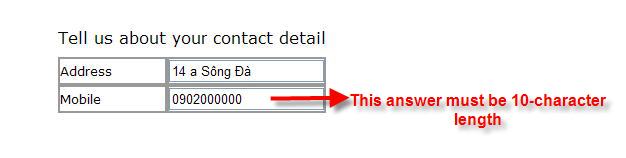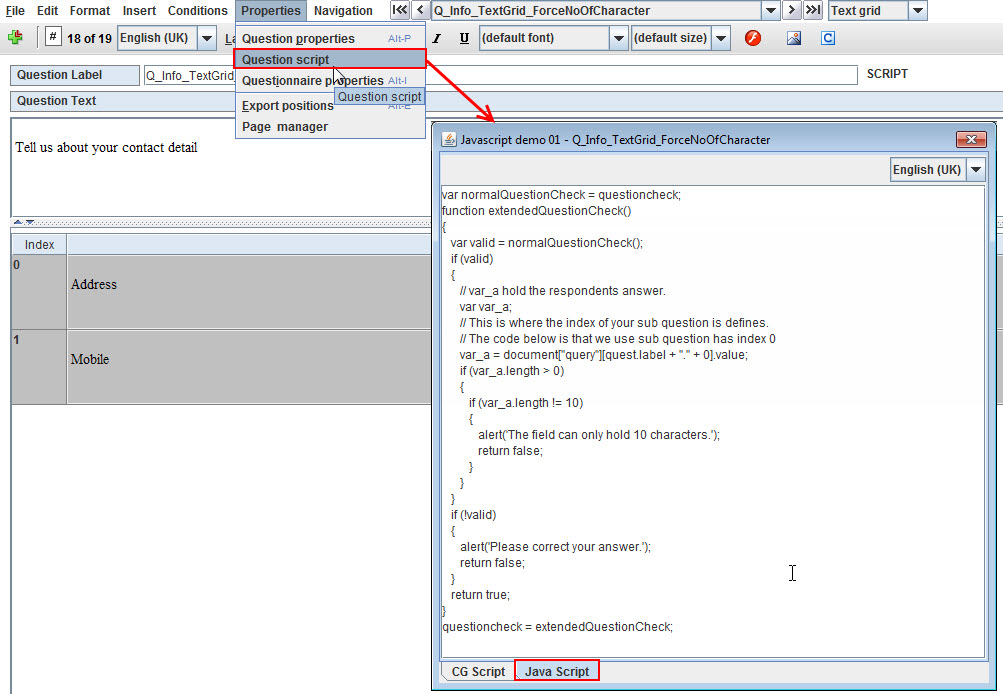Force number of characters: Difference between revisions
From Catglobe Wiki
More actions
No edit summary |
No edit summary |
||
| Line 1: | Line 1: | ||
== | == Force number of characters == | ||
== | In order to force the respondent to write a certain number of characters in a text sub question. | ||
[[Image: | |||
== | As a questionnaire creator | ||
<source lang="javascript | |||
I want to force the respondent to write a zip code, or a phone number in a certain text field. | |||
'''Example''' | |||
[[Image:ValidateTextLength.JPG]] | |||
=== Solution === | |||
*Add a Text grid question to Questionnaire editor like below | |||
*Go to menu Properties -> Question scripts -> Java script tab -> Input script | |||
[[Image:ForceNoOfCharacter Code.jpg]] | |||
=== Code === | |||
<source lang="javascript"> | |||
var normalQuestionCheck = questioncheck; | var normalQuestionCheck = questioncheck; | ||
function extendedQuestionCheck() | function extendedQuestionCheck() | ||
| Line 34: | Line 50: | ||
questioncheck = extendedQuestionCheck; | questioncheck = extendedQuestionCheck; | ||
</source> | </source> | ||
=== Source === | |||
Questionnaire Resource Id on cg site: 159730 | |||
Latest revision as of 09:55, 12 January 2012
Force number of characters
In order to force the respondent to write a certain number of characters in a text sub question.
As a questionnaire creator
I want to force the respondent to write a zip code, or a phone number in a certain text field.
Example
Solution
- Add a Text grid question to Questionnaire editor like below
- Go to menu Properties -> Question scripts -> Java script tab -> Input script
Code
var normalQuestionCheck = questioncheck;
function extendedQuestionCheck()
{
var valid = normalQuestionCheck();
if (valid)
{
// var_a hold the respondents answer.
var var_a;
// This is where the index of your sub question is defines.
// The code below is that we use sub question has index 0
var_a = document["query"][quest.label + "." + 0].value;
if (var_a.length > 0)
{
if (var_a.length != 10)
{
alert('The field can only hold 10 characters.');
return false;
}
}
}
if (!valid)
{
alert('Please correct your answer.');
return false;
}
return true;
}
questioncheck = extendedQuestionCheck;
Source
Questionnaire Resource Id on cg site: 159730