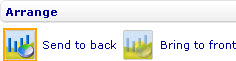Arrange the watermark in a chart: Difference between revisions
From Catglobe Wiki
More actions
No edit summary |
No edit summary |
||
| Line 2: | Line 2: | ||
{{HelpFiles_Report_Module}} | {{HelpFiles_Report_Module}} | ||
==Arrange the watermark in a chart== | |||
[[Image:6629.jpg|236px|Style sheet - Chart watermark - Arrange]] | [[Image:6629.jpg|236px|Style sheet - Chart watermark - Arrange]] | ||
Latest revision as of 08:50, 19 January 2012
Arrange the watermark in a chart
To arrange the watermark in a bar line, pie, area, point, radar, funnel, bubble, linear gauge, radial gauge, or box and whiskers chart through the External Style Sheet and Inline Style Sheet editors:
- Under Chart area, select Chart watermark, and then find the Arrange group of settings on the right-hand area.
- To place the watermark behind the other chart elements, select Send to back.
- To place the watermark in front of the other chart elements, select Bring to front.