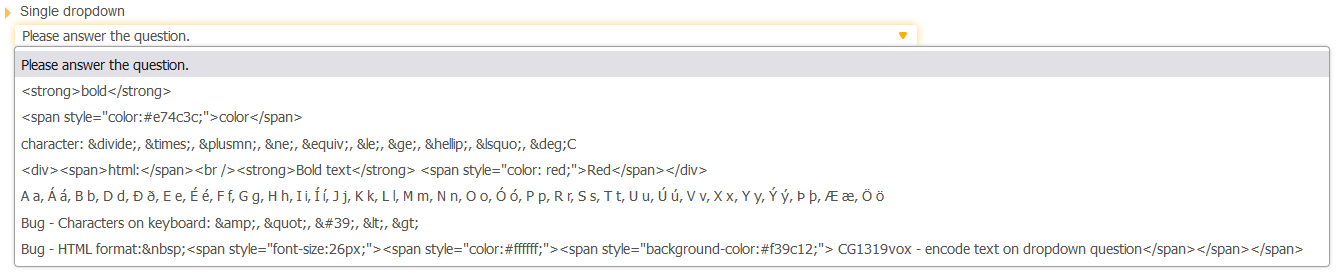Replace single questions dropdown by plugin: Difference between revisions
More actions
| Line 1: | Line 1: | ||
== Description == | == Description == | ||
When viewing in both Single and Single grid dropdown layout. There are 3 problems in this case:<br style="box-sizing: inherit; color: #1d1c1d; font-family: Slack-Lato, Slack-Fractions, appleLogo, sans-serif; font-size: 15px; font-style: normal; font-variant-ligatures: common-ligatures; font-variant-caps: normal; font-weight: 400; letter-spacing: normal; orphans: 2; text-align: left; text-indent: 0px; text-transform: none; white-space: normal; widows: 2; word-spacing: 0px; -webkit-text-stroke-width: 0px; background-color: #f8f8f8; text-decoration-thickness: initial; text-decoration-style: initial; text-decoration-color: initial;">'''• '''Some characters on keyboard decode/encode problem. Such as: Ampersand ( & ), single quotation ( ' ), double quotation marks ( " ), is more than ( > ), is less than ( < ).<br style="box-sizing: inherit; color: #1d1c1d; font-family: Slack-Lato, Slack-Fractions, appleLogo, sans-serif; font-size: 15px; font-style: normal; font-variant-ligatures: common-ligatures; font-variant-caps: normal; font-weight: 400; letter-spacing: normal; orphans: 2; text-align: left; text-indent: 0px; text-transform: none; white-space: normal; widows: 2; word-spacing: 0px; -webkit-text-stroke-width: 0px; background-color: #f8f8f8; text-decoration-thickness: initial; text-decoration-style: initial; text-decoration-color: initial;">'''• '''Same problem with characters not on keyboard. For example: ÷, ×, ±, ≠, ≡, ≤, ≥, …, ‘, °C and maybe more than that.<br style="box-sizing: inherit; color: #1d1c1d; font-family: Slack-Lato, Slack-Fractions, appleLogo, sans-serif; font-size: 15px; font-style: normal; font-variant-ligatures: common-ligatures; font-variant-caps: normal; font-weight: 400; letter-spacing: normal; orphans: 2; text-align: left; text-indent: 0px; text-transform: none; white-space: normal; widows: 2; word-spacing: 0px; -webkit-text-stroke-width: 0px; background-color: #f8f8f8; text-decoration-thickness: initial; text-decoration-style: initial; text-decoration-color: initial;">'''•''' Problem with display HTML format in dropdown list when using it to design UI. | When viewing in both Single and Single grid dropdown layout. There are 3 problems in this case because using the default select tag:<br style="box-sizing: inherit; color: #1d1c1d; font-family: Slack-Lato, Slack-Fractions, appleLogo, sans-serif; font-size: 15px; font-style: normal; font-variant-ligatures: common-ligatures; font-variant-caps: normal; font-weight: 400; letter-spacing: normal; orphans: 2; text-align: left; text-indent: 0px; text-transform: none; white-space: normal; widows: 2; word-spacing: 0px; -webkit-text-stroke-width: 0px; background-color: #f8f8f8; text-decoration-thickness: initial; text-decoration-style: initial; text-decoration-color: initial;">'''• '''Some characters on keyboard decode/encode problem. Such as: Ampersand ( & ), single quotation ( ' ), double quotation marks ( " ), is more than ( > ), is less than ( < ).<br style="box-sizing: inherit; color: #1d1c1d; font-family: Slack-Lato, Slack-Fractions, appleLogo, sans-serif; font-size: 15px; font-style: normal; font-variant-ligatures: common-ligatures; font-variant-caps: normal; font-weight: 400; letter-spacing: normal; orphans: 2; text-align: left; text-indent: 0px; text-transform: none; white-space: normal; widows: 2; word-spacing: 0px; -webkit-text-stroke-width: 0px; background-color: #f8f8f8; text-decoration-thickness: initial; text-decoration-style: initial; text-decoration-color: initial;">'''• '''Same problem with characters not on keyboard. For example: ÷, ×, ±, ≠, ≡, ≤, ≥, …, ‘, °C and maybe more than that.<br style="box-sizing: inherit; color: #1d1c1d; font-family: Slack-Lato, Slack-Fractions, appleLogo, sans-serif; font-size: 15px; font-style: normal; font-variant-ligatures: common-ligatures; font-variant-caps: normal; font-weight: 400; letter-spacing: normal; orphans: 2; text-align: left; text-indent: 0px; text-transform: none; white-space: normal; widows: 2; word-spacing: 0px; -webkit-text-stroke-width: 0px; background-color: #f8f8f8; text-decoration-thickness: initial; text-decoration-style: initial; text-decoration-color: initial;">'''•''' Problem with display HTML format in dropdown list when using it to design UI. | ||
== Expectation == | == Expectation == | ||
Revision as of 08:46, 26 October 2022
Description
When viewing in both Single and Single grid dropdown layout. There are 3 problems in this case because using the default select tag:
• Some characters on keyboard decode/encode problem. Such as: Ampersand ( & ), single quotation ( ' ), double quotation marks ( " ), is more than ( > ), is less than ( < ).
• Same problem with characters not on keyboard. For example: ÷, ×, ±, ≠, ≡, ≤, ≥, …, ‘, °C and maybe more than that.
• Problem with display HTML format in dropdown list when using it to design UI.
Expectation
These decode/encode problems will be fix and display normally like other question type and layout.
Example
After:
File:After-replace.PNG
Solution
Replace select dropdown default by using plugin 'select2'.
URL: https://select2.org/
Code
Add this code to Javascript editor in single or single grid dropdown layout.
Question.bind('afterShowQuestion', function(ev, question, $el) {
$.when(
$.fn.select2 || $.ajax({
type: 'GET',
dataType: 'script',
cache: true,
url: 'https://cdn.catglobe.com/select2-4.1.0/js/select2.min.js'
}),
$.fn.select2 || $('<link/>', {rel: 'stylesheet', href: 'https://cdn.catglobe.com/select2-4.1.0/css/select2.min.css'}).appendTo('head')
).done(function() {
$('select', $el).select2({
minimumResultsForSearch: Infinity,
width: '100%',
templateResult: function(state) {
//custom option template in dropdown
if (!$(state.element).instance()) return null;
return $('<div/>').html(state.text).css({'text-align': 'left'});
},
templateSelection: function(state) {
//custom selected value
if (!$(state.element).instance()) return question.selectText;
return $('<div/>').html(state.text).css({'text-align': 'left'});
}
});
$('.select2-selection', $el).css({height: 'auto', 'min-height': '28px'});
});
});