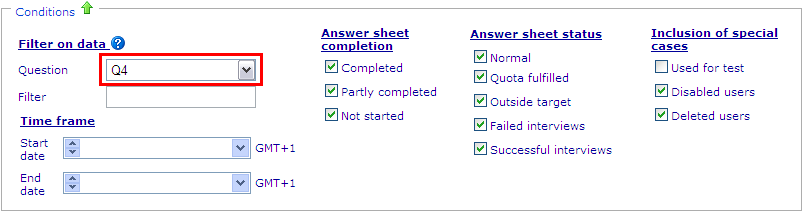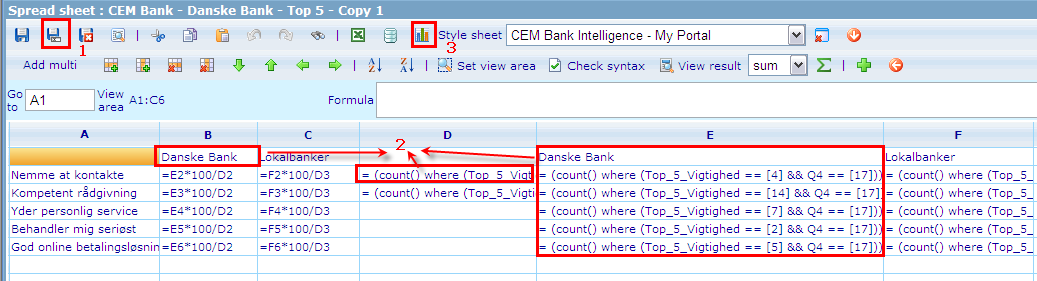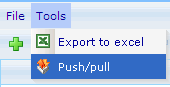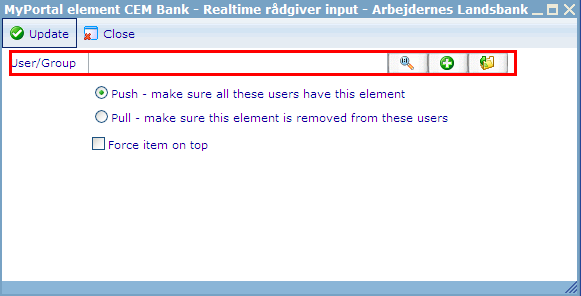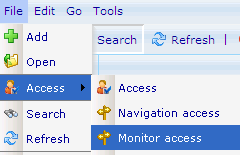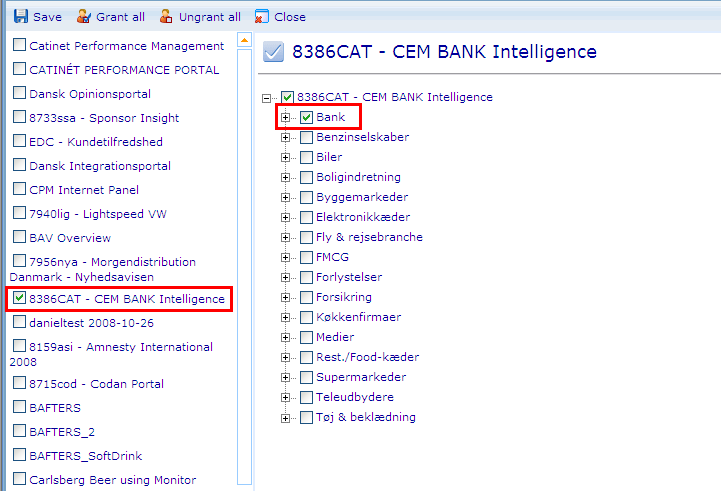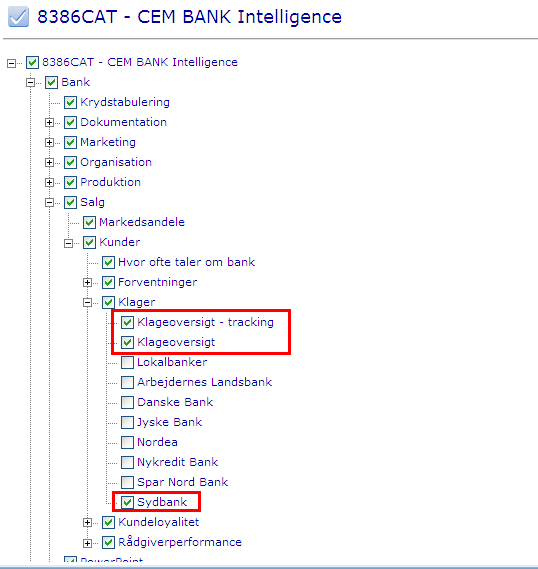User:Maimai: Difference between revisions
More actions
mNo edit summary |
|||
| Line 3: | Line 3: | ||
*Resource template: CEM Bank User | *Resource template: CEM Bank User | ||
*Extra resource access: | *Extra resource access: | ||
==Step 2 - Create a group== | ==Step 2 - Create a folder== | ||
*Name: Bank name | |||
*Parent resource: CATINET\Projekt\Catglobe - opgaver\CAT7964 - Udvikling af Research Produkter\8386CAT - CEM BANK Intelligence | |||
==Step 3 - Create a group== | |||
*Resource template: Standard Group | *Resource template: Standard Group | ||
*Parent resource: folder in Step 2 | |||
*Extra resource access: | *Extra resource access: | ||
*Optimization: a new group resource template? | *Optimization: a new group resource template? | ||
*Add the user in step 1 to the new group | *Add the user in step 1 to the new group | ||
==Step 4 - Create data cache== | ==Step 4 - Create data cache== | ||
Create a questionnaire cache (used in realtime elements)<br/> | Create a questionnaire cache (used in realtime elements)<br/> | ||
*Name: CEM Bank - [Bank Name] | *Name: CEM Bank - [Bank Name] | ||
*Parent: folder created in Step 3 | *Parent: folder created in Step 2 | ||
*Assign observer access to the group created in Step 3 | |||
*Questionnaire template: CEM - Existing clients, Bank (Pilot 01) | *Questionnaire template: CEM - Existing clients, Bank (Pilot 01) | ||
*Questionnaire: 8386cat - CEM Bank Intelligence | *Questionnaire: 8386cat - CEM Bank Intelligence | ||
| Line 23: | Line 25: | ||
*Columns: Q25, Q35, Q110, StartDate | *Columns: Q25, Q35, Q110, StartDate | ||
Rebuild the data cache. | Rebuild the data cache. | ||
==Step 5 - Create diagrams== | |||
Location for diagrams: folder created in Step 2<br/> | |||
===Top 5 performance=== | |||
Open diagram: CEM Bank - Danske Bank - Top 5 - Copy 1<br/> | |||
[[Image:Top_5_Performance_1.png]] | |||
#Click Save as button to make a copy, name it as the current bank | |||
#Change the expressions to use the current bank instead of Danske Bank | |||
#Change inline stylesheet to include 5 custom labels | |||
{|border="1" | |||
|- | |||
! Label | |||
! X | |||
! Y | |||
|- | |||
| God online løsning | |||
| 17 | |||
| 47 | |||
|- | |||
| Kompetent rådgivning | |||
| 82 | |||
| 47 | |||
|- | |||
| Yder personlig service | |||
| 80 | |||
| 95 | |||
|- | |||
| Behandler mig seriøst | |||
| 22 | |||
| 95 | |||
|- | |||
| Nemme at kontakte | |||
| 52 | |||
| 5 | |||
|} | |||
==Step | ==Step 6 - Create MyPortal elements== | ||
Stylesheet for diagrams: CEM Bank Intelligence - My Portal | Stylesheet for diagrams: CEM Bank Intelligence - My Portal | ||
| Line 82: | Line 118: | ||
In order to have those elements shown in MyPortal Page, we need to: | In order to have those elements shown in MyPortal Page, we need to: | ||
*Grant observer resource access to the elements for the group created in Step | *Grant observer resource access to the elements for the group created in Step 3 | ||
*Push the elements onto the group's page | *Push the elements onto the group's page | ||
[[Image:CEM_Portal_-_Push_1.png]] <br/> | [[Image:CEM_Portal_-_Push_1.png]] <br/> | ||
[[Image:CEM_Portal_-_Push_2.png]] | [[Image:CEM_Portal_-_Push_2.png]] | ||
==Step 7 - Monitor site setting== | |||
==Step | |||
Monitor: 8386CAT - CEM BANK Intelligence<br/> | Monitor: 8386CAT - CEM BANK Intelligence<br/> | ||
*Locate the group created in step | *Locate the group created in step 3 | ||
*Edit monitor access for that user | *Edit monitor access for that user | ||
[[Image:CEM_Monitor_Access_1.png]] | [[Image:CEM_Monitor_Access_1.png]] | ||
Revision as of 10:48, 18 February 2009
Create a login for a bank to CEM Bank setup
Step 1 - Create a user
- Resource template: CEM Bank User
- Extra resource access:
Step 2 - Create a folder
- Name: Bank name
- Parent resource: CATINET\Projekt\Catglobe - opgaver\CAT7964 - Udvikling af Research Produkter\8386CAT - CEM BANK Intelligence
Step 3 - Create a group
- Resource template: Standard Group
- Parent resource: folder in Step 2
- Extra resource access:
- Optimization: a new group resource template?
- Add the user in step 1 to the new group
Step 4 - Create data cache
Create a questionnaire cache (used in realtime elements)
- Name: CEM Bank - [Bank Name]
- Parent: folder created in Step 2
- Assign observer access to the group created in Step 3
- Questionnaire template: CEM - Existing clients, Bank (Pilot 01)
- Questionnaire: 8386cat - CEM Bank Intelligence
- Conditions
- Include all except test data
- Filter on question Q4, value = [bank's answer option value]
- Columns: Q25, Q35, Q110, StartDate
Rebuild the data cache.
Step 5 - Create diagrams
Location for diagrams: folder created in Step 2
Top 5 performance
Open diagram: CEM Bank - Danske Bank - Top 5 - Copy 1
- Click Save as button to make a copy, name it as the current bank
- Change the expressions to use the current bank instead of Danske Bank
- Change inline stylesheet to include 5 custom labels
| Label | X | Y |
|---|---|---|
| God online løsning | 17 | 47 |
| Kompetent rådgivning | 82 | 47 |
| Yder personlig service | 80 | 95 |
| Behandler mig seriøst | 22 | 95 |
| Nemme at kontakte | 52 | 5 |
Step 6 - Create MyPortal elements
Stylesheet for diagrams: CEM Bank Intelligence - My Portal
Elements created for each bank:
| MyPortal Name | Resource Name | Diagram Name |
|---|---|---|
| Top 5 performance | CEM Bank - [Bank Name] - Top 5 | CEM Bank - [Bank Name] - Top 5 |
| NPS Udvikling | CEM Bank - [Bank Name] - NPS udvikling | CEM Bank - [Bank Name] - NPS udvikling |
| Vigtighed: bankøkonomi | CEM Bank - [Bank Name] - Forventer sund bankøkonomi | CEM Bank - [Bank Name] - Sund økonomi |
| Kundeafgang | CEM - [Bank Name] - Kundeafgang | CEM Bank - [Bank Name] - Kundeafgang |
| Realtime kundeklager | CEM Bank - [Bank Name] - Realtime kundeklager | |
| Realtime rådgiver input | CEM Bank = [Bank Name] - Realtime rådgiver input |
Common elements shared among banks:
| MyPortal Name | Resource Name | Diagram Name |
|---|---|---|
| CEM Databank | CEM Bank Intelligence - Note | |
| Fordeling NPS | CEM Bank - Fordeling NPS | CEM Bank - Fordeling NPS |
| Klageoversigt | CEM Bank Intelligece - Complaints | CEM Bank Intelligence - Complaints |
In order to have those elements shown in MyPortal Page, we need to:
- Grant observer resource access to the elements for the group created in Step 3
- Push the elements onto the group's page
Step 7 - Monitor site setting
Monitor: 8386CAT - CEM BANK Intelligence
- Locate the group created in step 3
- Edit monitor access for that user
- Select only Bank among the top level items
- Under Bank - Salg - Kunder - Klager, select:
- Klageoversigt - tracking
- Klageoversigt
- The current bank (Sydbank for example)